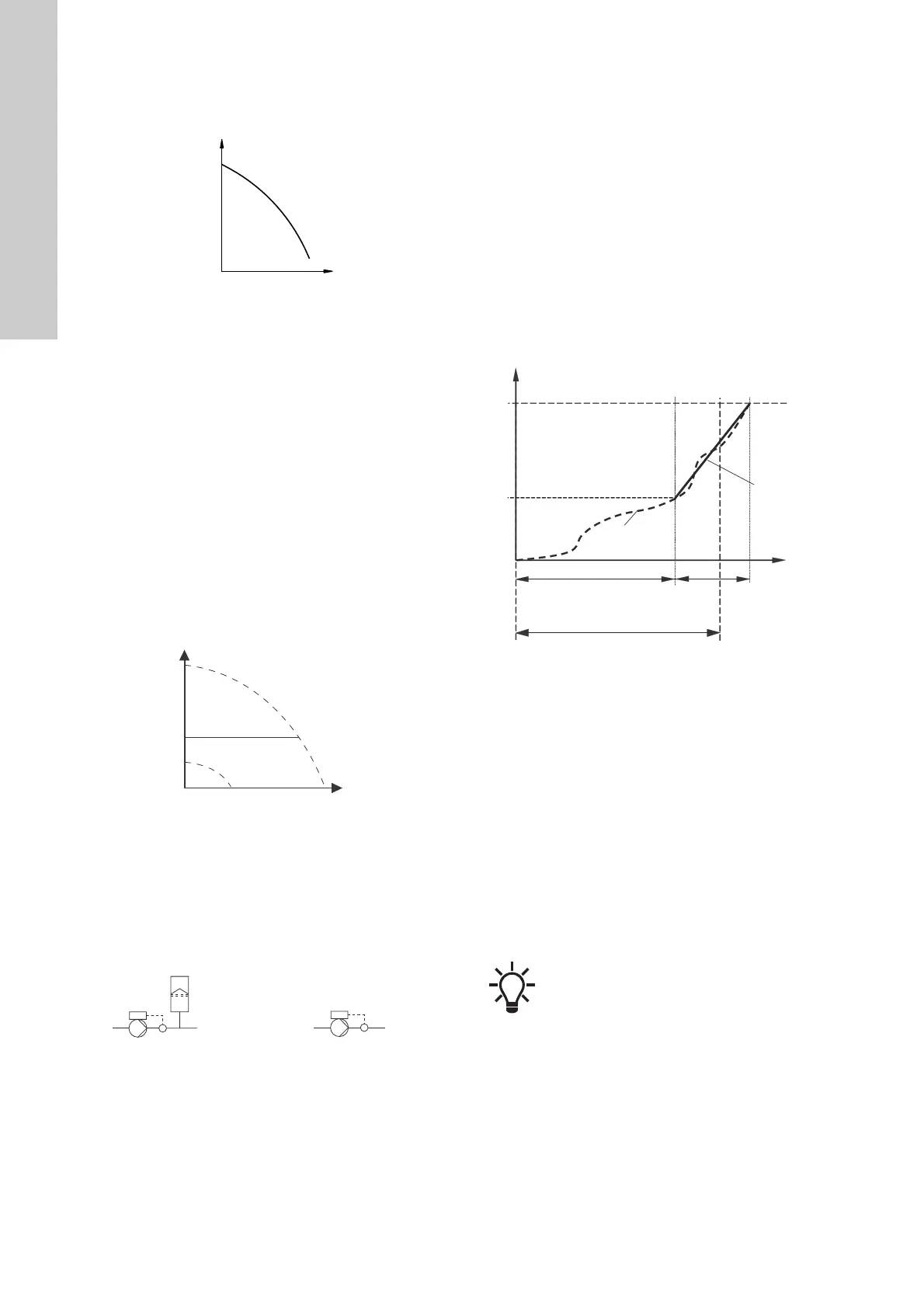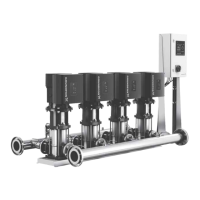English (GB)
20
12.2.2 "Stop" or "Max." operation
In addition to "Normal" operating mode, you can select the
operating modes "Stop" or "Max.". See the example in fig. 36.
Fig. 36 Hydro Multi-E in operating mode "Max."
"Max." operation can for instance be used in connection with the
venting and startup procedures.
12.2.3 Operating condition in case of disconnection of power
supply
If the power supply to Hydro Multi-E disconnects, the settings will
be stored. Hydro Multi-E will restart in the same operating
condition it was in before the disconnection.
12.2.4 Further settings
You can make further settings with Grundfos GO Remote. See
section 11. Multimaster function.
12.3 Control mode
Here you can choose between the different control modes.
12.3.1 Constant pressure
We recommend this control mode if the pump is to deliver a
constant pressure, independently of the flow in the system. See
fig. 37.
Fig. 37 "Constant pressure"
This control mode uses the factory-fitted pressure sensor, if any,
which measures the outlet pressure of the pump.
For pumps without a factory-fitted sensor, you must connect a
pressure sensor to one of the analog inputs of the pump. You can
set the pressure sensor in the Assist menu.
Fig. 38 "Constant pressure"
Controller settings
For recommended controller settings, see section 12.6 Controller.
Factory setting
See section 29. Factory settings.
12.3.2 Proportional pressure
For proportional pressure, see 12.9 Proportional pressure.
12.4 Pipe-filling function
This function is typically used in pressure-boosting applications,
and it ensures a smooth startup of systems with, for instance,
empty pipes.
Startup takes place over two phases. See fig. 39.
1. Filling phase.
The pipes are slowly filled with water. When the pressure
sensor of the system detects that the pipes have been filled,
phase two begins.
2. Pressure buildup phase.
The system pressure is increased until the setpoint is
reached. The pressure buildup takes place over a pressure
buildup period. If the setpoint is not reached within the given
time, a warning or an alarm can be given, and the pumps can
be stopped at the same time.
Fig. 39 Filling and pressure buildup phases
Setting range
• "Filling speed".
Fixed speed of the pump during the filling phase.
• "Flling pressure".
The pressure that the pump must reach before the maximum
filling time.
• "Max. filling time".
The time in which the pump must reach the filling pressure.
• Max. time reaction.
Reaction of the pump if the maximum filling time is exceeded:
– warning
– alarm (pump stops).
• "Pressure build-up time".
Ramp time from when the filling pressure is reached until the
setpoint must be reached.
Factory setting
See section 29. Factory settings.
TM02 4318 0602
TM05 7901 1613
Examples
• One external pressure sensor.
TM06 4267 1815
When you activate this function, the function always
starts when the pump has been in operating mode
"Stop" and is changed to "Normal".
1. Filling phase
(constant-curve
operation)
Pressure
2. Pressure buildup phase
(constant-pressure
operation)
Setpoint
Filling pressure
Actual value
Setpoint
ramp-up
Filling time
Pressure
buildup
time
Time
[sec]
Maximum filling time
