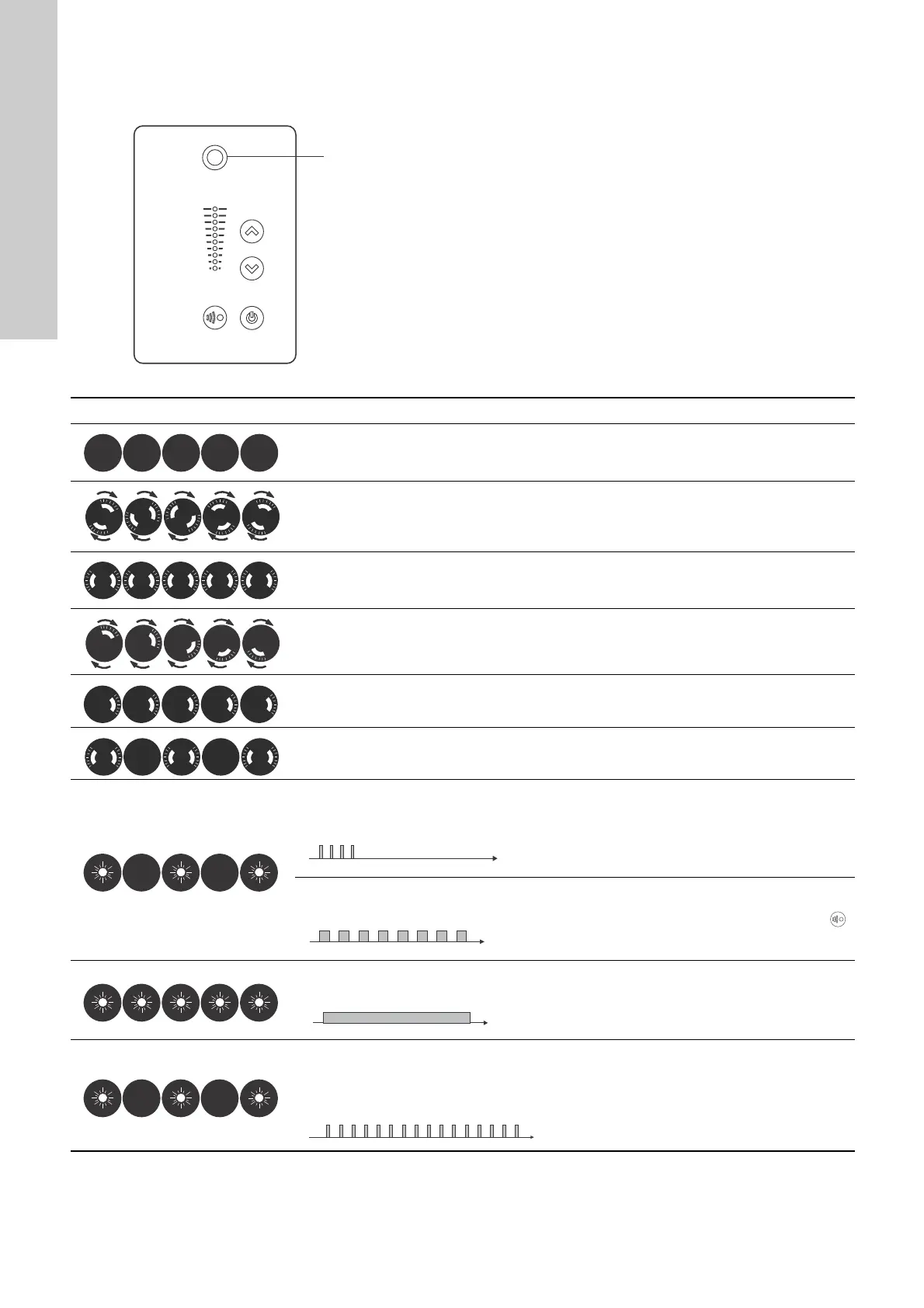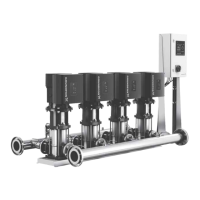English (GB)
36
17. Grundfos Eye
The operating condition of Hydro Multi-E is indicated by Grundfos
Eye on the pump control panels. See fig. 59, pos. A.
Fig. 59 Grundfos Eye
TM05 5993 4312
Grundfos Eye Indication Description
No lights are on.
The power is off.
The motor is not running.
The two opposite green indicator lights are
rotating in the direction of rotation of the
motor when seen from the non-drive end.
The power is on.
The motor is running.
The two opposite green indicator lights are
permanently on.
The power is on.
The motor is not running.
One yellow indicator light is rotating in the
direction of rotation of the motor when seen
from the non-drive end.
Warning.
The motor is running.
One yellow indicator light is permanently on.
Warning.
The motor has stopped.
Two opposite red indicator lights are flashing
simultaneously.
Alarm.
The motor has stopped.
The green indicator light in the middle
flashes quickly four times.
Remote control with Grundfos GO Remote via
radio.
The motor is trying to communicate with Grundfos
GO Remote. The motor is highlighted in the
Grundfos GO Remote display to inform the user
of the location of the motor.
The green indicator light in the middle
flashes continuously.
When you have selected the motor in the
Grundfos GO Remote menu, the green indicator
light in the middle flashes continuously. Press
on the pump control panel to allow remote control
and data exchange via Grundfos GO Remote.
The green indicator light in the middle is
permanently on.
Remote control with Grundfos GO Remote via
radio.
The motor is communicating with Grundfos GO
Remote via radio connection.
The green indicator light in the middle
flashes quickly while Grundfos GO Remote
is exchanging data with the motor. It takes a
few seconds.
Remote control with Grundfos GO Remote via
infrared light.
The motor is receiving data from Grundfos GO
Remote via infrared communication.