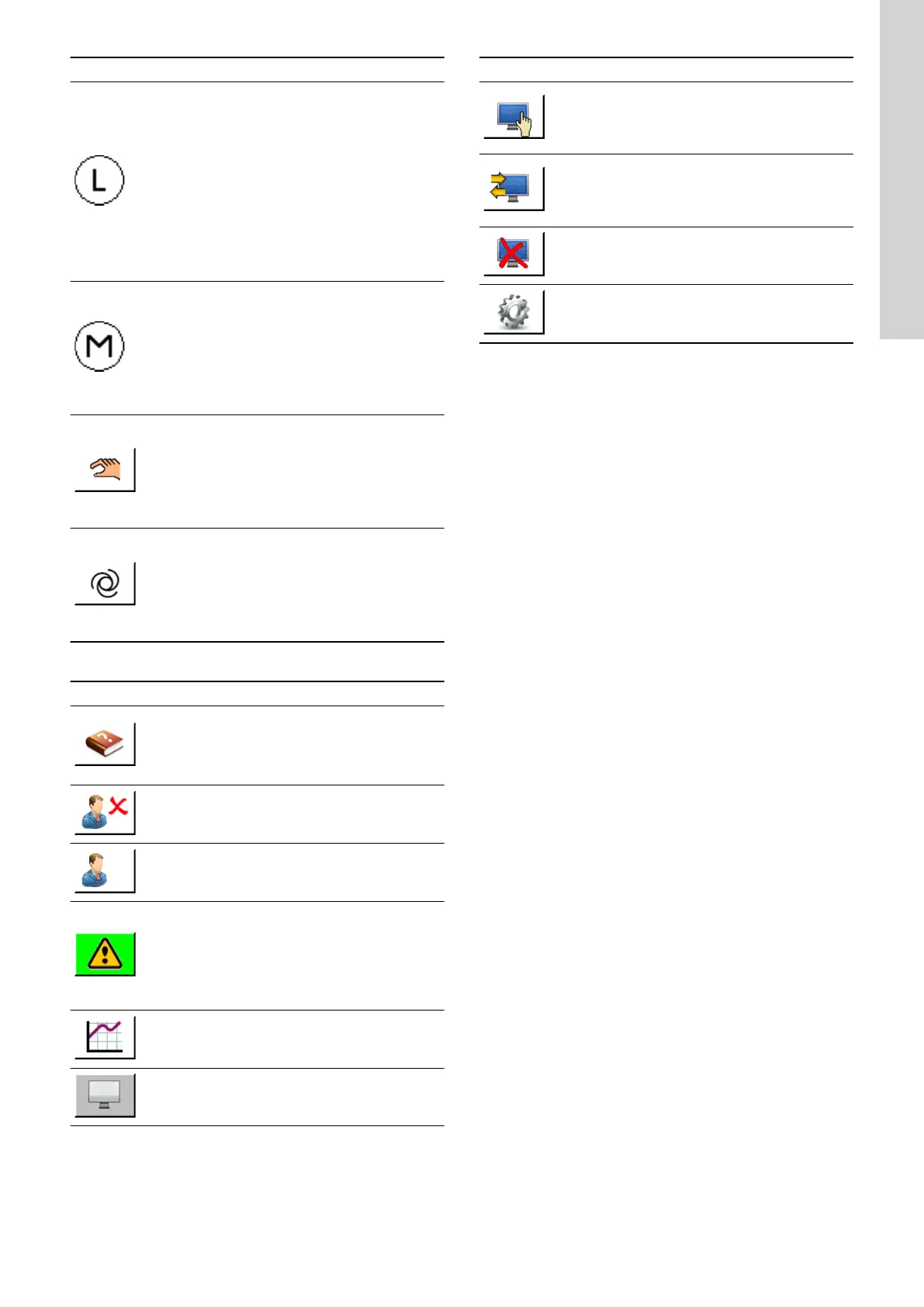Symbol Description
Indicates the status of the level sensor in the
storage chamber.
• White: Sensor off
• Green: Sensor on and level ok
• Yellow: Low or high level in tank. Preparation
process starts or stops if automatic mode is
active.
• Red: Dry run or overflow alarm. The system
stops and displays an alarm.
Next to this symbol, the filling level of the storage
chamber is displayed in percent.
Indicates the motor status of agitators, dry-material
feeder, vibrator and optional vacuum loader.
• White: Motor off
• Grey: Component is deactivated (vibrator only)
• Green: Motor running
• Red: Fault. The system stops and displays an
alarm.
Indicates the operation mode.
• Grey: Manual mode is not available.
• White: Manual mode is available. Push the
symbol to activate manual operation.
• Green: Manual mode is active. Push the
symbol to stop manual mode.
Indicates the operation mode.
• Grey: Automatic mode is not available.
• White: Automatic mode is available. Push the
symbol to activate automatic operation.
• Green: Automatic mode is active. Push the
symbol to stop automatic mode.
Menu bar
Symbol
Description
Push this symbol to activate the context-sensitive
help function.
• White: Help function is not active
• Green: Help function is active
Push this symbol to log out the current user.
Indicates that no user is logged in.
Indicates the alarm status.
• Green: No messages or alarms are present.
• Red: Alarms are present. The system is
stopped. Push this symbol to reset all active
alarms before the system can be started
again.
Push this symbol to open the menu Trend 1h.
Remote control is not possible because no fieldbus
connection is available.
Symbol Description
A fieldbus connection is available.
Push the symbol to activate control mode
"Remote" and control the system via the fielbus
connection.
System is controlled remotely via the fieldbus
connection. The system cannot be operated from
the touchscreen.
Push the symbol to activate control mode "Local".
Push this symbol to deactivate the touchscreen
temporarily to clean it.
Push this symbol to open the menu System menu.
23
English (GB)