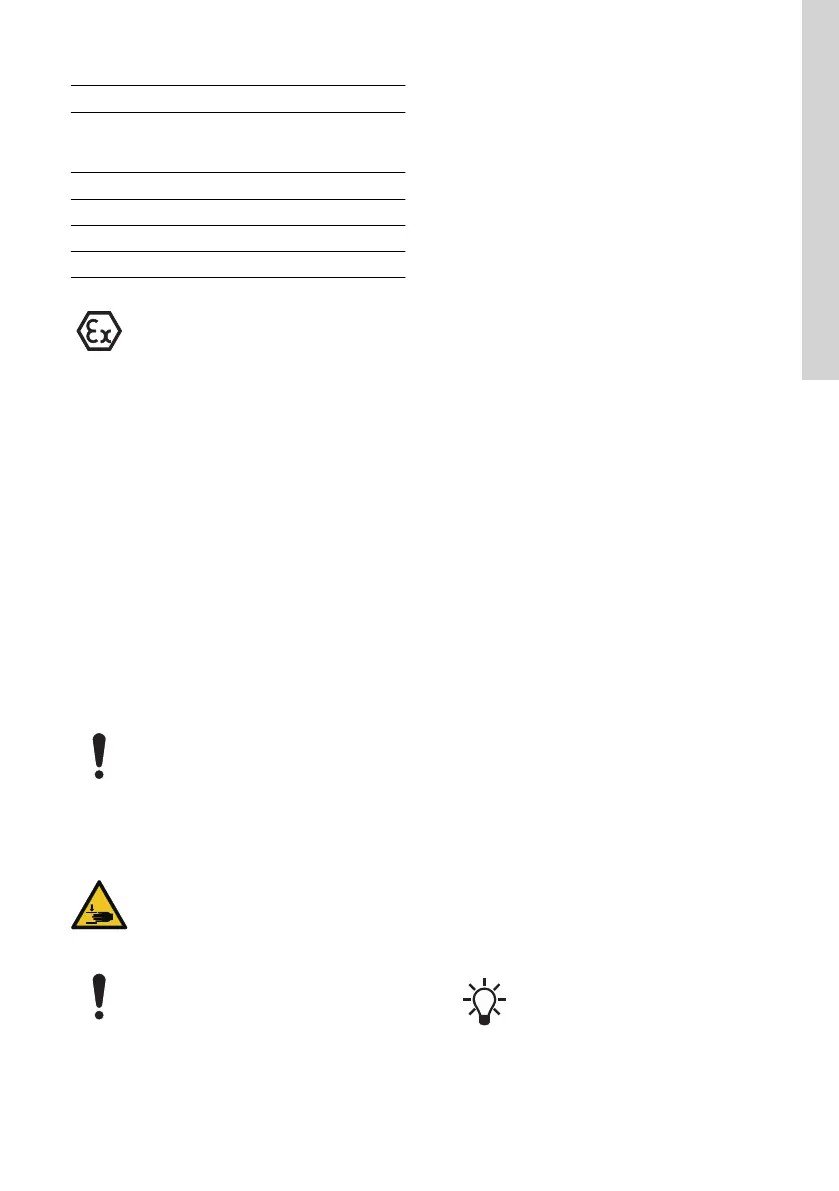Minimum stop level
S = D
1
Minimum distance between the bot-
tom of pit and the lowest part of the
inlet pipe
F = 0.5 x D
1
Minimum start level
G = D
p
Minimum stop level for Ex pumps E
Reduction elbow Y
Eccentric reducer Z
In case of an Ex pump, install an additional
level sensor for the stop level. Pumps for
dry installation must have a cooling jacket.
S is the minimum stop level. The minimum distance S
above the inlet pipe is required to avoid the formation
of vortices at the inlet pipe and to avoid air being
sucked into the pump. Air in the pumped liquid may
cause vibrations, cavitation and loss of pump
performance.
G is the minimum start level of a dry-installed, vertical
pump if no other actions are taken to ensure that the
pump housing is filled with pumped liquid when the
pump is started.
Other possible actions:
• Use a vacuum pump to suck liquid into the pump
housing; this requires an isolating valve on the
outlet side.
• Install a non-return valve in the outlet pipe after
the first startup; this prevents the draining of the
pump housing between running periods.
6.2
Checking the direction of rotation
Start and run an unsubmerged pump only
for a few seconds to check the direction of
rotation.
A label with an arrow on the pump housing indicates
the correct direction of rotation. The direction of
rotation is clockwise.
DANGER
Crushing hazard
Death or serious personal injury
‐ Do not touch the pump when starting it
up.
Make sure that the bottom of the pit is
clean before startup to avoid material or
objects being sucked into the impeller.
Installation types S, C and ST
Proceed as follows:
1. Lift the pump approximately 2-5 cm from the
ground or base using the lifting chain and a crane.
2. Start and run the pump for a few seconds.
3. Observe the jerk of the pump. If the pump jerks
counter-clockwise, the direction of rotation is
correct.
In case the direction of rotation is wrong, interchange
two phases in the power supply cable.
Installation types D and H
Check the duty point to determine the direction of
rotation.
6.3 Startup
Before installation and the first startup of the pump,
check the condition of the cables to avoid short
circuits.
Proceed as follows:
1. Lock the main switch in position 0.
2. Check the oil level in the oil chamber. See section
Oil check and change.
3. Check if the impeller can rotate freely.
4. Check that the monitoring units, if used, are
operating appropriately.
5. Open the isolation valves, if fitted.
6. Pumps in installation types S and C: Make sure
the pump is properly connected to the auto
coupling.
7. Make sure the pump is submerged in the pumped
liquid.
8. Pumps in installation types D and H: Make sure
the pit contains liquid, and the pump housing and
cooling jacket are filled with water. Open the air
vent screw on the top of the cooling jacket before
or during the startup until water comes out. Then
close the screw.
Pumps in installation type ST: Make sure that
the pump is properly seated in the column pipe
and secured against rotation.
9. Start the pump and check the operation for
abnormal noise or vibrations.
In case of abnormal noise or vibra-
tions, stop the pump immediately. Do
not restart the pump until the cause of
the fault is identified and eliminated.
10. After startup, set the duty point and check the
operating conditions.
31
English (GB)
