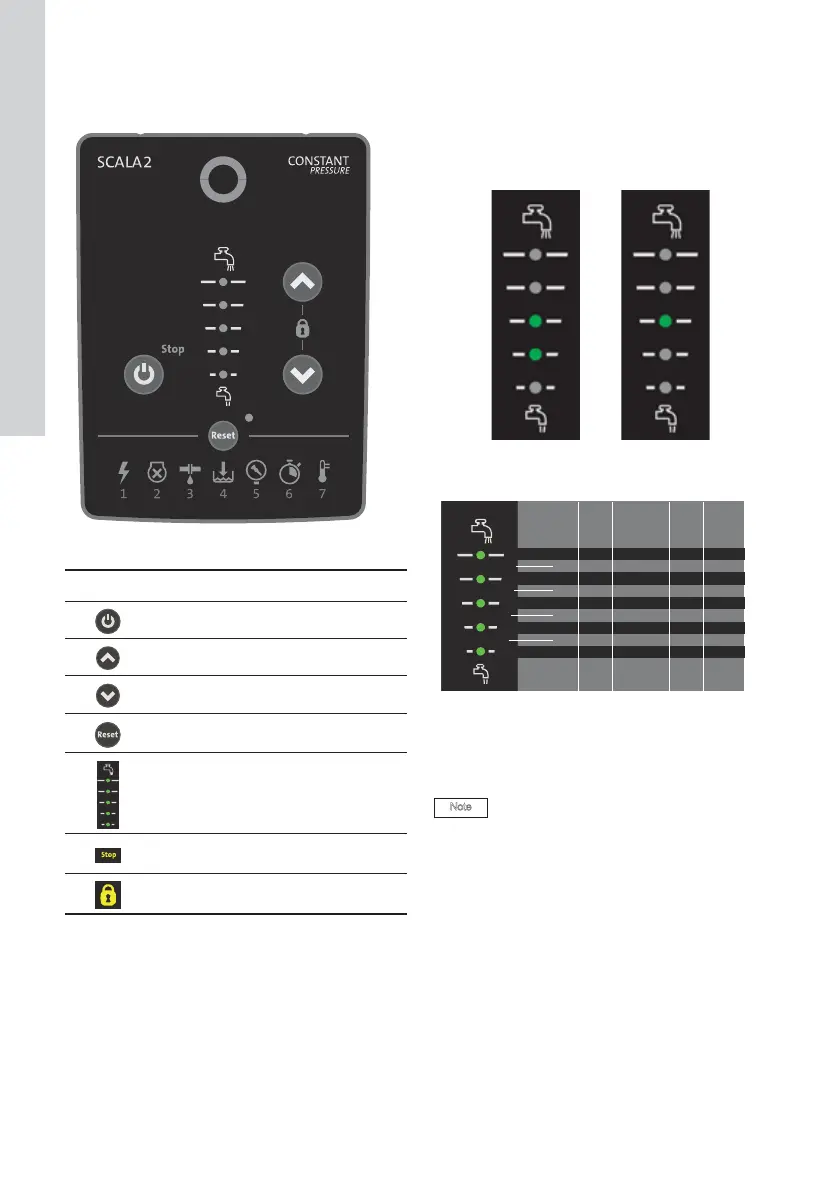English (GB)
12
7. Control functions
7.1 Menu overview, SCALA2
Fig. 13 SCALA2 operating panel
7.1.1 Pressure indicator, SCALA2
The pressure indicator shows the required outlet
pressure from 1.5 to 5.5 bars (22 to 80 psi) in 0.5 bar
(7.5 psi) intervals. The illustration below shows a
pump set to 3 bar (44 psi) indicated by two green
lights and a pump set to 3.5 bar (51 psi) indicated by
one green light.
Fig. 14 SCALA2 outlet pressure indication
Fig. 15 Pressure indication table
TM06 3301 5114
SCALA2 Function
On/off
Increases the outlet pressure
Decreases the outlet pressure
Resets alarms
Indicates the required outlet pressure
Indicates that the pump has been
stopped manually
Indicates that the operating panel is
locked
TM06 4345 2015 TM06 4187 1615
The pressure settings 4.5, 5.0 and 5.5 bar
(65, 73 and 80 psi) require a minimum
positive inlet pressure which is maximum 4
bar (58 psi) lower than the required outlet
pressure.
Example: If the required outlet pressure is
5 bar, the minimum inlet pressure must be
1 bar (14.5 psi).
BAR PSI Water colum kPa MPa
[m]
5.5 80 55 550 0.55
5.0 73 50 500 0.50
4.5 65 45 450 0.45
4.0 58 40 400 0.40
3.5 51 35 350 0.35
3.0 44 30 300 0.30
2.5 36 25 250 0.25
2.0 30 20 200 0.20
1.5 22 15 150 0.15
}
}
}
}
