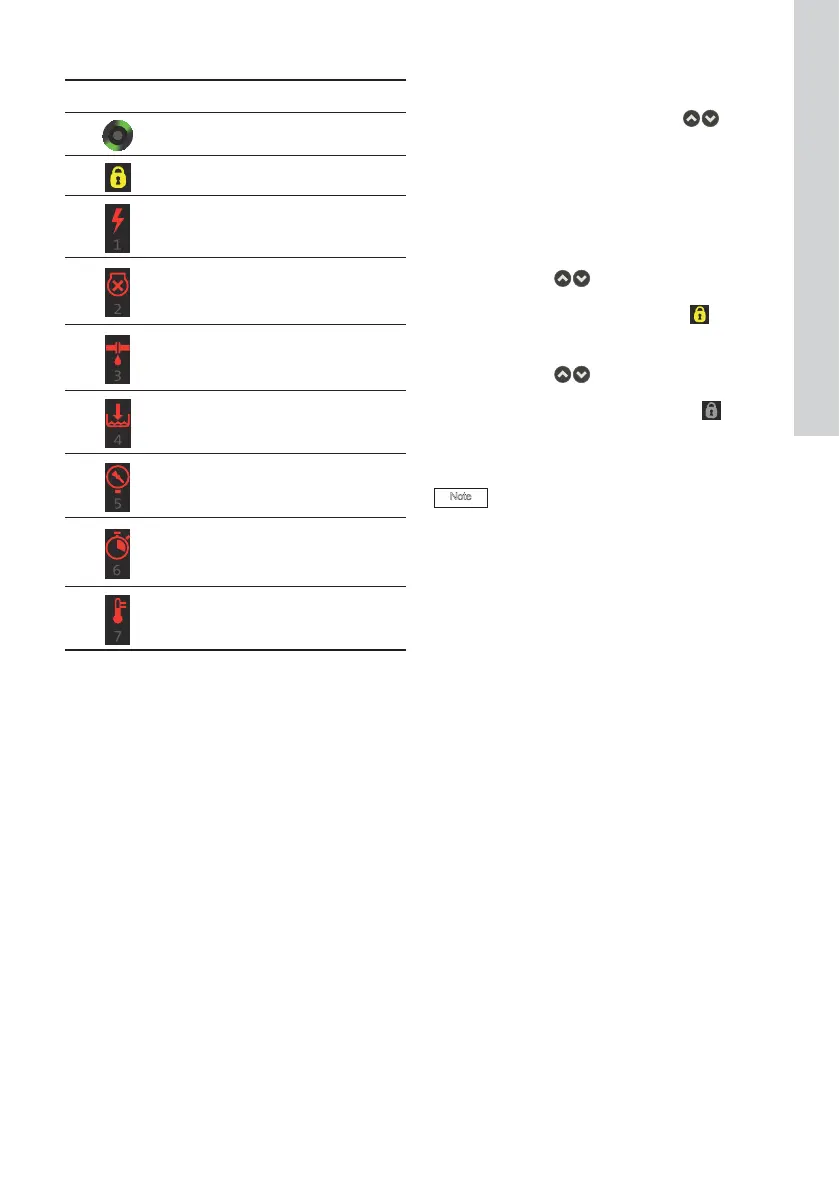English (GB)
13
7.1.2 Indicator lights, SCALA2
* For fault number 4, dry-running, the pump must
be reset manually. For fault number 4, water
shortage, and the remaining faults, 1, 2, 3, 5, 6
and 7, the pump will reset whenever the cause
has disappeared or been remedied. See section
8.3.2 Auto reset.
For further information about system status, see
section 12.1 Grundfos Eye operating indications.
8. Operating the controller
8.1 Setting the outlet pressure
Adjust the outlet pressure by pressing .
8.2 Locking and unlocking the operating
panel
The operating panel can be locked, which means
that the buttons do not function and no settings can
be changed accidentally.
How to lock the operating panel
1. Hold down the buttons simultaneously for
three seconds.
2. The operating panel is locked when symbol
lights up.
How to unlock the operating panel
1. Hold down the buttons simultaneously for
three seconds.
2. The operating panel is unlocked when symbol
turns off.
8.3 Expert settings, SCALA2
The expert setting menu allows the installer to toggle
between the functions "Auto reset", "Anti cycling"
and "Maximum continuous operating time".
Indications Description
Operating indications
The operating panel is locked
Power supply failure
The pump is blocked, e.g. the
shaft seal has seized up
Leakage in the system
Dry-running or water shortage*
The maximum pressure has been
exceeded or the setpoint cannot
be reached
The maximum runtime has been
exceeded
The temperature is outside the
range
Expert settings are for installers only.
