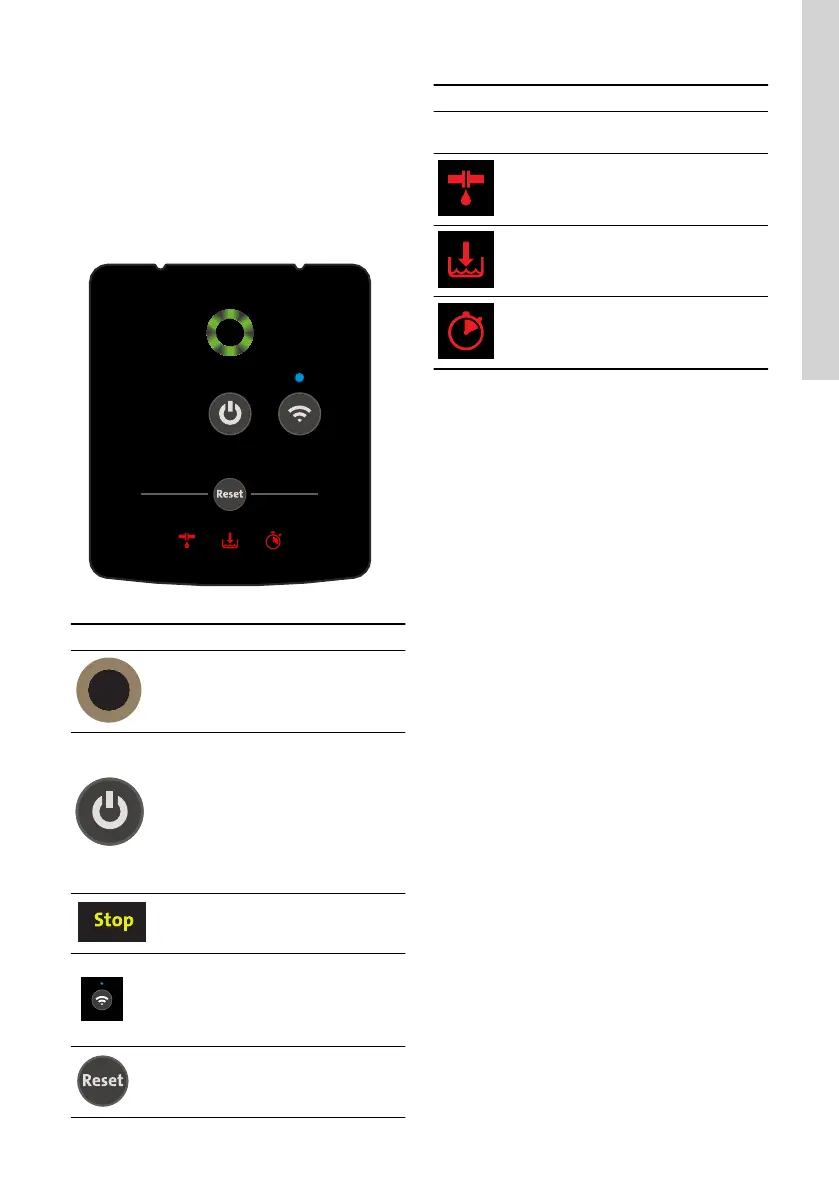Leaking liquid will drain through the drain holes in the
motor flange.
Install the product in such a way that leakage cannot
cause undesirable collateral damage.
8. Control functions
8.1 Operating panel
TM075407
Symbol Description
Grundfos Eye: The indicator light
shows the operating status of the
product.
Start/Stop:Press the button to make
the product ready for operation or to
start and stop the product.Start:If you
press the button when the product is
stopped, the product starts if no other
functions with higher priority have been
enabled. Stop:If you press the button
when the product is running, the
product always stops.
Pump is stopped. The stop icon will
light up on the display.
Bluetooth connect button enables
communication with Grundfos GO
Remote. Connection indicator light. It
will light up when the connection to
Grundfos GO Remote is established.
Reset the alarms.
Symbol Description
The following alarm lights indicate an issue with
installation:
Leakage in the system.
Dry-running or water shortage.
The maximum runtime has been
exceeded.
15
English (GB)
