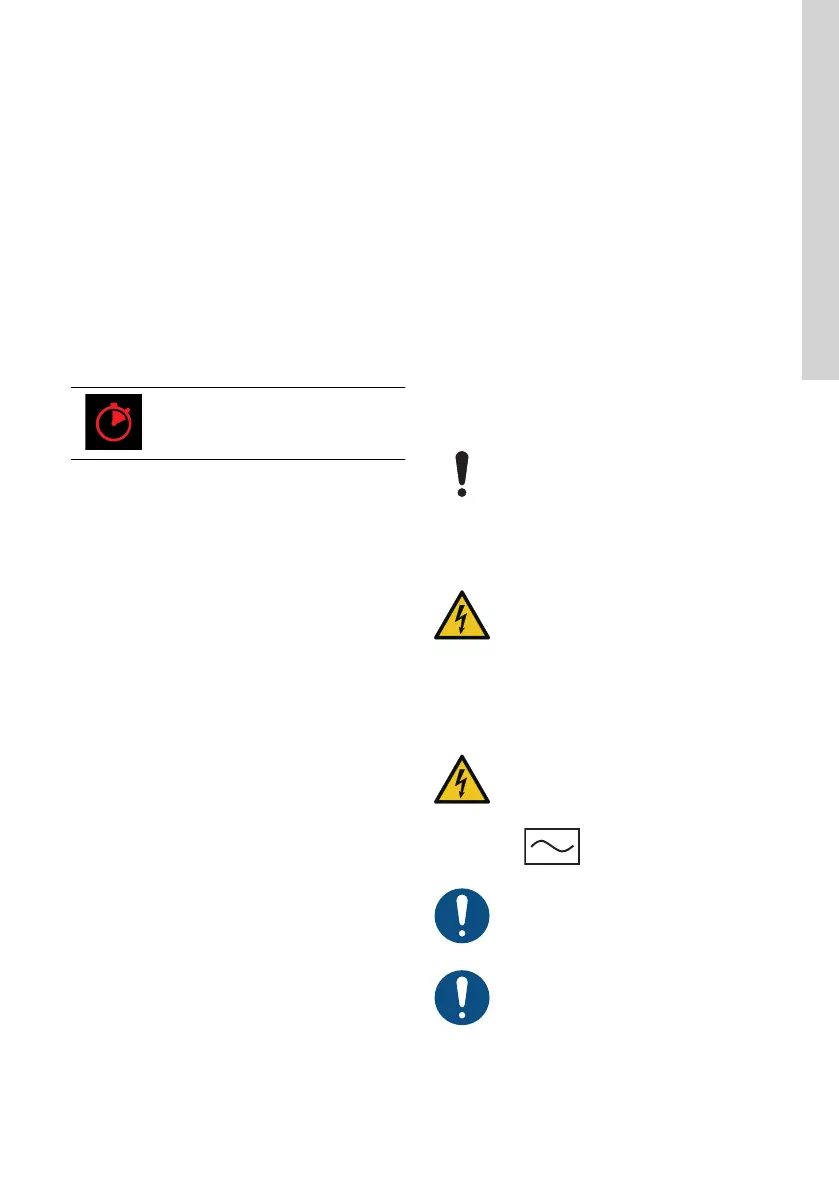8.5 Maximum runtime
This function is a timer that can turn off the pump if it
runs continuously for a certain amount of time. This
time period can be adjusted via Grundfos GO
Remote.
Off
The pump will run depending on the operating
conditions disregarding the continuous operation.
On
The pump will stop after the specified period of
continuous operation, and it will show the
alarm Maximum runtime exceeded. This alarm will
always need to be reset manually.
The factory setting for this function is OFF.
Maximum runtime exceeded.
9. Setting the product
9.1 Initial setup with Grundfos Go Remote
9.1.1 Startup wizard on Grundfos GO Remote
The product is designed for Bluetooth communication
with Grundfos GO Remote.
Once you have connected your product to Grundfos
GO Remote, a startup wizard appears. Follow the
instructions to make your settings.
Grundfos GO Remote enables you to set functions
and gives you access to status overviews, technical
product information and current operating
parameters.
9.1.2
Connecting to Grundfos GO Remote
Before connecting the product to Grundfos GO
Remote, the Grundfos GO Remote app must be
downloaded to your smartphone or tablet. The app is
free of charge and available for iOS and Android
devices.
1. Open Grundfos GO Remote on your device.
Make sure that Bluetooth is enabled.
Your device must be within reach of the product
to establish Bluetooth connection.
2. Press the Bluetooth CONNECT button on
Grundfos GO Remote.
3. Press the connect button on the operating panel.
The blue LED above the connect button is
flashing until your device is connected. Once the
connection is established, the LED will be
permanently on.
Grundfos GO Remote is now loading the data for
the product.
9.2
Expert settings
Grundfos GO Remote allows you to enable additional
conditions for pump operation.
9.2.1 External input
This pump allows connecting external input as an
additional condition to the pump operation.
External input may be beneficial in the following
situations:
• level switch in roof tank filling to stop the pump
when the tank is full
• inlet pressure switch to stop the pump in case of
raised inlet pressure
• moisture detection switch in irrigation
applications to run the pump only when the
ground is dry.
External input must be 24 V digital input and can be
connected through the opening on the pump body.
The cable length is limited to 30 m.
External input can only be set up with
Grundfos GO Remote.
9.2.1.1 Setting up external input
WARNING
Electric shock
Death or serious personal injury
‐ Switch off the power supply before you
start any work on the product. Make
sure that the power supply cannot be
switched on accidentally.
WARNING
Electric shock
Death or serious personal injury
‐ The protective earth (PE) of the power
outlet must be connected to the
protective earth of the pump. The plug
must have the same PE connection
system as the power outlet.
‐
All electrical connections must be carried
out by qualified persons in accordance
with local regulations.
If the power cable is damaged, it must be
replaced by the manufacturer, the
manufacturer's service partner or a
similarly qualified person.
17
English (GB)
