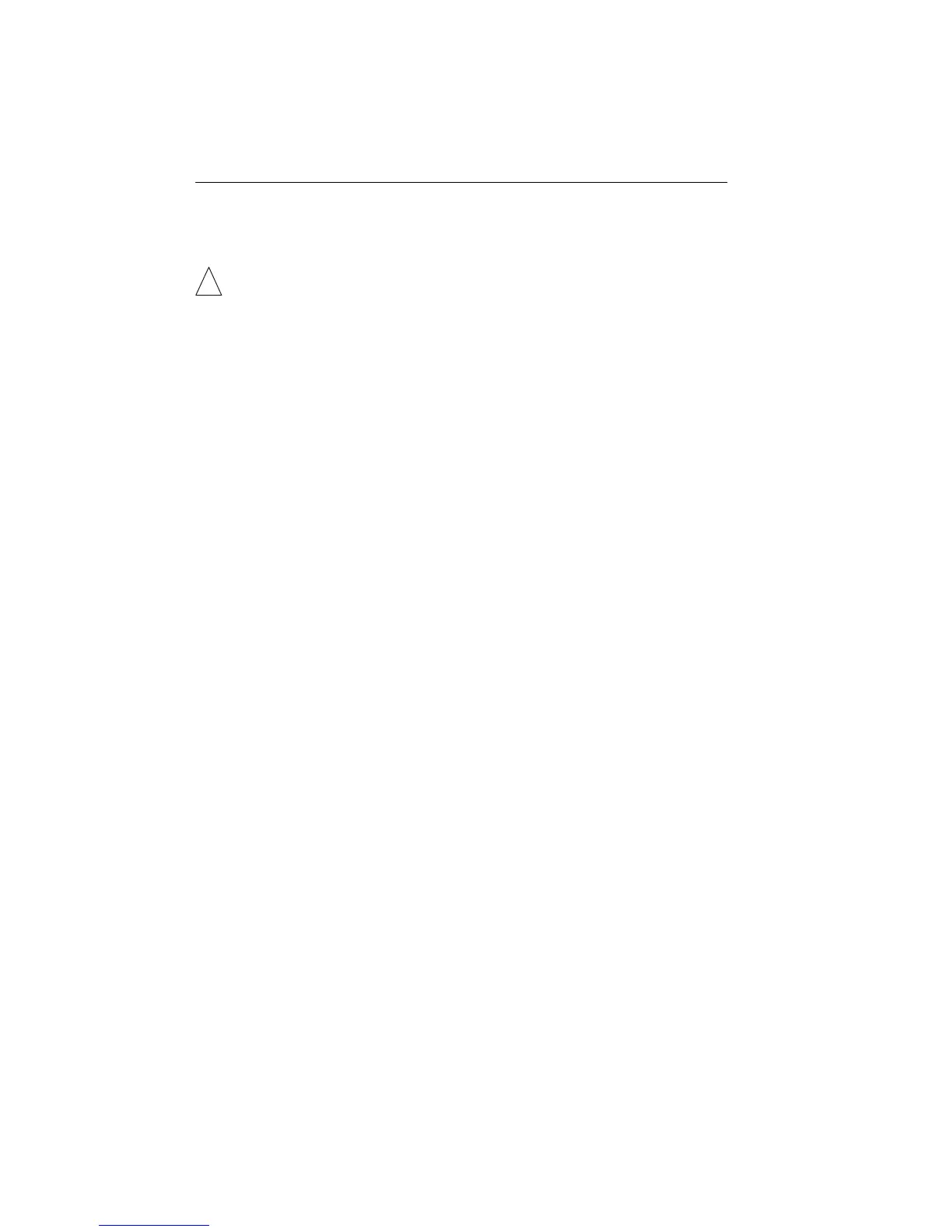Use only the GSI provided power supply. The GSI 18 provided power supply
should only be connected to a power source meeting the following range:
100-240VAC 50-60Hz. In North America, the power source should be a
maximum 120VAC.
Connecting the AC power
1. Ensure the system is turned off while connecting the AC Power.
2. Plug the AC power supply into the power supply receptacle located next to the
power switch on the rear panel.
3. Connect the power cord to the Power Supply brick.
4. Plug the Power cord into the wall socket.
5. Turn the power ON.
When the power supply is plugged into the unit, the power from the batteries will be
switched off automatically to preserve battery life.
Disconnecting the AC power
1. Turn the system OFF.
2. Disconnect the power supply from the wall outlet.
3. Remove the
power supply from the rear panel.
1-10 1718-0100 Rev. E
AC power
An AC power supply can be purchased to use with the GSI 18.
WARNING