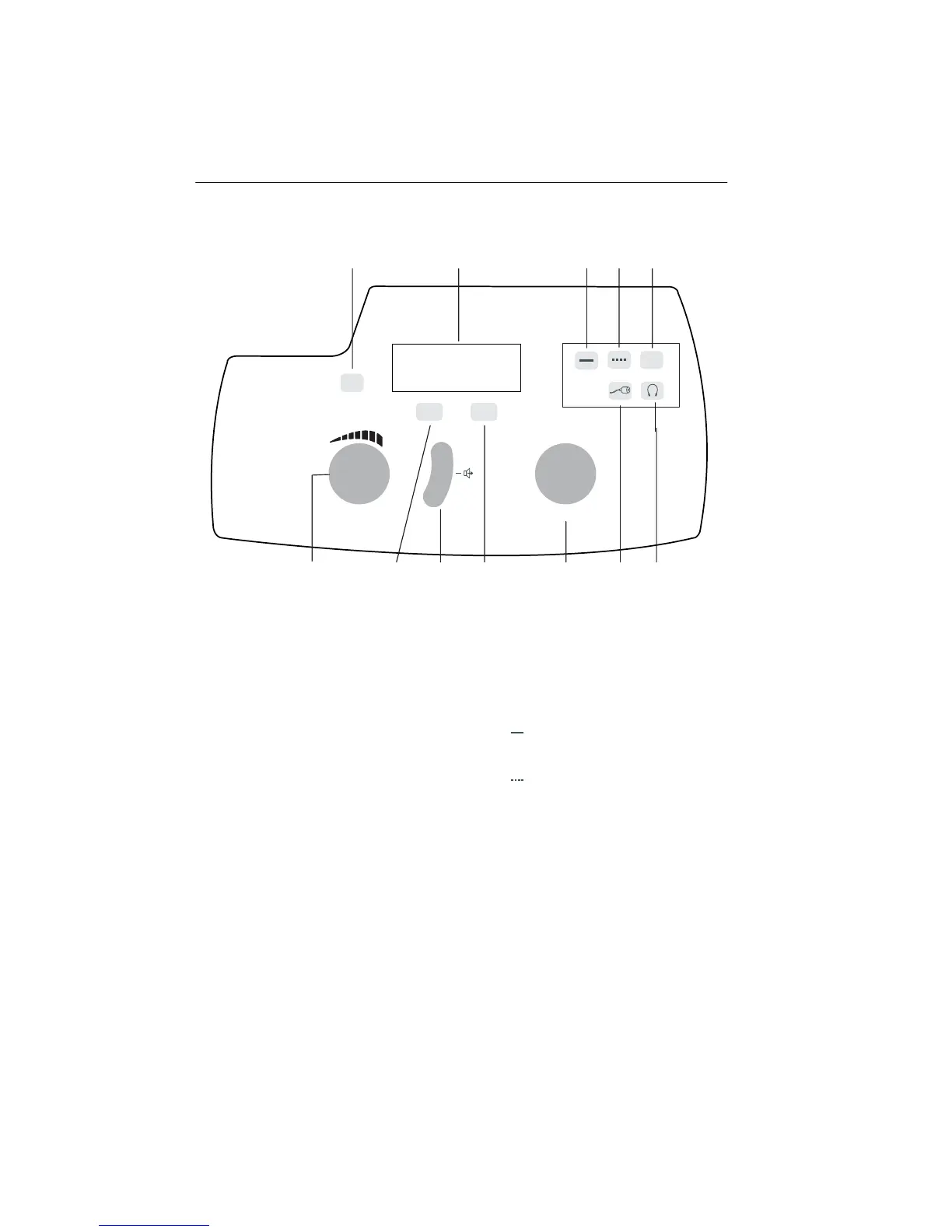GSI 18
Controls and indicators
F1 F2 F3 F4 F5
FM
+10dB
R
L
dB HL
Hz
Ref / ANSI S3.6 / ISO 389
F12 F11 F10 F9 F8 F7 F6
Figure 3: Front panel controls and indicators.
F1
-Range extension pushbutton allows you to increase the stimulus intensity 10 dB
above the standard maximum HL at any frequency
.
When in use, a “+” appears
on the LCD.
F2
-Liquid Crystal Display (LCD).
F3
-Selects steady stimulus tone type
.
The symbol
is shown in the upper right hand
corner of the display when selected.
F4
-Selects pulsed stimulus tone type
.
The symbol
is shown in the upper right hand
corner of the display when selected.
F5
-Selects frequency modulated stimulus tone type
.
FM
is shown in the upper right
hand corner of the display when selected.
1-6 1718-0100 Rev. E