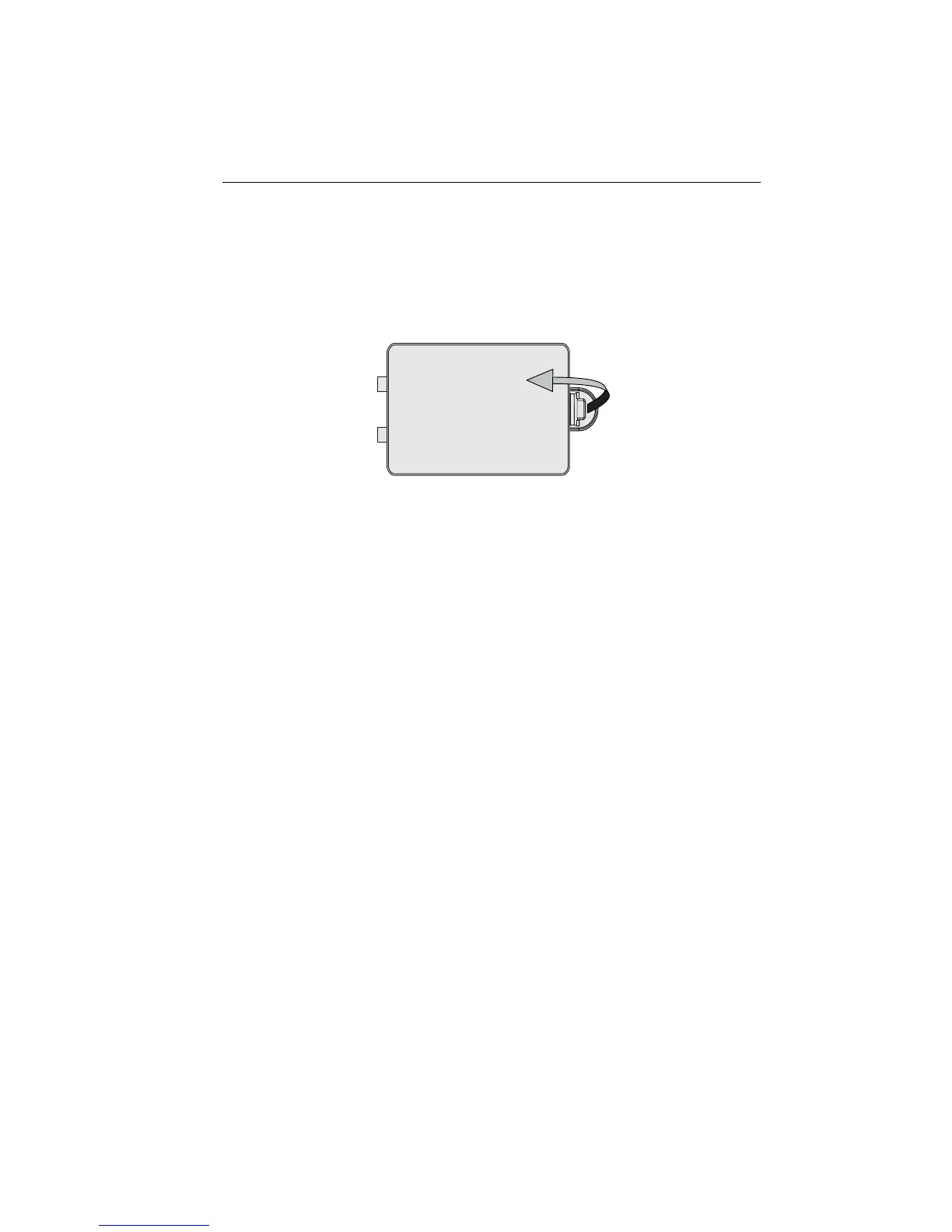Introduction
Removing batteries
The battery compartment on the GSI 18 is located on the bottom of the base unit.
To open the battery compartment,
1.
Gently squeeze the tab toward the door and away from the concave half circle
and lift the door upward.
Figure 5 - Opening the battery compartment.
2.
Reach into the compartment through the empty battery slot and gently force the
battery up until it is free from the silver battery contacts.
3
.
Repeat for all 5 batteries
.
Do not simultaneously touch both sides of the battery
contacts at any time.
1718-0100 Rev. E 1-13