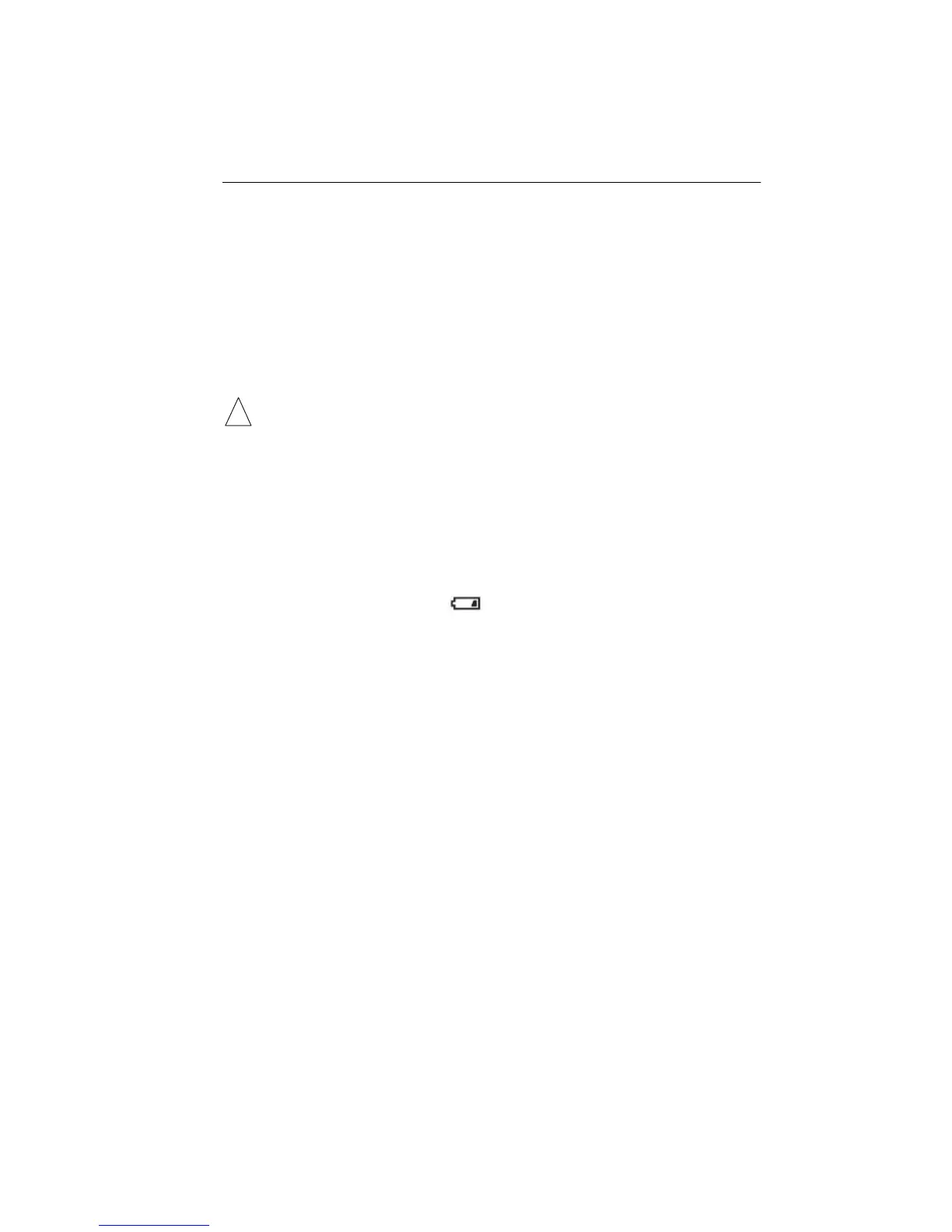Remove the batteries from the GSI 18 if it is not going to be used for an extended time.
Sleep mode
When using battery power, the GSI 18 will enter a power saving mode (this is called sleep
mode and is indicated by dashes on the LCD display) if the buttons on the Front Panel
have not been pressed for 5 minutes. To exit the sleep mode, press the Presentation
button.
Low battery indicator
When there is approximately 1 hour of battery time left, the icon will be displayed on the
screen.
When the battery can no longer provide enough power to operate the GSI 18, the word
OFF will be displayed on the LCD and the system will no longer function. At that point,
replace the batteries (with new or fully charged batteries) or use the AC Power Module to
continue testing.
1718-0100 Rev. E 1-11
Battery operation
GSI 18 requires 5 x 1.5V AA alkaline batteries. It can also use 5 x 1.2V AA Ni MH or
NiCad batteries if rechargeable batteries are desired. The GSI 18 does not have a built-in
charger, rechargeable batteries should be purchased with the recommended
those batteries. GSI recommends the purchase of extra rechargeable batteries
fully charged supply
of batteries will be available. The system was designed to operate for
10 hours on rechargeable batteries. Alkaline batteries may last longer than 10 hours.