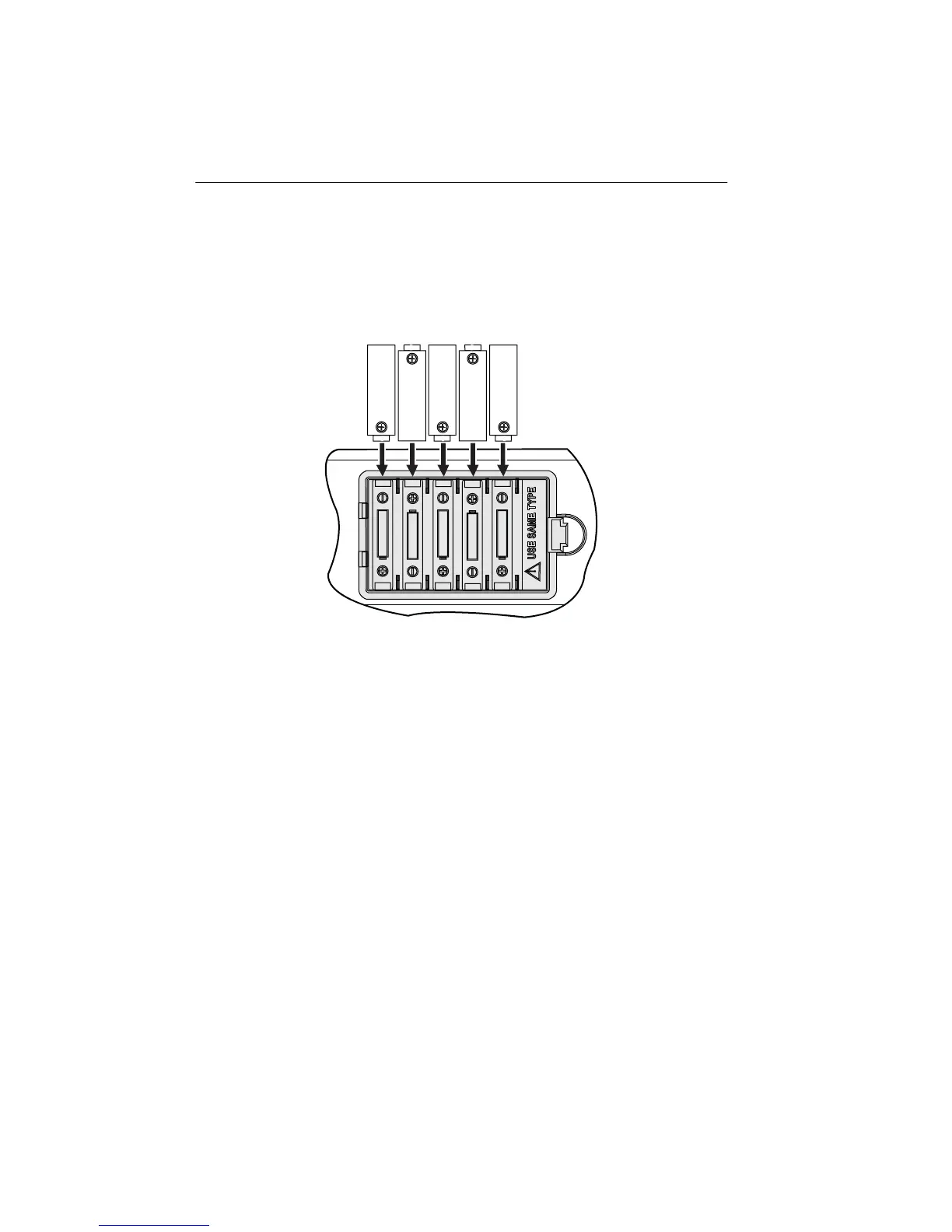GSI 18
Placing new batteries
Before placing new batteries in the battery compartment, always inspect batteries for
leakage and do not use batteries that show any signs of damage.
1.
Place the batteries starting with the battery slot farthest from the slot that is not
used
.
Be sure to match the
+
side of the battery with the marked
+
side for each
battery slot.
Figure 6 - Placing new batteries.
2.
Place the
+
side of the battery in at an angle and then push down on the
–
side of
the battery until the battery fits securely.
3.
Replace the battery compartment cover by inserting the square pegs into the slots
and gently pushing down until the tab snaps into place and the compartment door
is flush with the bottom of the GSI 18.
1-14 1718-0100 Rev. E