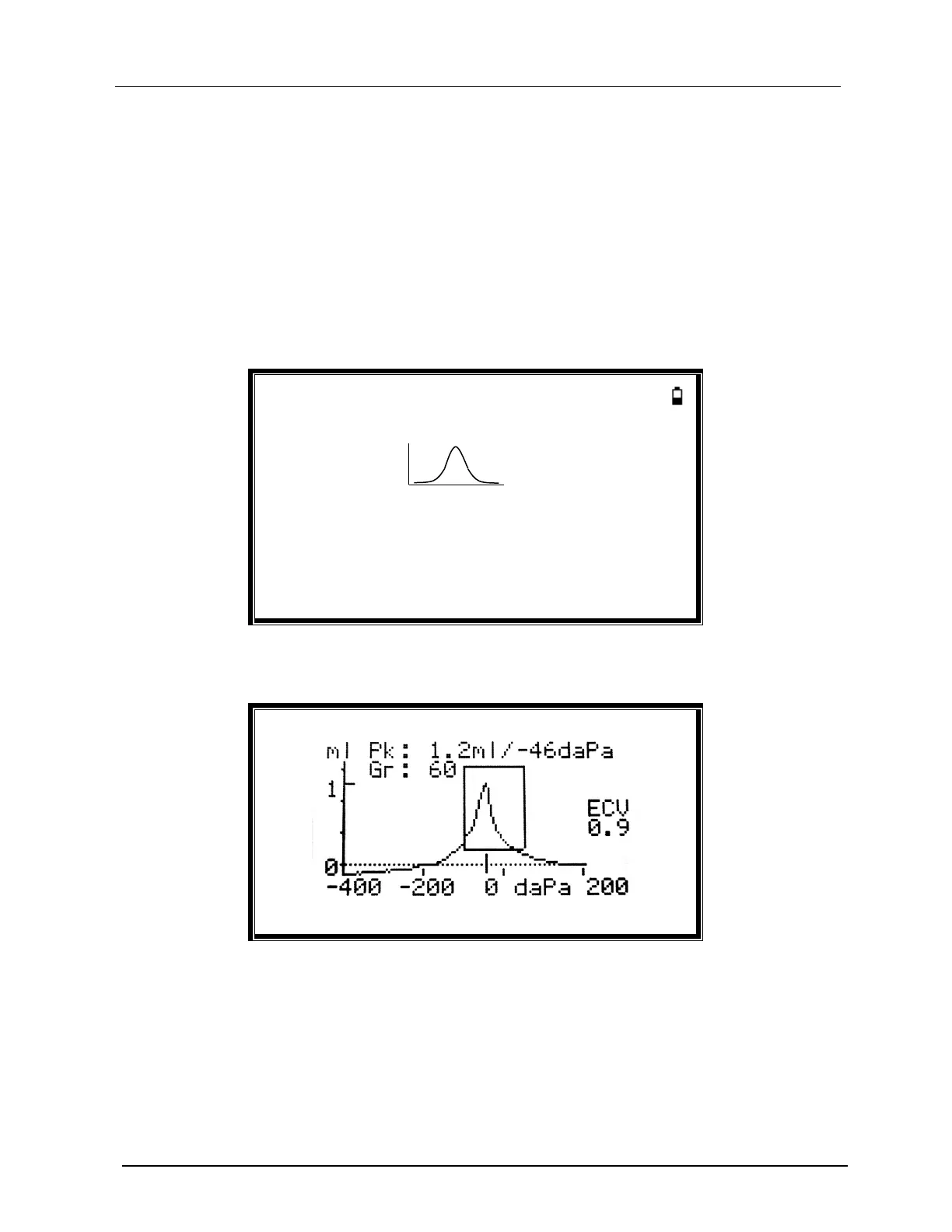GSI
Allegro Tympanometer
User Manual
D-0120695 Rev D 2022-06 Page 20
Taking a tympanogram takes about 3 seconds. It is important not to move the probe and to ask
the patient to remain very still during the test.
When the tympanogram is complete the instrument will perform the reflex test(s), if selected.
By default, this test is only performed if a peak is found in the tympanogram. This and other
reflex test options may be changed in the CONFIGURATION menu.
Before starting the reflex test the ear canal pressure will be set to the value that gave the peak
admittance during the tympanogram test. The instrument will then step through the tone
frequencies and levels set in the CONFIGURATION menu searching for a reflex response:
TESTING LEFT EAR
Seeking Ipsi Reflex
1000 Hz 80 dB
Cancel
When the measurement is complete withdraw the probe and the tympanogram will be displayed:
The display shows:
• The peak admittance, in ml (Pk)
• The pressure which gave the peak admittance in daPa