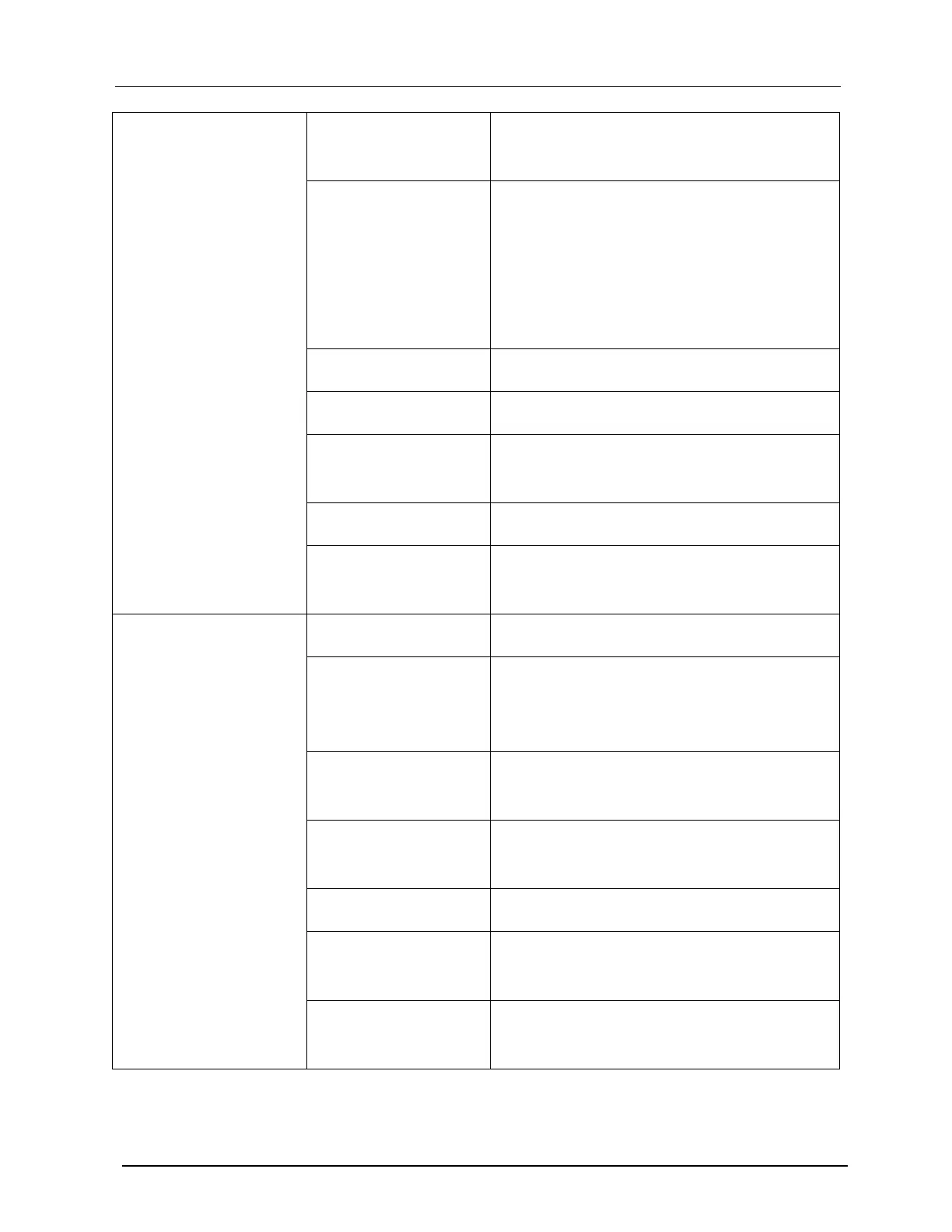GSI
Allegro Tympanometer
User Manual
D-0120695 Rev D 2022-06 Page 37
Selectable from 500, 1000, 2000 and 4000
Hz.
NEVER MEASURE
ONLY IF PEAK FOUND
PROMPT TO MEASURE
Choose whether a reflex trace is shown
ascending (UP) or descending (DOWN).
Select either 2 Hz or 1.5 Hz.
The options in this group are reset to their
default values.
(SYSTEM SETTINGS)
Set the internal clock date and time.
The time before the unit turns off
automatically if no key is pressed. Select 90
or 180 seconds.
Use the UP/DOWN arrow keys to change
the display contrast.
Select PRINT CAL. DATES or HIDE
CAL.DATES
Select DD/MM/YY or MM/DD/YY
Allows the Hospital name to be entered
(this will appear at the top of the print out).
Allows the Department name to be entered
(this will appear at the top of the print out).