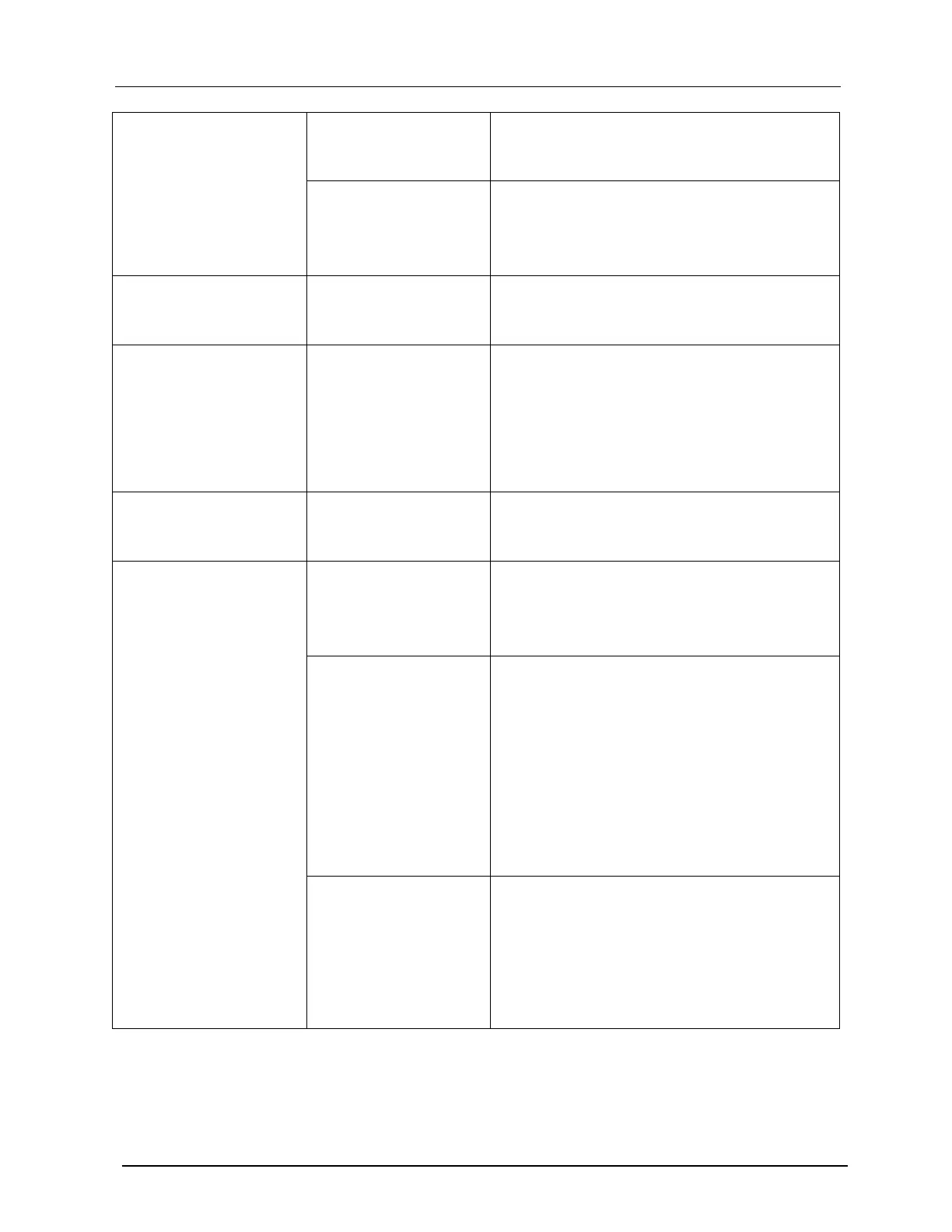GSI
Allegro Tympanometer
User Manual
D-0120695 Rev D 2022-06 Page 38
The options in this group are reset to their
default values.
Select ENGLISH, GERMAN, FRENCH,
SPANISH, PORTUGUESE or ITALIAN for
operating language.
(RELOAD DEFAULTS)
All configuration options are reset to their
default values
Recalls the last stored test for the selected
ear. Shows the tympanogram and reflex
responses, if available. Also allows the last
test to be printed or saved in the internal
database
Shows the volume in ml measured by the
probe.
Lists the test results stored in the internal
database. Allows individual records to be
viewed, printed or deleted.
Delete stored records. Select:
ALL PRINTED RECORDS – Delete all records
that have been printed.
ALL SENT RECORDS – Delete all records that
have been sent to a computer.
ALL RECORDS – Delete all records
Print stored records. Select:
UNPRINTED RECORDS – Print all records
not previously printed.
ALL RECORDS – Print all records