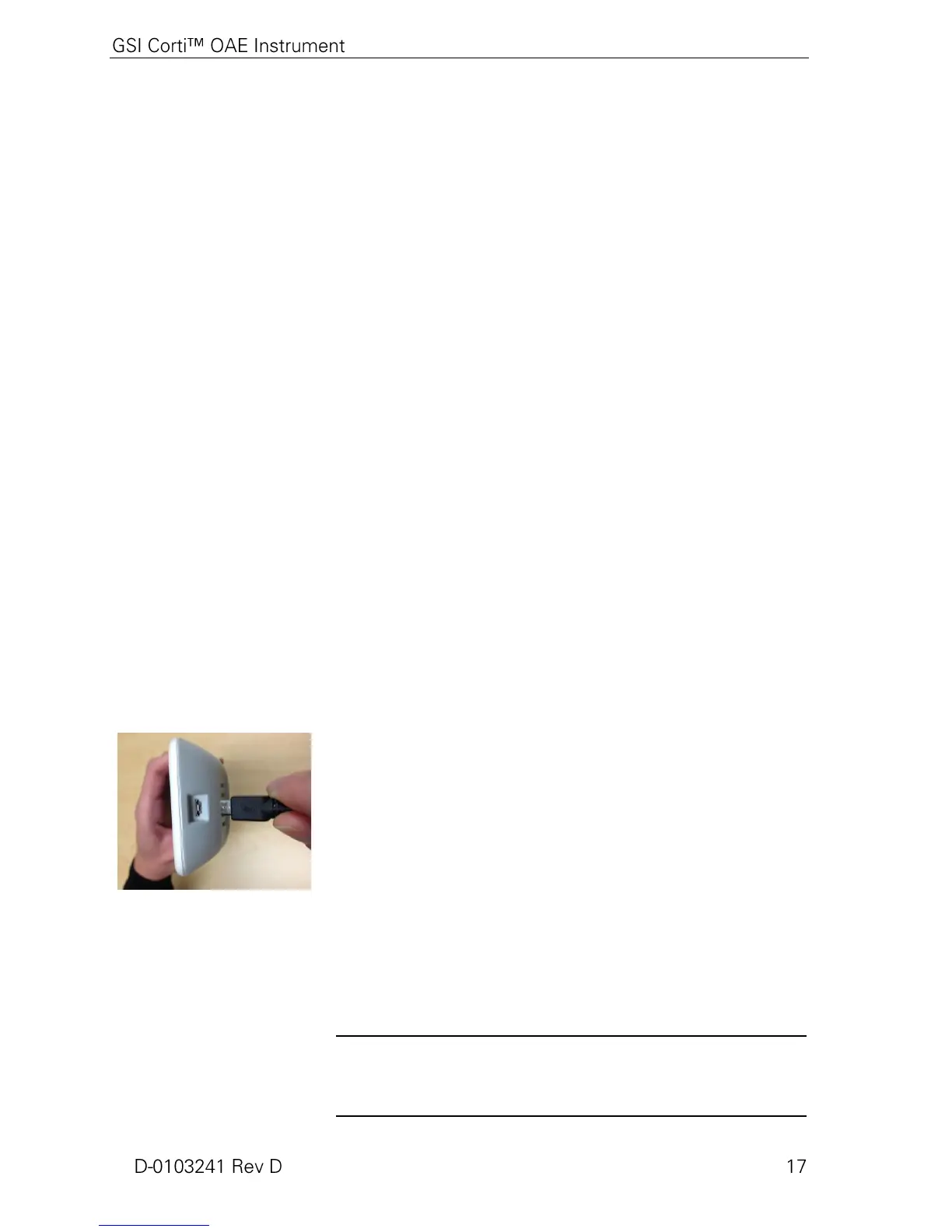Setup
Unpacking the System
The following parts are shipped standard with each Corti system:
(1) Corti Unit (System Part Number 8103744)
(1) Corti Probe (Part Number 8103763)
(1) GSI Corti Software and Manuals CD (Part Number 8104215)
(1) GSI Corti Software and Manuals USB (Part Number 8104553)
(1) Single Use Eartip Kit (Part Number 8103765)
(1) Communications Cable, USB A/Micro-B (Part Number 8104249)
(1) Charging Cable, PSU 5V/Micro-B (Part Number 8029254)
(1) Corti Quick Guide (Part Number 8104290)
(1) Calibration Certificate (Part Number 8104432)
If any of these parts are missing, contact your special equipment
distributor or GSI. We recommend that you save the shipping box
and packing materials in case you need to store or ship the system.
Optional Accessories
The Corti optional accessories include a wireless thermal printer (Part
Number 8103161), cradle (Part Number 8103766) and carry case
(Part Number 8104052).
Cradle (Optional)
The Corti unit can be placed in the optional cradle for charging the
Corti or connected to a PC via USB or wireless for communication to
the Corti Data Manager. Charging and connection to the PC can also
be conducted directly from the Corti unit. The remainder of this
manual assumes that charging and communication to the PC is direct
from the Corti unit, but note that either is possible.
Battery Charging
The Corti instrument is powered by an integrated rechargeable
lithium-ion battery providing 15 hours of operation between full
charging. The battery status is indicated by the battery icon shown in
the upper right corner of the Main Menu (Display 1). Full battery
charge is represented by a full battery symbol on the display and
reduces to an empty battery in increments corresponding to the
discharge of the battery.
To charge the unit, connect the Micro-USB port on the bottom of the
instrument as shown in Figure 2, and connect the wall charger to the
mains outlet. To charge the Corti unit through the cradle, connect the
Micro-USB to the back of the cradle and the wall charger to the mains
outlet. Place the Corti unit firmly into the cradle.
NOTE: Misalignment of the plug and socket can cause damage. The
plug and socket should be visually inspected prior to each installation
of the charging cable. If damage is observed, contact GSI.