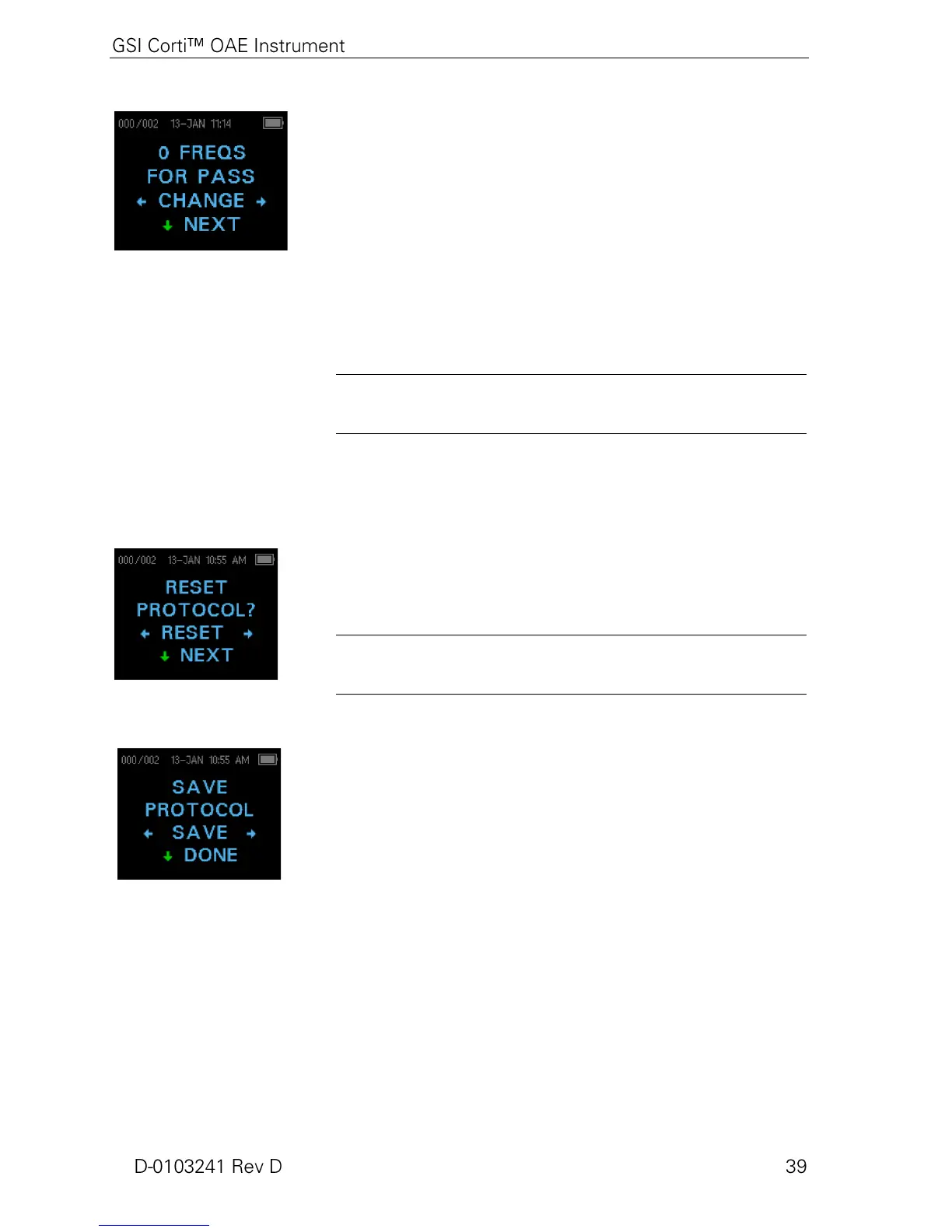Setting the Number of Frequencies for PASS
The number of frequencies required for determining a PASS can be
set from 0 to 12 depending on the protocol selected. If the setting is
on 0, then no indication of PASS/REFER will be made. This
setting is used in conjunction with the PASS SNR (Display 32) to set
the criteria for the overall test PASS/REFER indication. For example,
if the PASS SNR is set to 5 dB and the number of frequencies for
PASS is set to 3, then the test must contain at least 3 frequencies
where the emission is at least 5 dB above the noise to indicate a PASS.
The number of frequencies for PASS should also be based on the
number of frequencies being tested. Setting the number of
frequencies for PASS to 5 when only 4 frequencies are being tested
would result in every test being labeled as a REFER.
NOTE: To disable the PASS/REFER indication set the number of
frequencies for pass to 0.
Press the CHANGE keys to select an option and the NEXT
key to exit (Display 3).
Reset Protocol
Selecting the RESET arrow key in the Reset Protocol menu
(Display 4) will return the selected protocol settings to their original
factory settings. Press the NEXT key to exit.
NOTE: This does not affect the instrument settings or the settings of
any other protocol.
Save Protocol
Once all of the settings have been selected for the protocol, these
settings can be saved by selecting the SAVE keys (Display 5).
Press the NEXT key to exit.
NOTE: If a protocol has been modified, a * will appear in the
protocol name. For example, if protocol DP 2.0-5.0 has been
modified, it will appear on the Corti as DP*2.0-5.0.
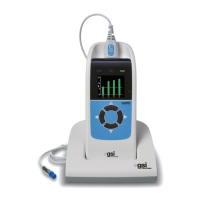