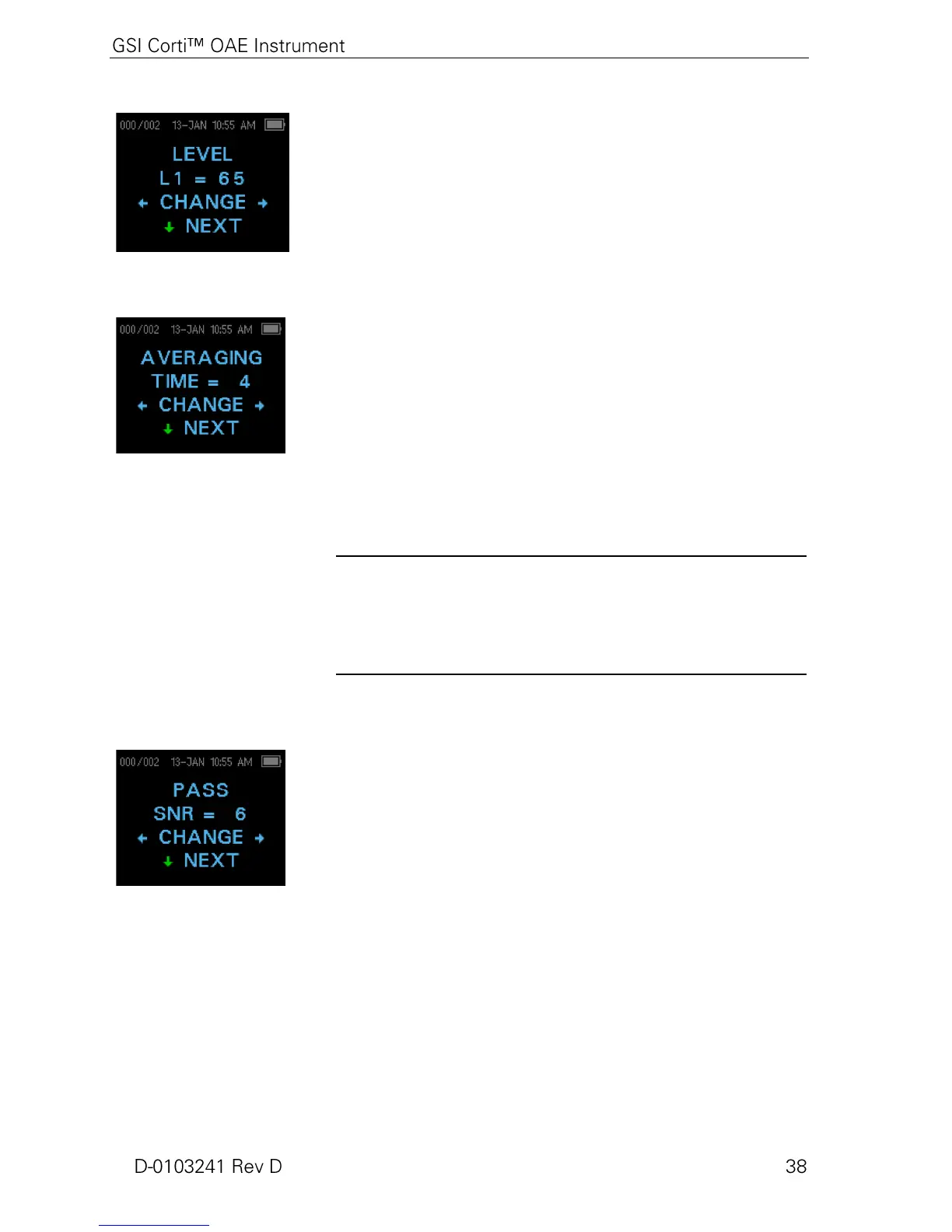Selecting the Level of Primary Tones
The intensity of the primary tones (L1, L2) may be changed to any
level between 40 dB SPL and 70 dB SPL. The level L1 (Display 30)
will change in 1 dB increments by pushing the LEFT or RIGHT
arrow keys and press NEXT to move to the L2 screen.
Press the NEXT key to set the level of L2 as with L1 above.
Setting the Averaging Time
The DP Averaging Time can be changed to one of four settings. The
Averaging Time will impact the time required to perform the test and
the signal-to-noise ratio (SNR). A 2 second average for 4 frequencies
would produce a test in 8 seconds. A 4 second average for 4
frequencies would produce a test in 16 seconds. The possible settings
for the Averaging Time are as follows:
0.5 sec., 1.0 sec., 2.0 sec., or 4.0 sec.
Press the CHANGE keys to select an option and the NEXT
key to exit (Display 31).
NOTE: Longer averaging times help to reduce the noise floor which
can improve the likelihood of obtaining a passing result, particularly
with a noisy patient (like a baby sucking a pacifier) or in a noisy
environment. However, shorter averaging times may be preferred for
young children and/or uncooperative patients.
Setting the PASS SNR Level
To provide a PASS/REFER determination for each test, the PASS
SNR must be set. This number refers to the number of decibels that
the DPOAE signal must be above the noise to be considered a PASS
at that frequency. The limits for the PASS SNR are 3 dB to 10 dB.
Pressing the LEFT or RIGHT arrow keys will increase or
decrease the requirement. This requirement is used in combination
with the number of frequencies (discussed below) to determine an
overall PASS/REFER for each test.
Press the CHANGE keys to select an option and the NEXT
key to exit (Display 32).
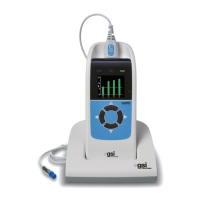