o Check that the printer is turned on.
o Move closer to the printer.
o Try again.
Paired to PC Computer or wireless dongle:
o Check that the serial port is open. Establishing the serial
port is handled by the PC and/or the software, not by the
Corti instrument.
Check BT device (printer or PC) status.
Attempt to connect to BT device again.
Contact GSI if problem persists.
Printing has been attempted, but no BT device is paired with the
Corti Instrument. Establish wireless pairing.
The printer is not responding to queries from the instrument.
Check printer status.
Awaken printer from sleep mode.
Charge printer battery if necessary.
For a DP test, the desired level (L1 or L2) cannot be obtained
within allowable limits. User should refit the probe and retry the
test.
Replace the probe tube.
Contact GSI for service if problem persists across several patients.
For a DP test, the level of the calibration tone is too high. User
should refit the probe and retry the test.
Replace the probe tube.
Contact GSI for service if problem persists across several patients.
For a DP test, the level of the calibration tone is too low. User
should refit the probe and retry the test.
Replace the probe tube.
Contact GSI for service if problem persists across several patients.
Overflow error during the calculation of the DFTs for a DP test.
User should repeat the test.
Cycle instrument power.
Contact GSI for service if problem persists.
Saved tests are within 5 tests of the maximum limit. Print or
transfer test result to avoid interruption in testing.
The maximum saved test limit is reached. The user will need to
clear the memory before any additional tests can be performed.
The battery charge level is too low for operation. The user must
charge the battery before additional tests can be performed.
Indicates a problem with the printer. Check the printer status.
Reset the printer or cycle the printer power.
Replace the paper roll.
The clock is checked during power on to ensure it has not lost
time and been reset. In the case of clock reset, this message is
shown. The user should set the correct date/time.
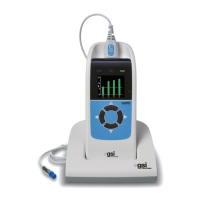
