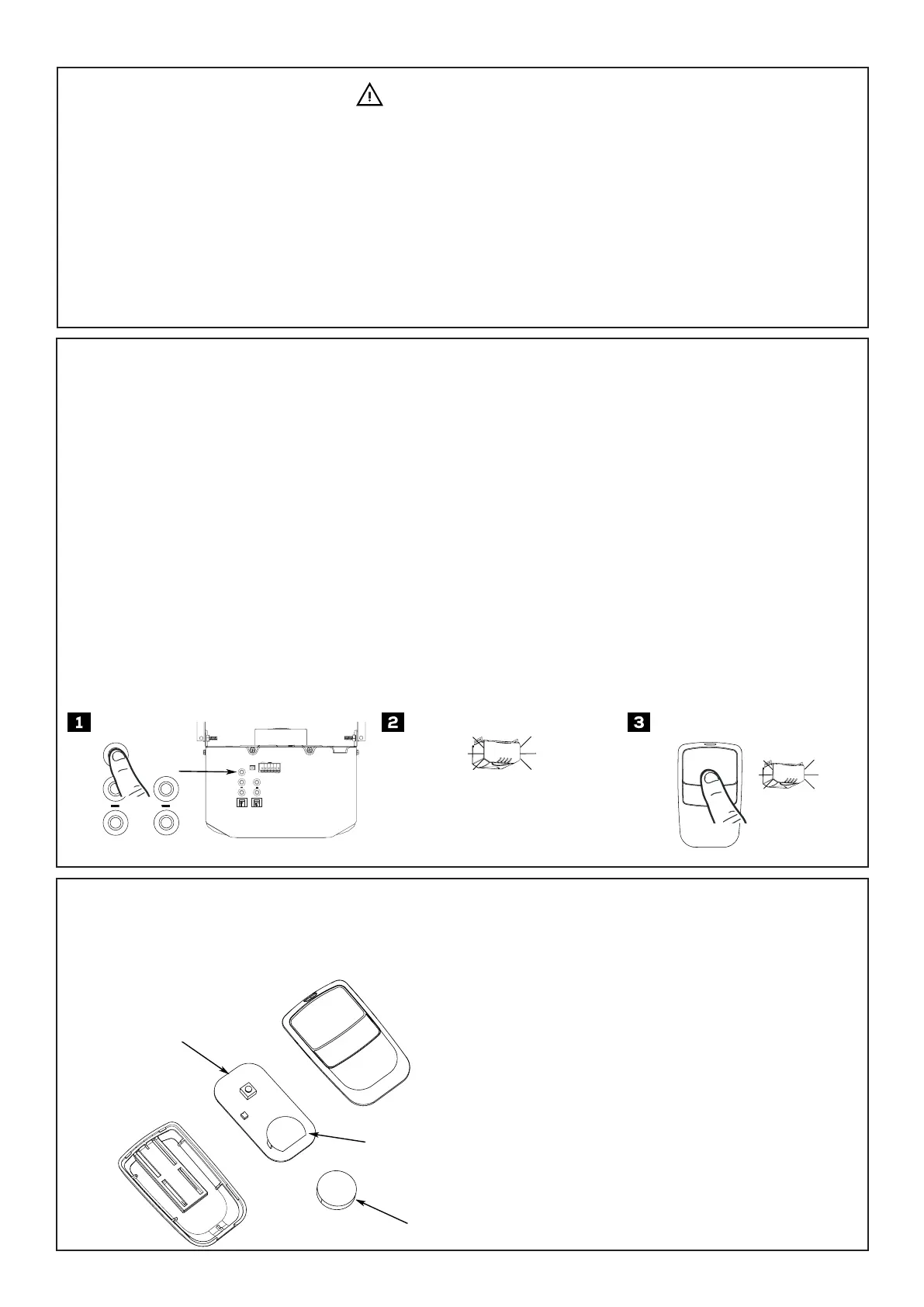www.adhguardianusa.com
X 2
+
LEARN
_
+
_
+
PUSH BUTTON
LEARN
WALL
PANEL
PHOTO EYE
+
OPEN
FORCE
CLOSE
FORCE
30
Seconds
TRAVEL LIMIT
OPEN CLOSE
+
_
+
_
TRAVEL LIMIT
OPEN CLOSE
+
_
+
_
TRAVEL LIMIT
OPEN CLOSE
+
_
+
_
TRAVEL LIMIT
OPEN CLOSE
+
_
+
_
Programming Remote Controls
To prevent possible SERIOUS INJURY or DEATH:
- Keep remote control and battery out of reach of children.
- NEVER permit children to access the Push Button or Remote Controls.
- Operate the door ONLY when it is properly adjusted, and there are no obstructions present.
- ALWAYS keep a moving door in sight until completely closed. NEVER cross the path of a moving
door.
To reduce risk of re, explosion or electric shock:
- DO NOT short circuit, recharge, disassemble or heat the battery.
- Dispose of batteries properly.
To Program Remote Control(s):
1. Press the “LEARN” button on the rear control panel of the Opener. The courtesy light will illuminate with an audible
click*. The unit is now ready to learn a Remote Control.
2. Within 30 seconds, press the button on the Remote Control.
3. The courtesy light will ash twice indicating Remote Control has been stored successfully**.
Up to 20 Remote Controls (including wireless keypad codes) can be added to the unit by repeating the above
procedure.
If more than 20 Remote Controls are stored, the rst stored Remote Control will be replaced. (i.e. the 21st Remote
Control replaces the 1st stored Remote Control).
*If the courtesy light is already on, it will ash once and stay illuminated for 30 seconds.
**If a Remote Control is not accepted, the courtesy light will stay on for 30 seconds, ash 4 times and then stay on for
4-1/2 minutes. Retry programming the Remote Control by repeating the steps above.
Removing ALL Remote Controls:
To remove ALL Remote Controls from memory, press and hold the “LEARN” button for 5 seconds. The courtesy light will
ash 7 times indicating ALL Remote Controls have been removed from memory.
Replacing Remote Control Battery:
When the battery of the Remote Control is low, indicator light will become dim and /or the range of the Remote Control
will decrease. To replace the battery, pry open the Remote Control using the visor clip or small screwdriver. Replace with a
CR2032 battery. Snap the housing back together.
This device complies FCC Rules for HOME
OR OFFICE USE. Operation is subject to the
following two conditions: (1) this device
may not cause harmful interference, and
(2) this device must accept any interference
received, including interference that may
cause undesired operation.
Battery
PCB
Coin Cell
Battery Holder
WARNING