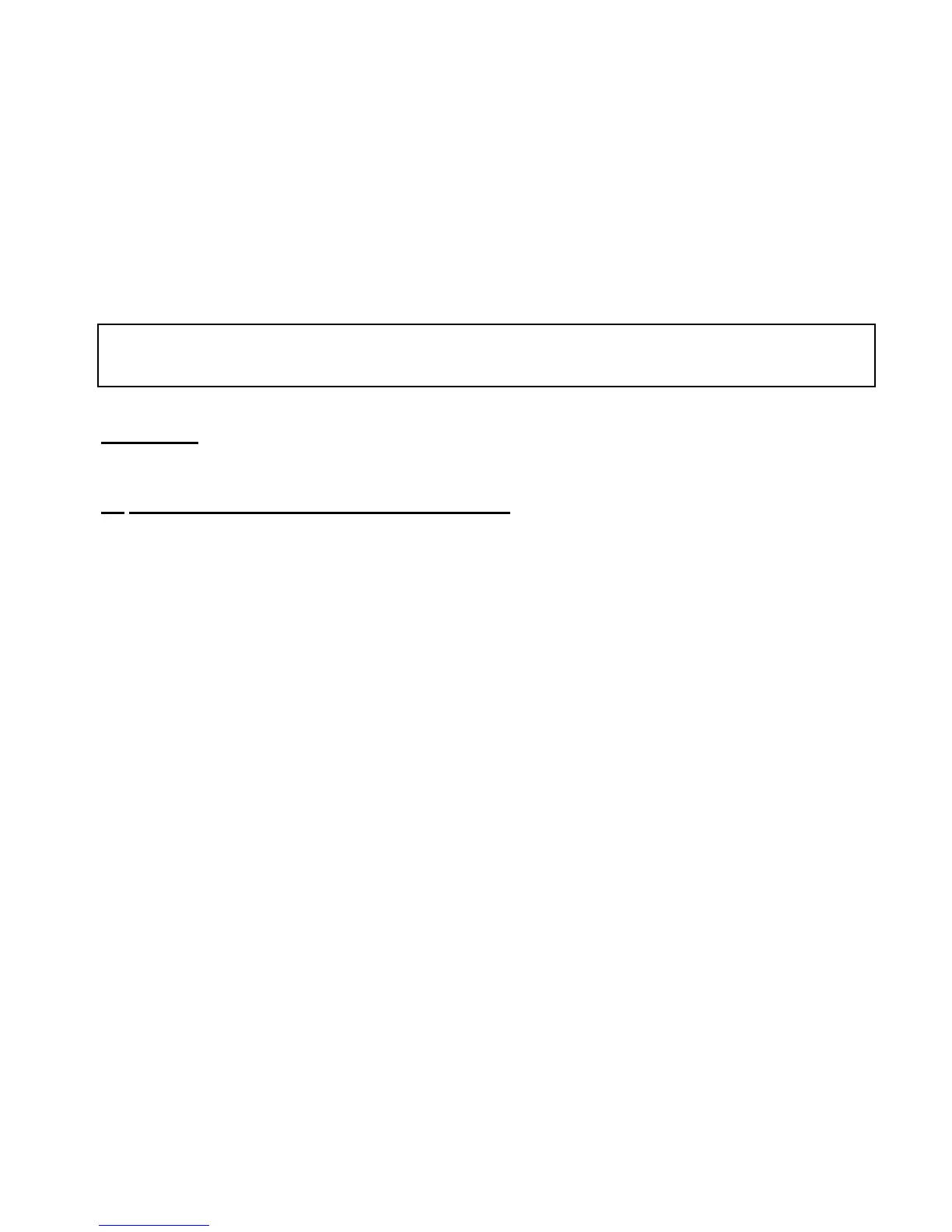4
8. Please be sure the DC system to which the charger is connected is not drawing
excessive current from the battery for extended periods of time while the charger is
operating. This is important to ensure the charger correctly transitions through
each charging stage to finish with the float voltage level. If the DC system is
drawing continuous current while charging, reduced life or damage to the battery
may occur.
Grounding Precautions
DANGER
Do not operate this charger with a two bladed adapter plug or extension cord.
Doing so can result in serious personal injury.
CAUTION: To reduce the risk of shock, connect only to a properly grounded outlet.
3. INSTALLING THE CHARGER
Choosing Charging Location
The charger should have at least eight inches of unobstructed area on all sides of the
unit for effective cooling. The case of this charger will become warm during operation.
Do not install the charger on carpeted, upholstered, or varnished surfaces. Keep the
AC power cord connection as short as possible especially when using an extension
cord.
Making DC Connections
1.
Check polarity of the battery posts. The POSITIVE (POS., P, +) battery post
usually has a larger diameter than the NEGATIVE (NEG., N, -) post.
2.
Attach the red POSITIVE terminal (identified by the red POSITIVE label on the red
or white output wire) from the charger to the POSITIVE post of the battery. Attach
the black NEGATIVE terminal (black output wire) from the charger to the
NEGATIVE post of the battery.
3.
When disconnecting the battery charger, first disconnect the AC power cord, then
remove the black (NEGATIVE) terminal from the battery terminal and then remove
the red (POSITIVE) terminal from battery terminal.
