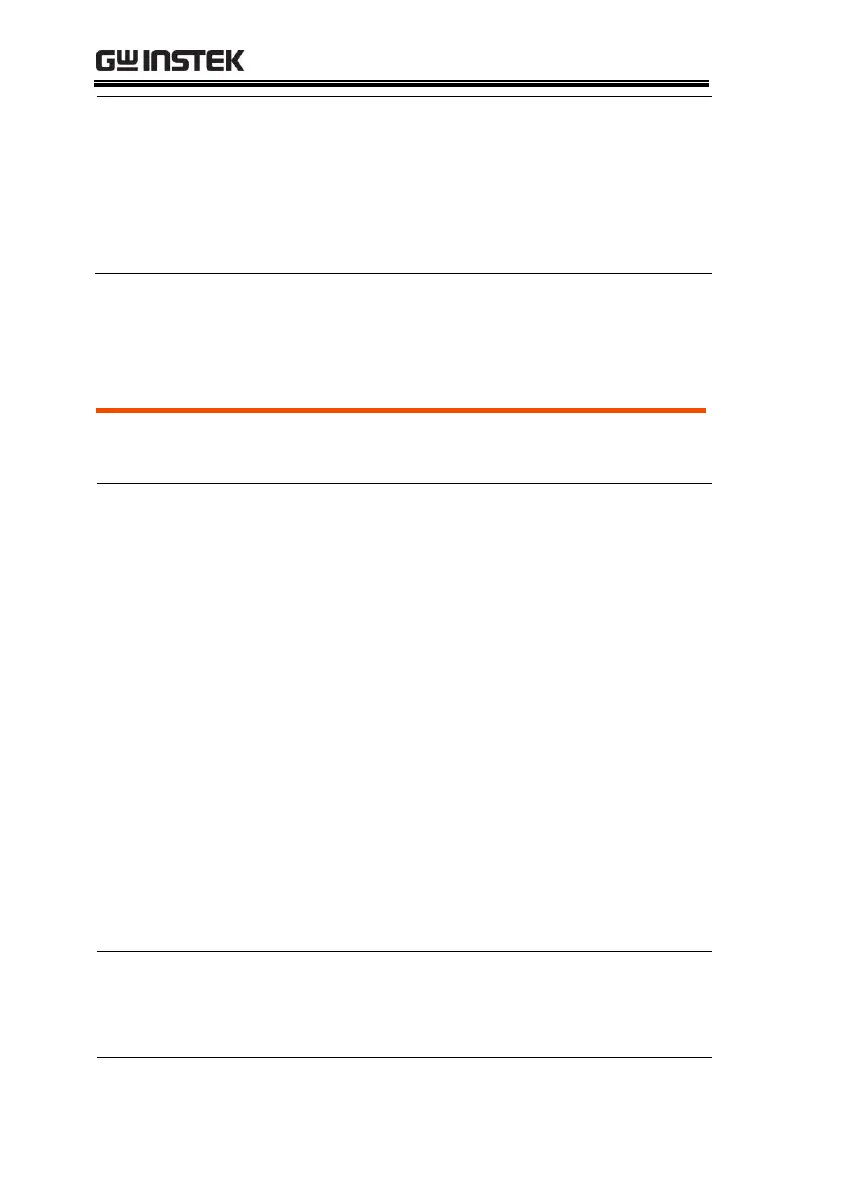GPE-1326/2323/3323/4323 Series User Manual
12
The front panel display (CH1, CH2) shows the
output voltage or current. When operating in the
tracking mode, the power supply will
automatically connect to the auto- tracking mode.
For more details about CH1/CH2 Series Tracking
Mode, see page 38
Series Lineup / Main Features
Main Features
Low noise: Temperature controlled cooling fan
Compact size, light weight
Constant Voltage / Constant Current operation
Series Tracking / Parallel Tracking operation
Output On/Off control
Multi-output:
GPE-1326: 32V/6A x1;
GPE-2323: 32V/3A x2;
GPE-3323: 32V/3A x2, 5V/5A x 1
GPE-4323: 32V/3A x2, 5V/1A x1, 15V/1A x1
Coarse and fine Voltage/Current control(GPE-1326)
Output voltage compensation control (GPE-1326)
Function for locking the setting voltage
(CH1/CH2)
Output voltage/ current setting view
Set the displayed digit resolution for the voltage
& current output.
Overload protection
Reverse polarity protection
Inadvertent voltage setting protection
Remote control (Output ON/OFF)
