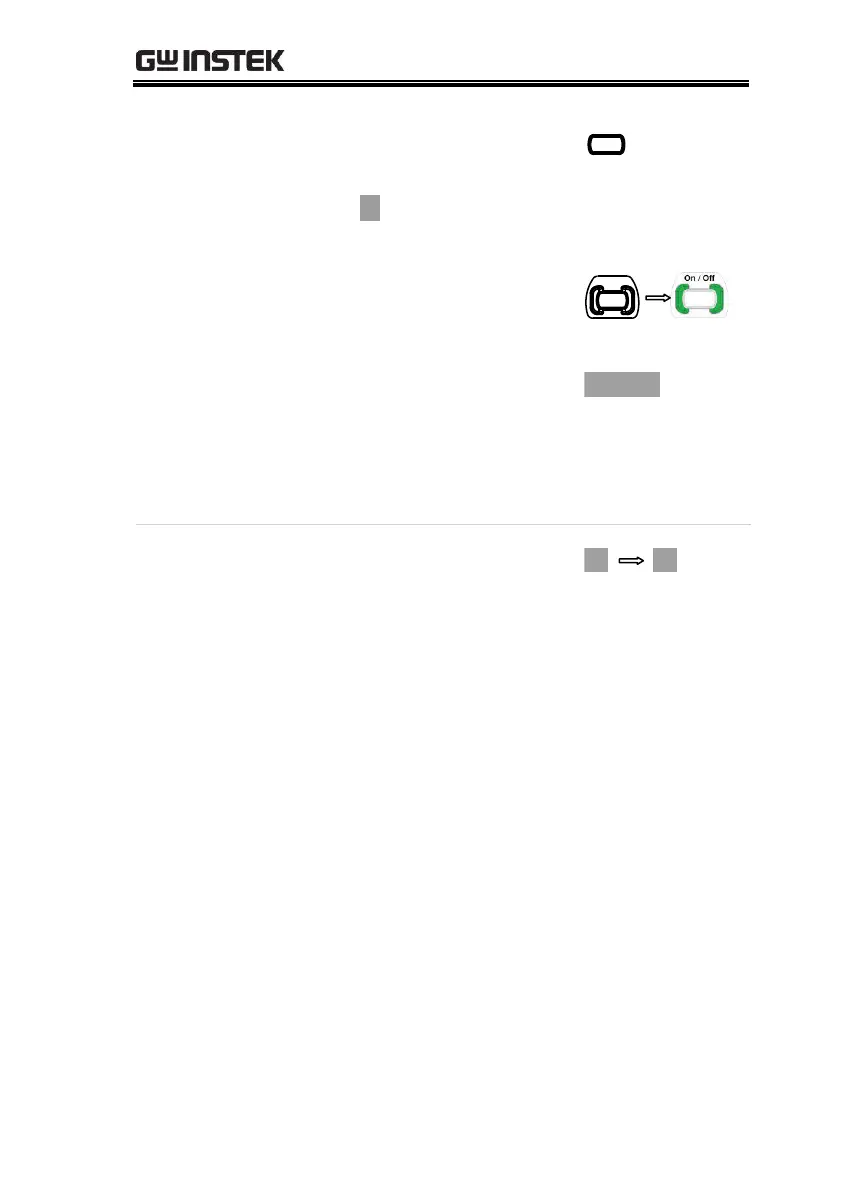OPERATION
35
You can check the setting of
the GPE-4323 by using the
CH2/CH3 key to toggle to
CH3(③ appears on the LCD
display).
3. Press the Output key to turn
on the output. The Output
key will be lit.
GPE-3323: When the output
current level exceeds 5.2A, the
overload icon appears on the
LCD display and CH3 operation
mode switches from constant
voltage to constant current.
GPE-4323: When the output
current level exceeds the setting
value, the CV icon changes to the
CC icon on the LCD display.
This indicates that CH3 has
switched from constant voltage
to constant current.
