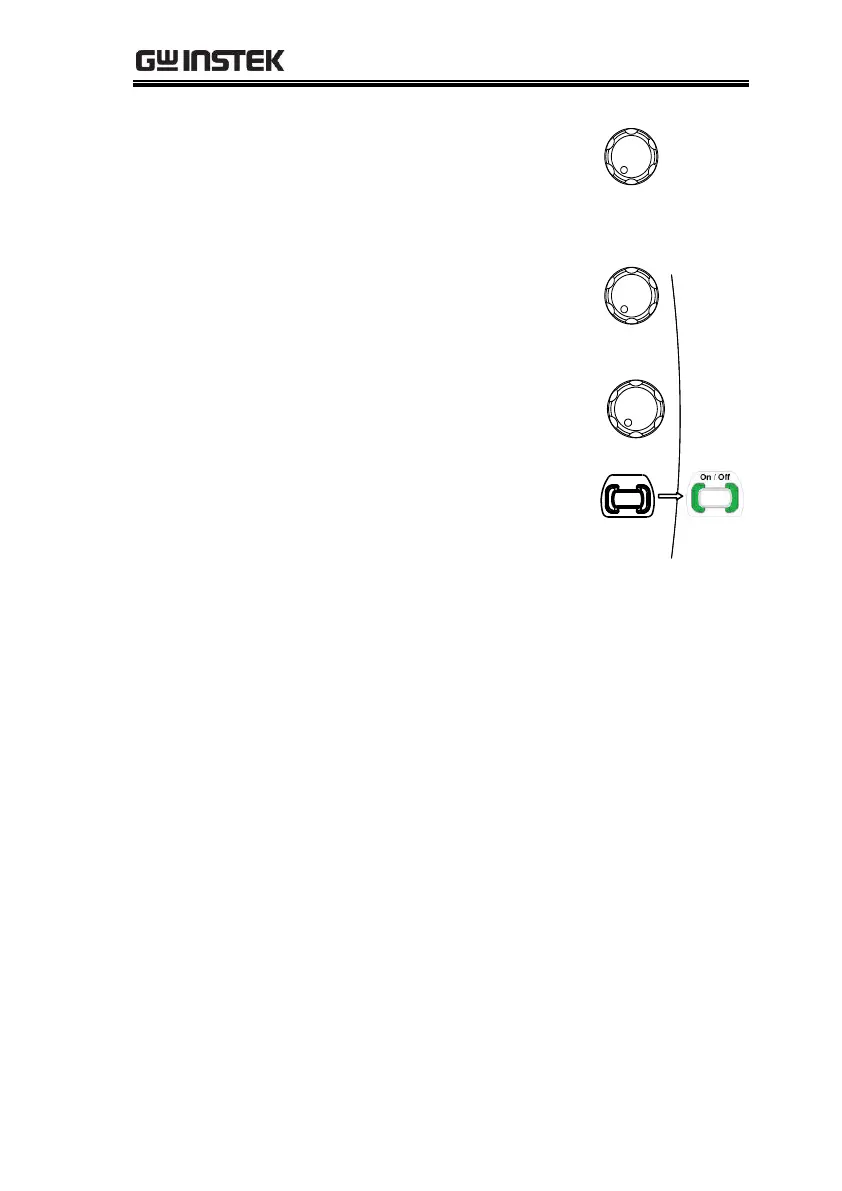OPERATION
41
3. Use the CH1 voltage knob to
set the master & slave output
voltage (the same level for both
channels).
4. Use the CH1 current knob to
set the master output current.
5. Use the CH2 current knob to
set the slave output current.
6. Press the Output key to turn
on the output. The Output key
will be lit.
7. Refer to the CH1 (Master) meter and indicators
for the output level and CV/CC status.
CH1 (Master)
voltage level
CH1 meter reading shows the
output voltage.
CH1 (Master)
current level
CH1 meter reading shows the
output current.
8. Refer to the CH1/CH2 meter and CH2
indicators for the output level and CV/CC
status.
The CH2 meter reading shows
the output voltage.
The CH2 meter reading shows
the output current.
