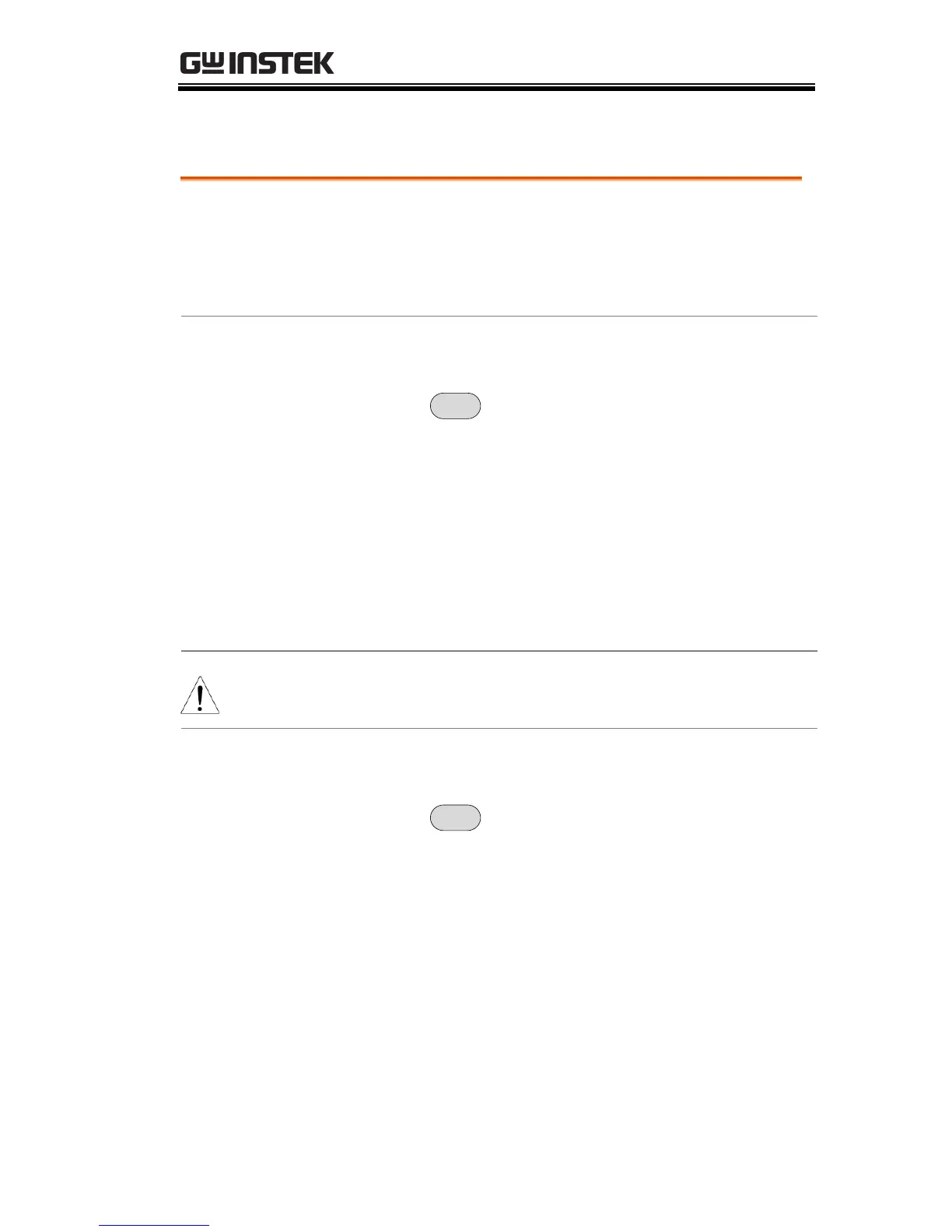GETTING STARTED
29
Setting the Date, Time and Wake-Up Clock
The GSP-9300 can be setup to power-up
automatically using the Wakeup Clock
function. This feature is useful to wake-up the
instrument early and eliminate settling time.
Example: Set the System Date to July 1, 2014
1. Press
>Date/Time[F4]>Set
Date[F1]>Year[F1].
2. Press 2014>Enter[F1].
3. Press Month[F2]>7>Enter[F1].
4. Press Day[F3]>1>Enter[F1].
5. Press Return[F7].
The System Date will be shown at the top of the
display.
Example: Set the System Time to 9.00 AM
1. Press
>Date/Time[F4]>Set
Time[F2]>Hour[F1].
2. Press 9>Enter[F1].
3. Press Minute[F2]>0>Enter[F1].
4. Press Second[F3]>0>Enter[F1].
5. Press Return[F7].
