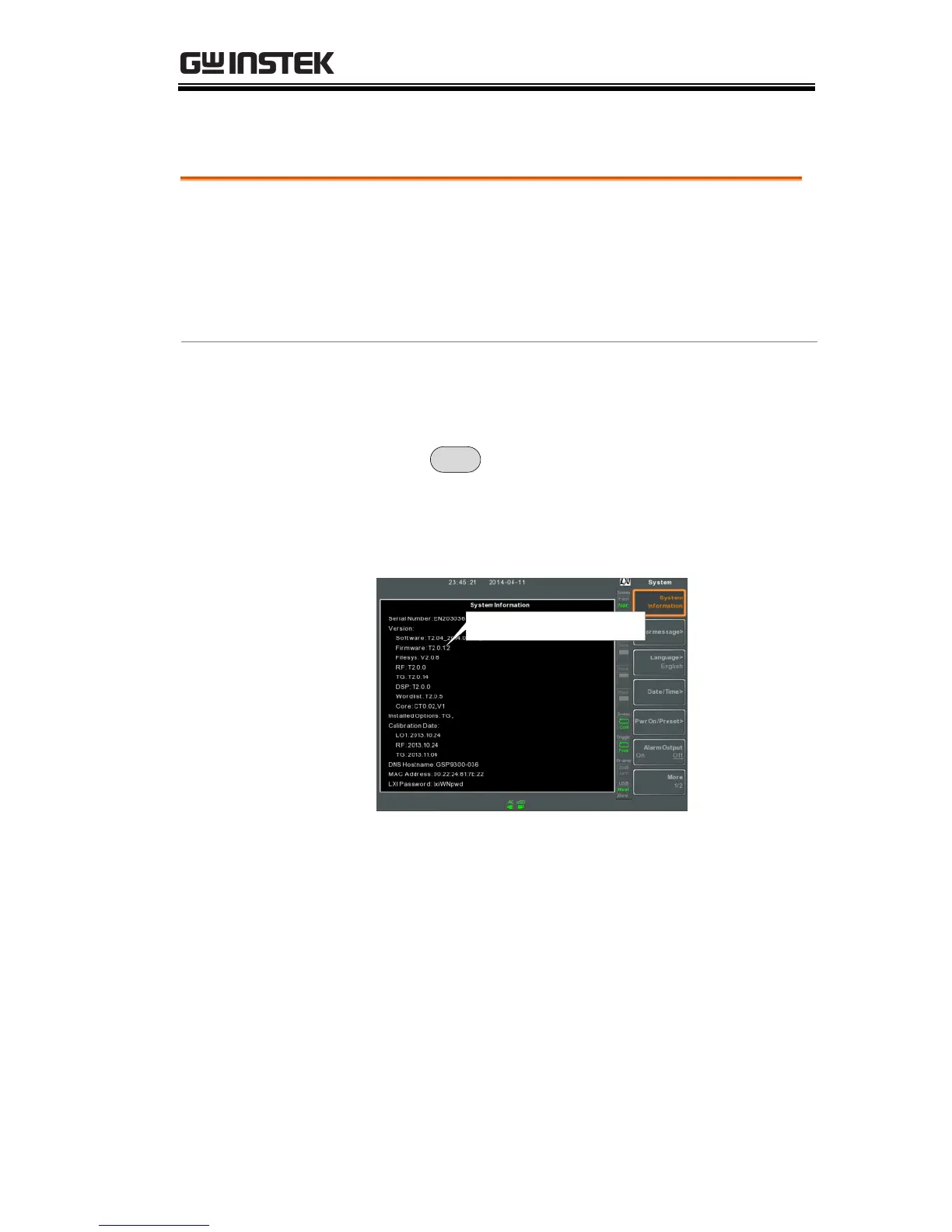GETTING STARTED
31
Firmware Update
The GSP-9300 allows the firmware to be
updated by end-users. Before using the GSP-
9300, please check the GW Instek website or
ask your local distributor for the latest
firmware.
Before updating the firmware, please check the
firmware version.
>System Information[F1].
2. The firmware will be listed on the display.
3. Press any other main/control/file/marker
/auxiliary key to exit out of the System
Information screen.
4. To upgrade the firmware, insert the new
firmware onto a USB flash drive or Micro SD
card and put the drive/card into the
appropriate front panel port. The firmware
files should be located in a directory named
“gsp931”.
