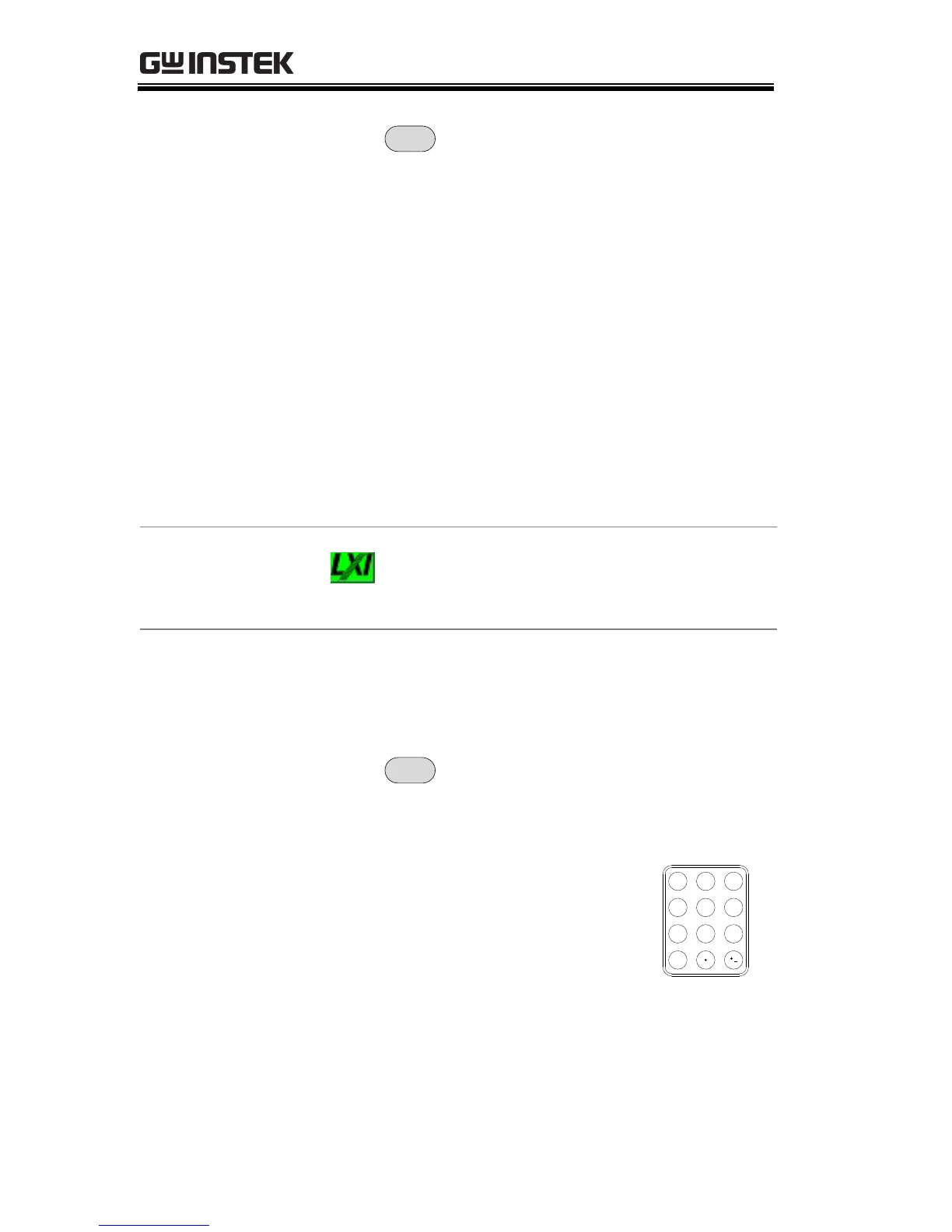GSP-9300 Quick Start Guide
42
>More[F7]>RmtInterface[F1]>
LAN[F2]>LAN Config[F1] to set the LAN
settings:
Sets the default gateway.
Sets the DNS server address
Toggles the LAN
configuration between DHCP
and manual IP settings.
2. Press Apply[F6] to confirm the LAN
configuration settings.
The LXI icon turns green when connected
to a LAN and will flash if the
“Identification” setting is on, see page 44.
The password on the LXI webpage can be set
from the spectrum analyzer. The password is
shown in the system information.
3. Press
>More[F7]>RmtInterface
Config[F1]>LAN[F2]>LXIPassword[F3] to set the
password.
4. Enter the password using the
F1~F7 keys, as shown below, or
use the numeric keypad to enter
numbers:
Limitations:
No spaces
Only 1~9, A~Z, a~z characters allowed
