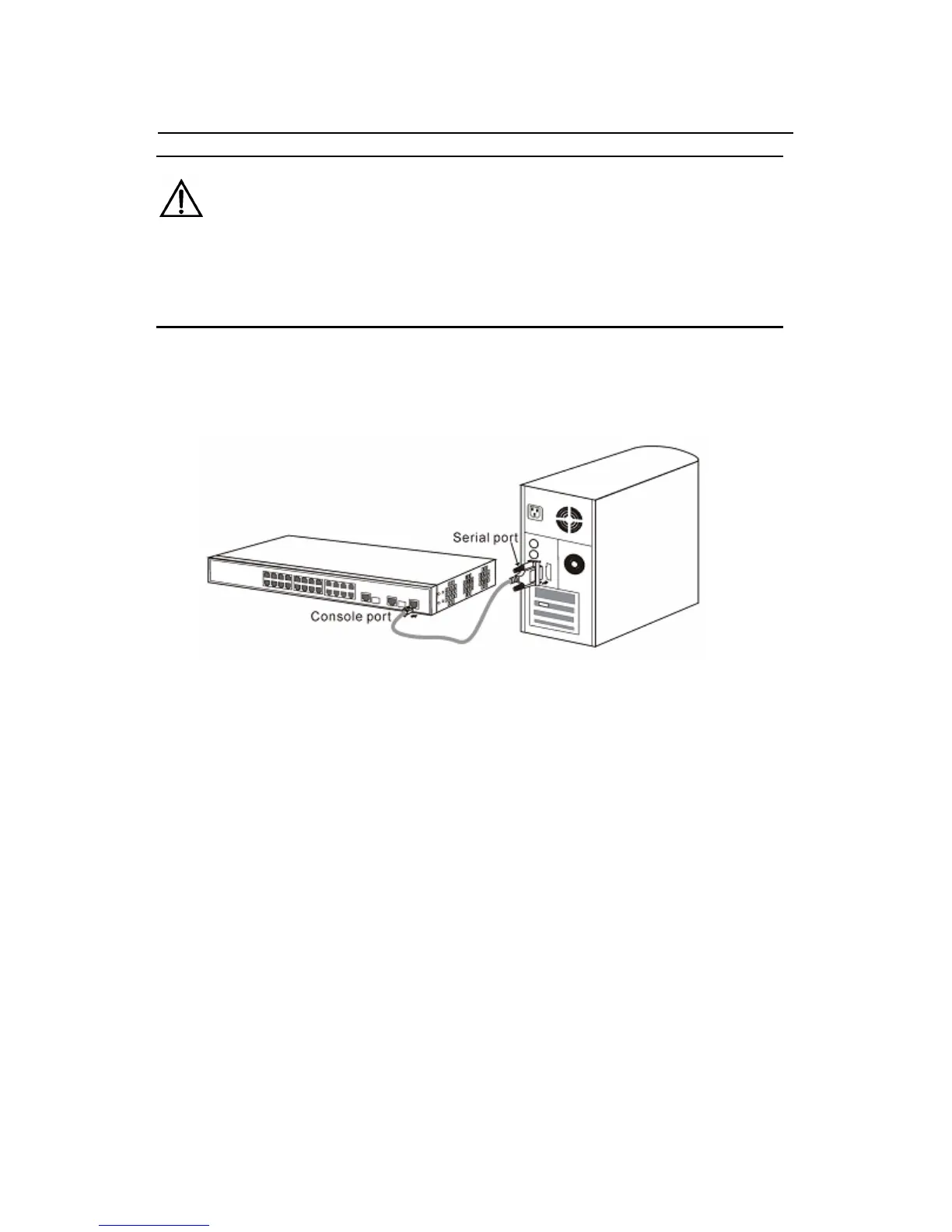Installation Manual
H3C S1526 Smart Ethernet Switch
Chapter 2 Installation
2-7
Caution:
To avoid eye damages, do not look directly at the laser beam inside
the optical fiber.
2.3.2 Connecting the Console Cable
Figure 2-5 Connecting the switch to a terminal through console
port
The switch can be configured through a terminal. Take the
following steps to connect the switch and terminal through a console
cable.
1) Plug the DB-9 connector of the console cable into the serial
port of the PC through which the switch is to be configured.
2) Plug the RJ-45 connector of the console cable into the
console port of the switch.
