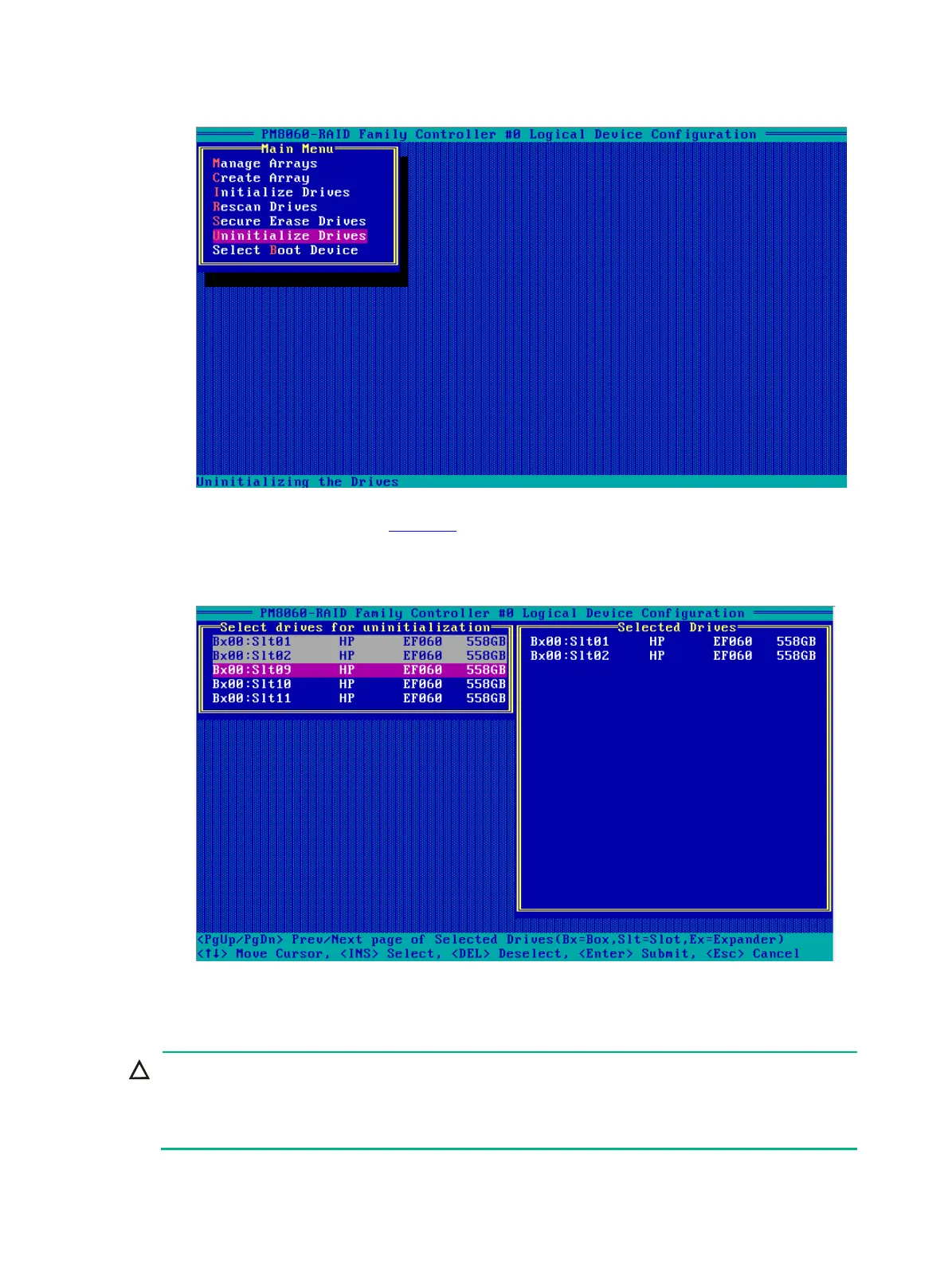51
Figure 86 Logical Device Configuration screen
3. On the screen as shown in Figure 87, navigate to the drive that you want to uninitialize, and
press Insert to select the drive. Repeat this step to select more drives. Then, press Enter to
uninitialize the selected drives.
Figure 87 Selecting and uninitializing drives
Erasing drives
To avoid data loss, do not enter the operating system and read or write the drives during the
drive erasing process.
• To avoid drive failure, do not perform any other operating during the drive erasing process.
To erase drives:
