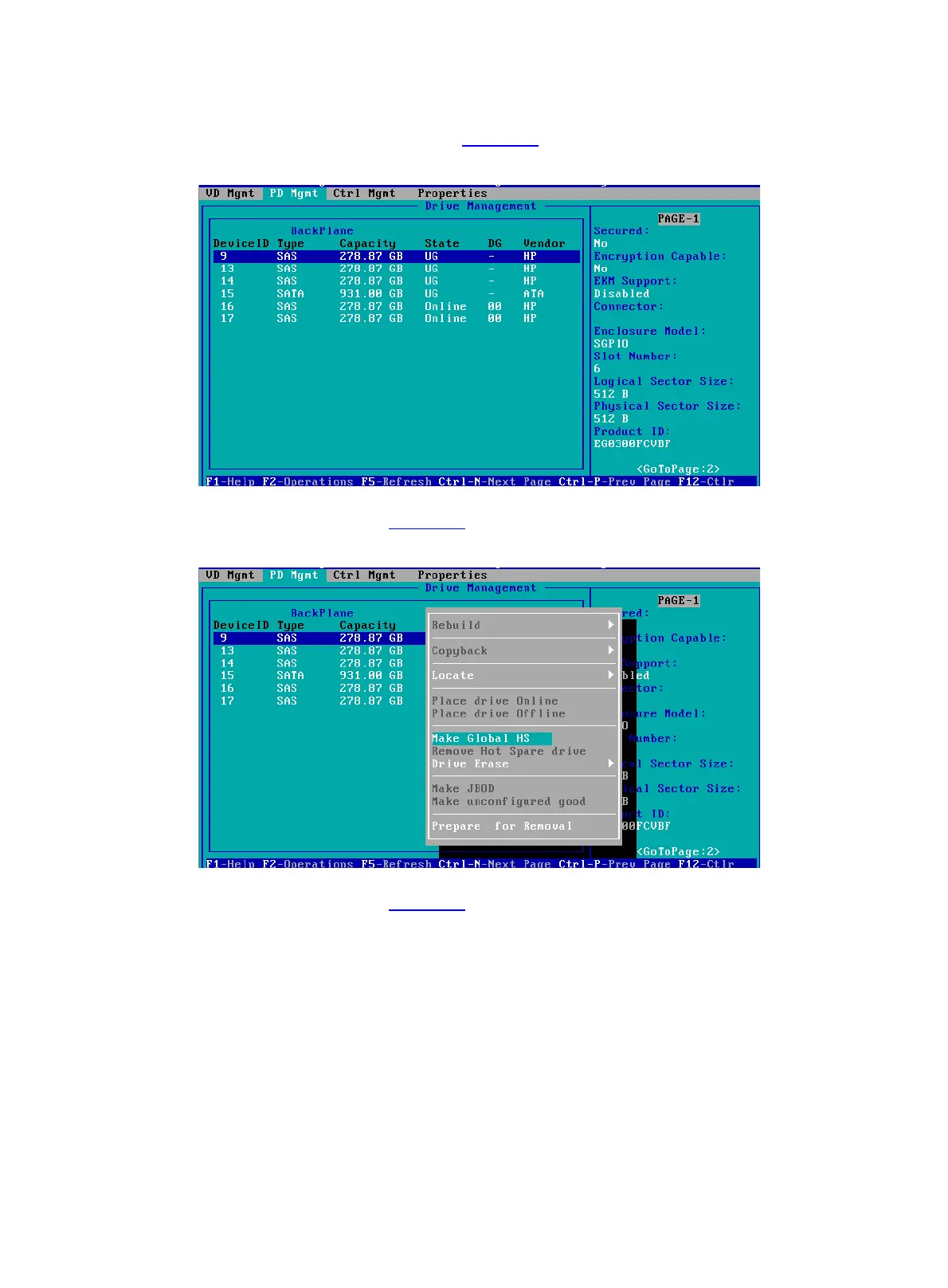71
Configuring a global hot spare drive
1. On the PD Mgmt screen as shown in Figure 127, select the target drive and press F2.
Figure 127 Selecting the target drive
2. On the screen as shown in Figure 128, select Make Global HS and press Enter.
Figure 128 Selecting Make Global HS
3. On the screen as shown in Figure 129, you can view global hot spare drive information by
selecting the target drive.
