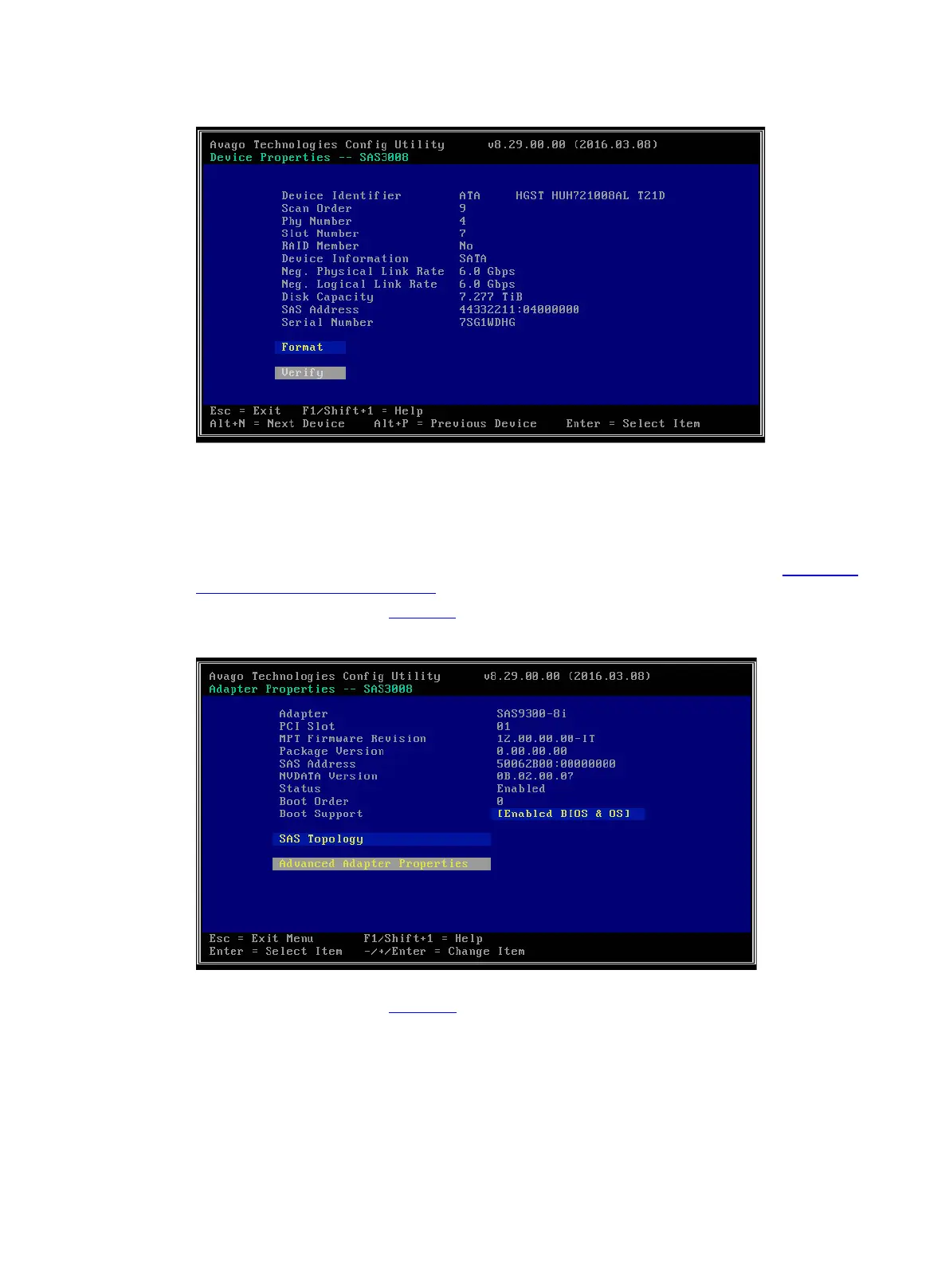16
Figure 28 Verifying or Formatting the physical drive
Setting advanced controller properties
1. Access the controller configuration screen.
For more information about how to access the controller configuration screen, see "Accessing
the controller configuration screen."
2. On the screen as shown in Figure 29, select Advanced Adapter Properties and press Enter.
Figure 29 Controller configuration screen
3. On the screen as shown in Figure 30, select Advanced Device Properties and press Alt+D.