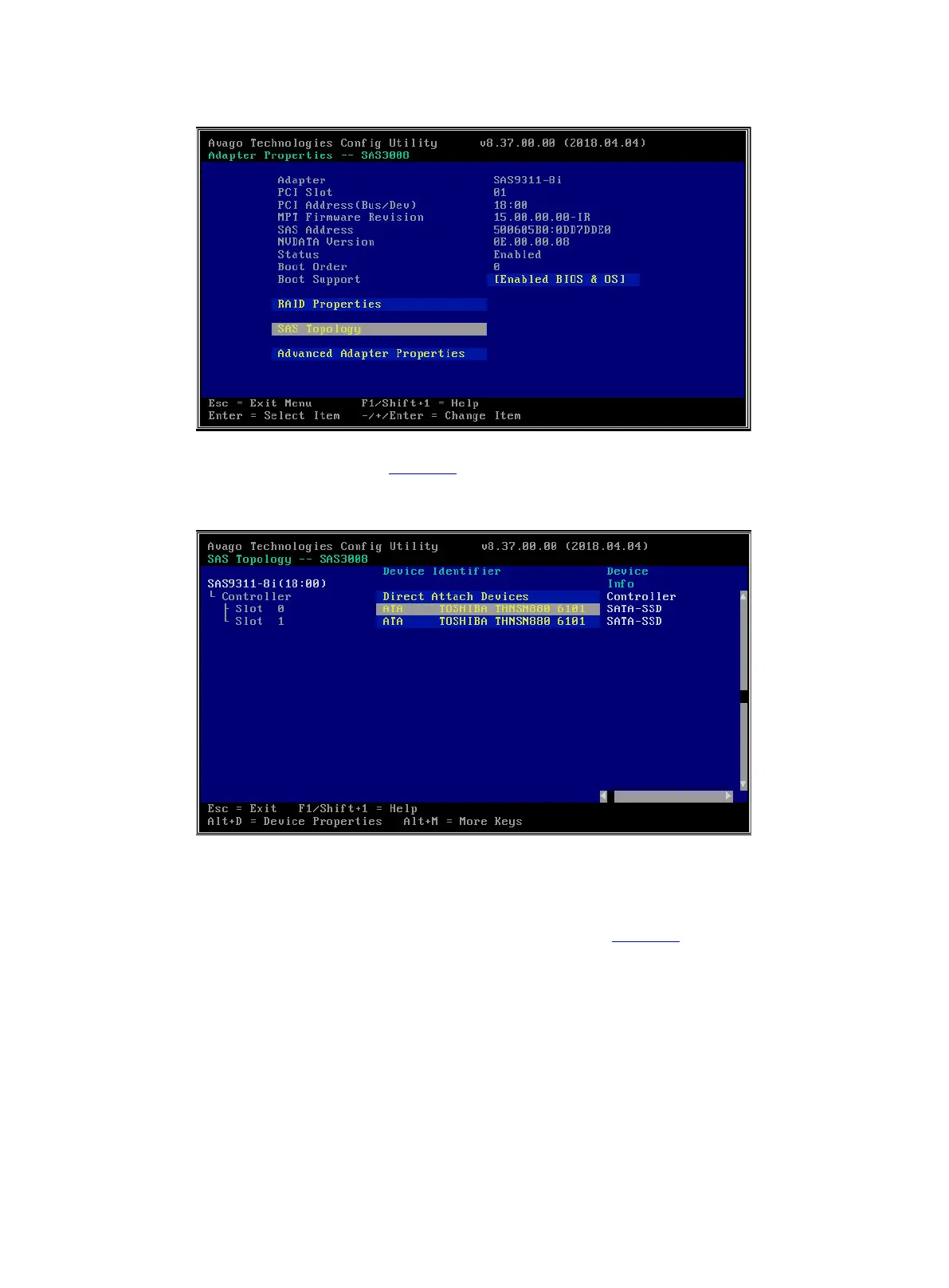35
Figure 61 Storage controller configuration screen
2. On the screen as shown in Figure 62, select the physical drive you want to locate and press
Enter to turn on the drive LED on the drive backplane.
Figure 62 Selecting a physical drive
Clearing RAID information or verifying drives
1. On the storage controller configuration screen as shown in Figure 63, select SAS Topology
and press Enter.
