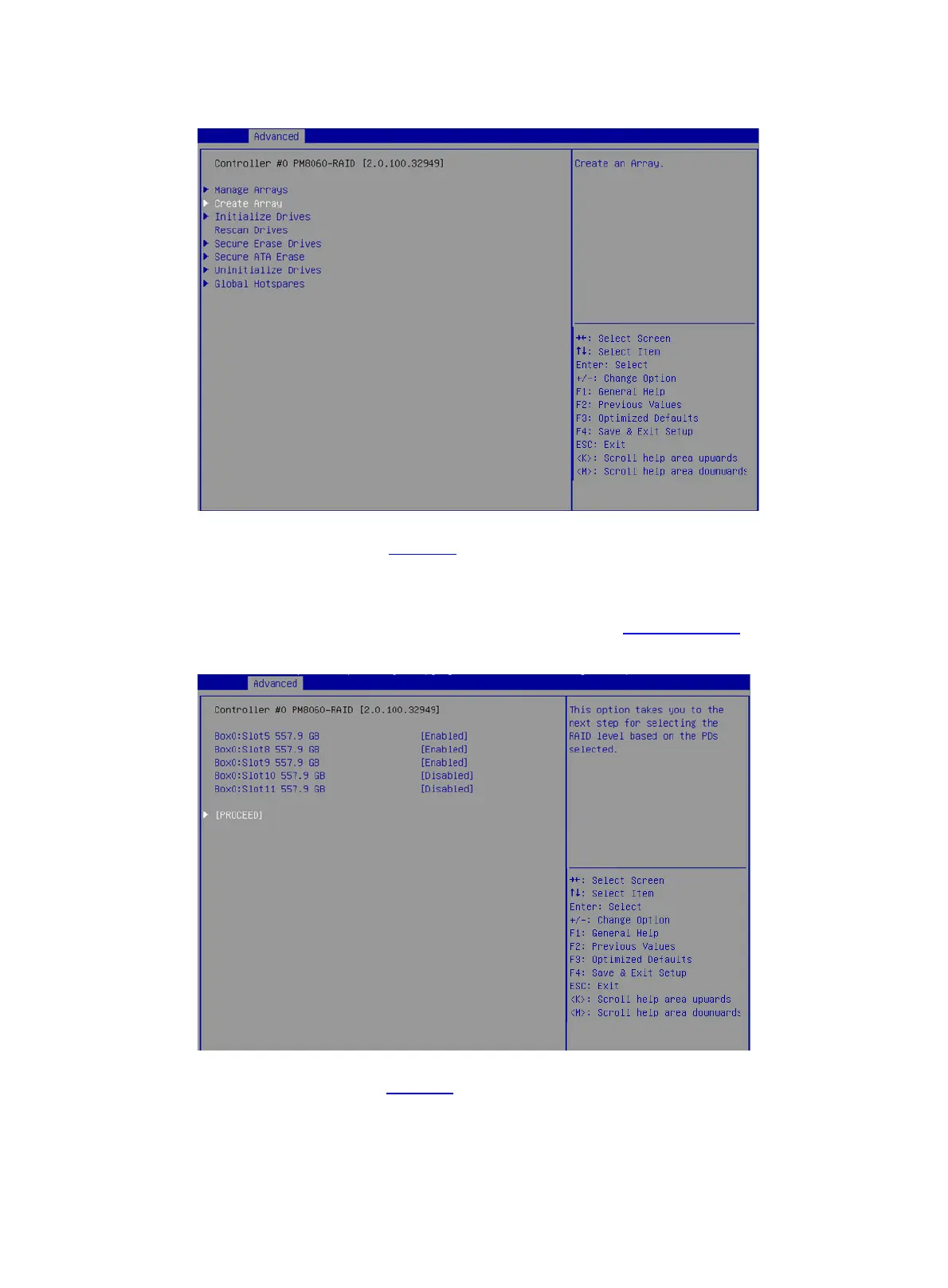13
Figure 17 Logical Device Configuration screen
3. On the screen as shown in Figure 18, select the drives to be configured as a RAID array.
([Enabled] following a drive means that the drive has been selected.) Then, select PROCEED
and press Enter.
A raw drive cannot be selected. To configure a RAID array for the drive, you must first initialize
the drive. For more information about initializing drives, see "Initializing drives."
Figure 18 Selecting drives
4. On the screen as shown in Figure 19, select Array type to set a RAID level, select PROCEED,
and press Enter.
