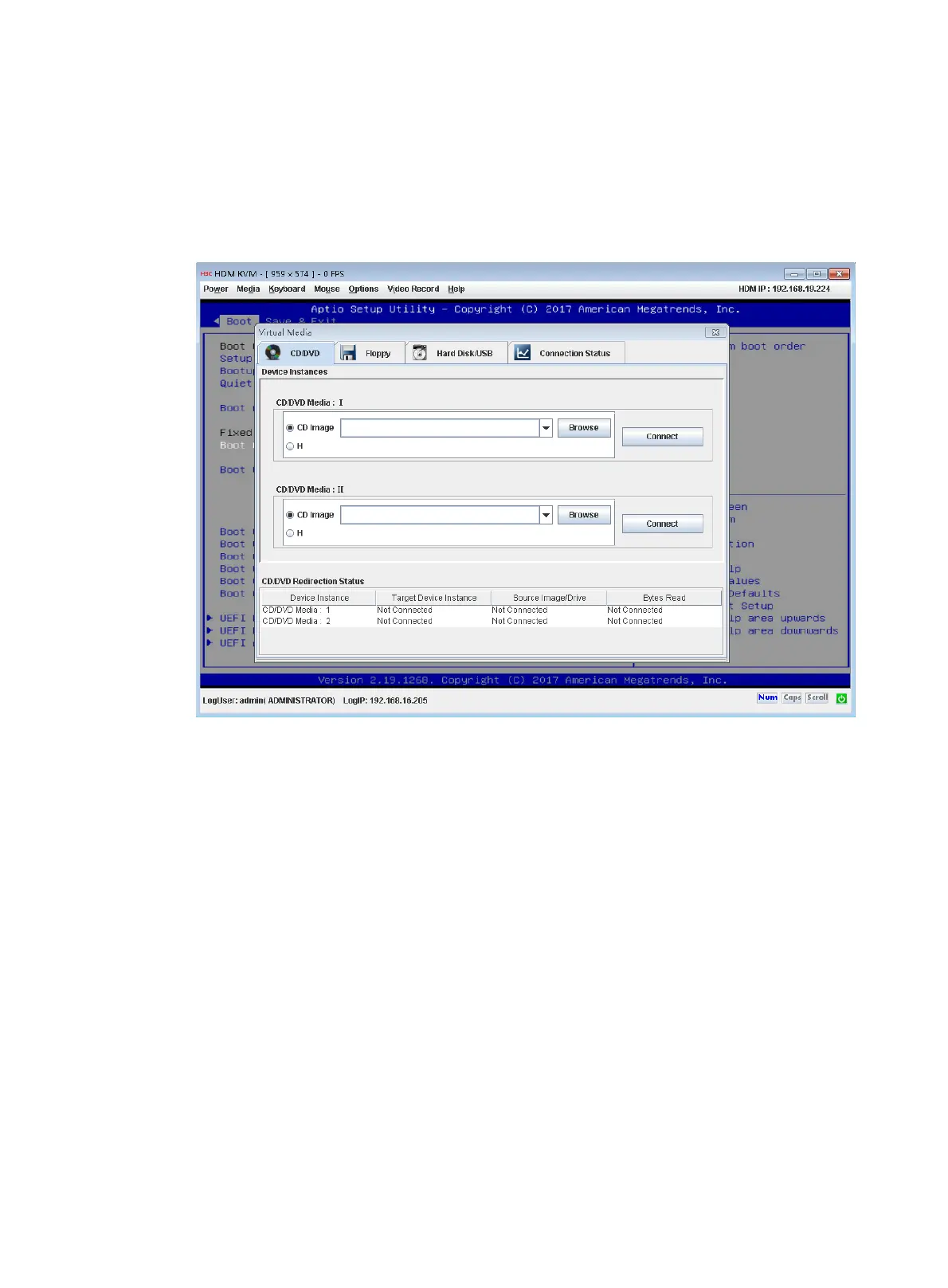8
Mounting an OS image through HDM
This section mounts a virtual CD/DVD.
To mount an OS image through HDM:
1. Log in to the server from the HDM console.
2. Select Media > Virtual Media Wizard from the navigation bar.
Figure 8 Virtual Media
3. Click the CD/DVD tab, and then click Browse in the CD/DVD Media: I area. In the dialog box
that opens, select a CD/DVD file, and then click Open.
