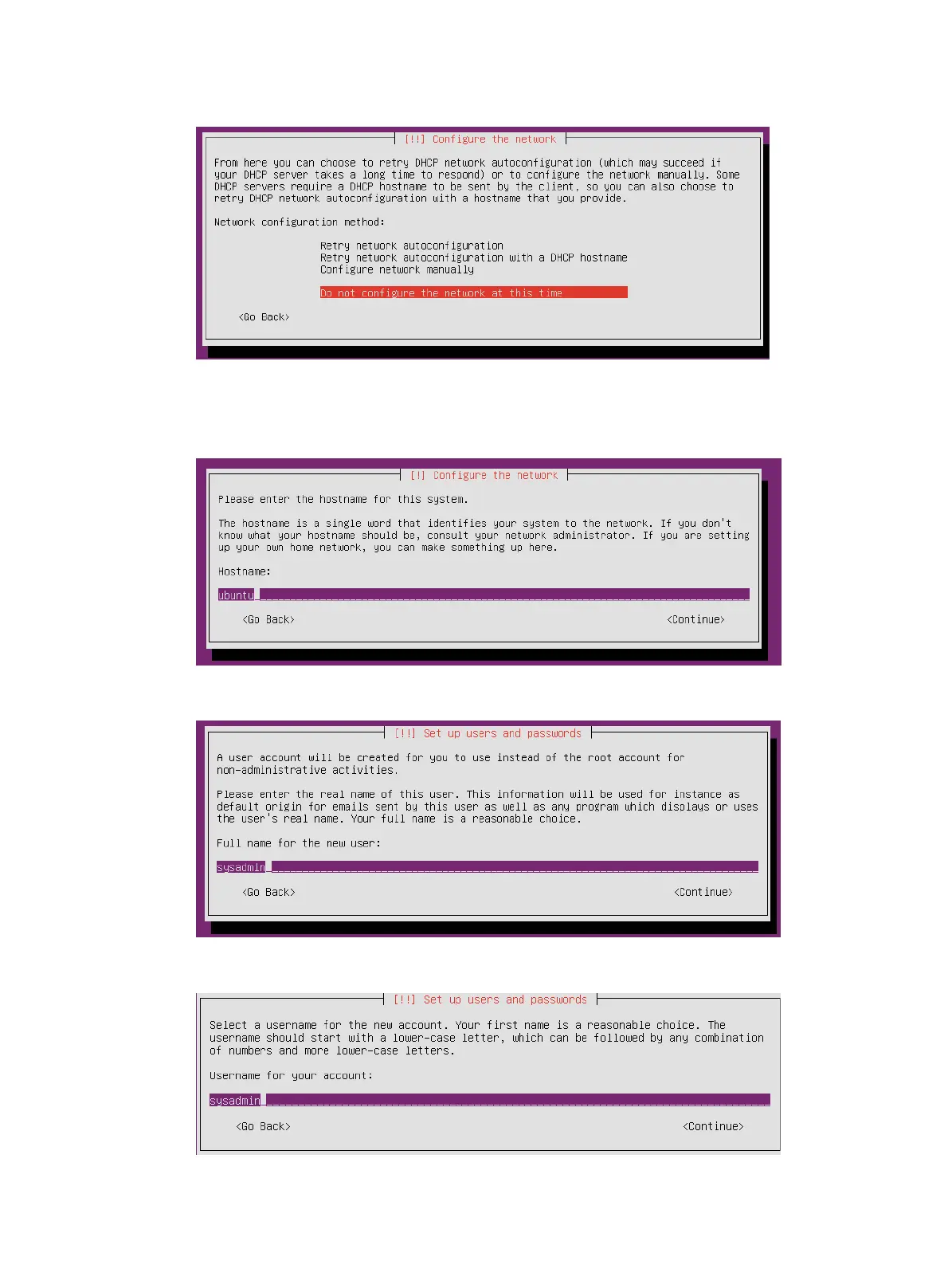77
Figure 144 Selecting a network configuration method
12. Enter the host name and set the user and password in turn by following the configuration wizard,
as shown in the following figures.
Figure 145 Entering the host name
Figure 146 Entering the real name of the user
Figure 147 Entering the username for your account
