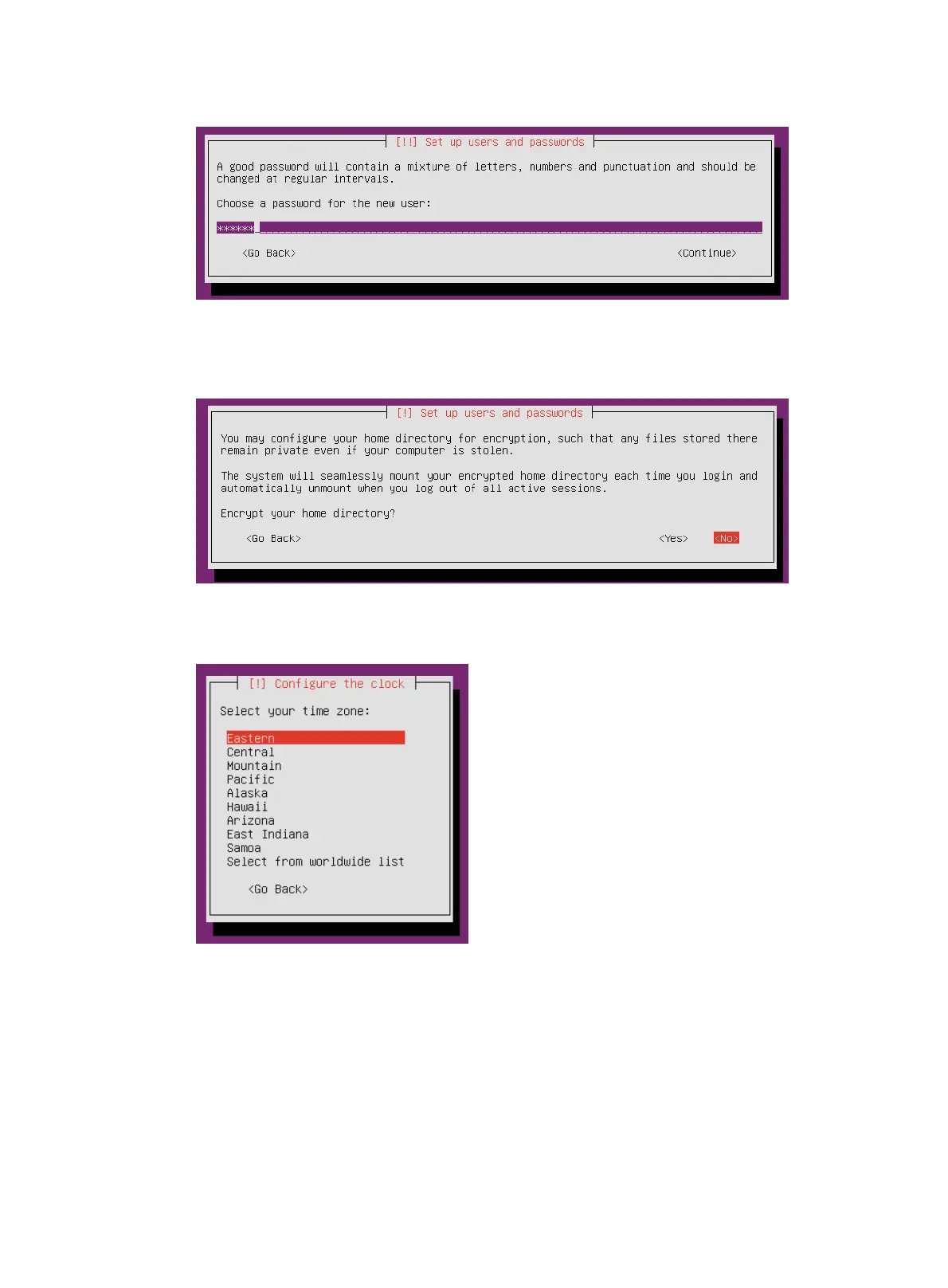78
Figure 148 Setting the password
13. Configure whether to encrypt your home directory. This example selects to not encrypt the
home directory.
Figure 149 Setting home directory encryption
14. Select the time zone, and then press Enter.
Figure 150 Selecting the time zone
15. Select a partitioning method. This example selects Guided - use entire disk.
In UEFI boot mode, to avoid installation failure, you must create the /boot/efi partition, and
make sure the files in the partition are in the efi or fat format if you select manual partitioning.
In Legacy mode, if you select Guided - use entire disk, the system creates only the / and
swap partitions. You must click no to return to the / partition and then set the bootable flag to
on, or create the /boot partition, and then set the bootable flag of the partition to on.
