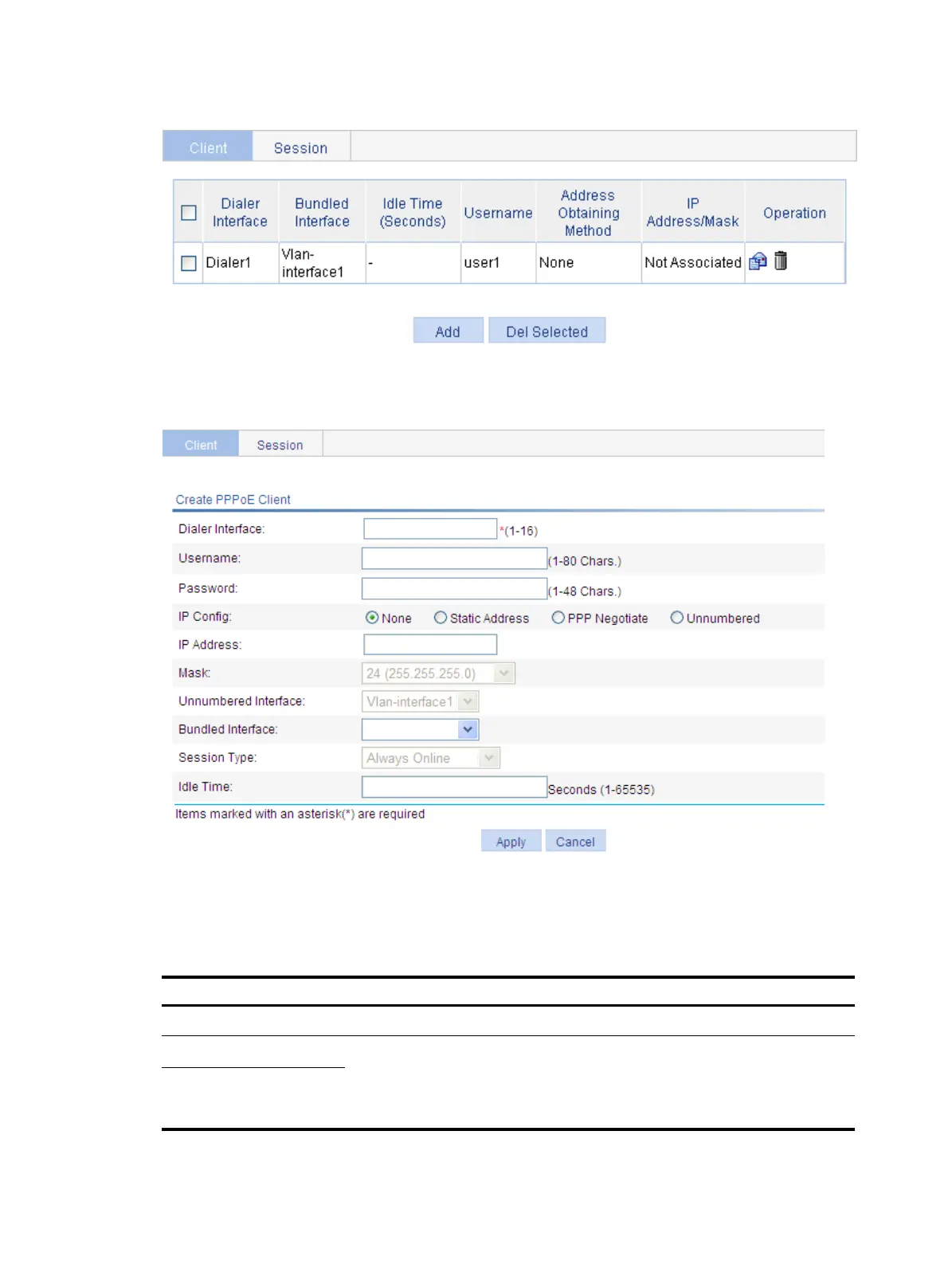142
Figure 148 PPPoE client information
2. Click Add to enter the page for creating a PPPoE client, as shown in 2.
Figure 149 Create a PPPoE client
3. Configure the parameters for the PPPoE client as described in Table 61.
4. Click Apply.
Table 61 Configuration items
Task Remarks
Dialer Interface
Configure the number of the dialer interface
Username
Configure the username and password used by the PPPoE client in
authentication.
The username and password must be configured together, or not configured at
all.
Password
