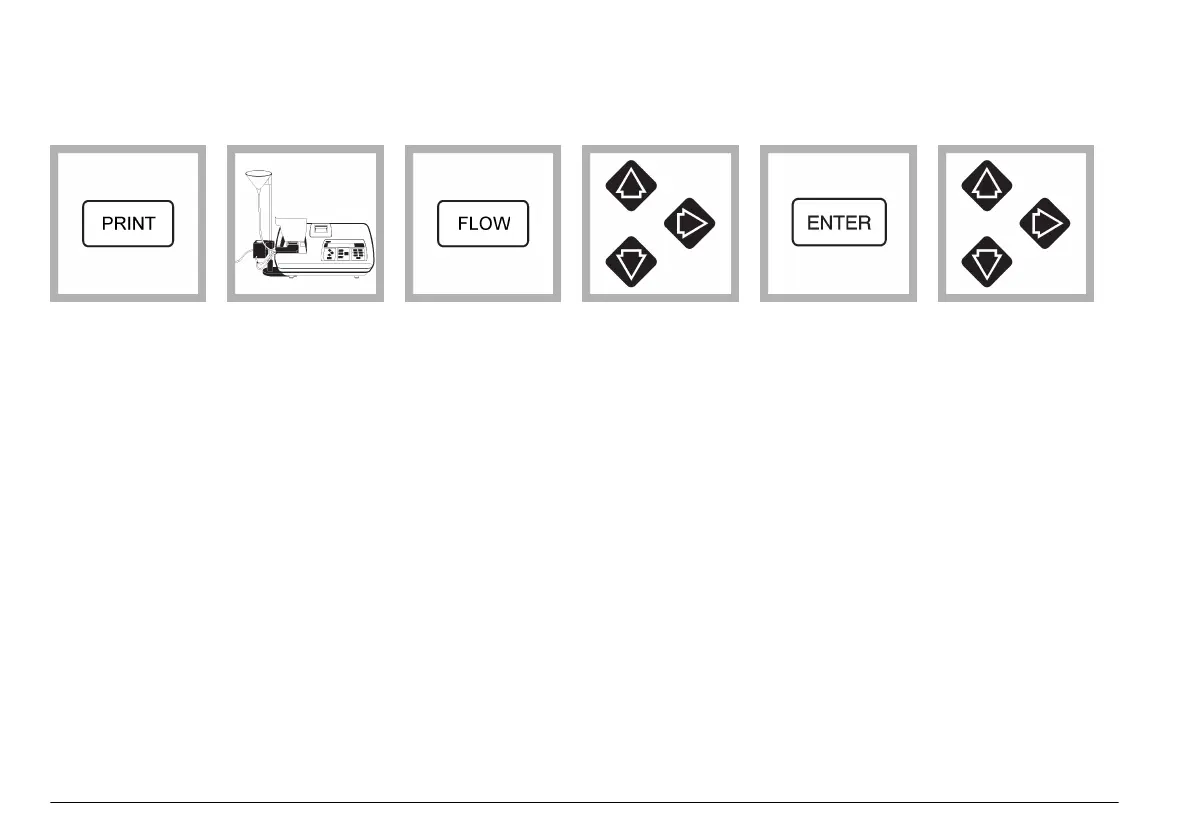Measurement notes
Before measurement, select the printer to use and the print time interval.
Refer to Configure the printer output on page
36.
Static or dynamic measurement procedure
1. Push PRINT to turn
the print interval feature
on.
The PRINT light turns
on.
2. Install the automated
flow cell. Refer to Install
a flow cell
on page 31.
Note: The sample cell
cover does not close
when the flow cell is
installed.
3. Push FLOW.
The FLOW light turns
on.
4. Push the up and
down arrow keys to
select STAT (static) or
DYN (dynamic).
5. Push ENTER.
The display shows
"MM-SS FIL" (or an
actual fill time if a fill
time has been selected
previously).
6. Push the arrow keys
to select the fill time.
34 English
