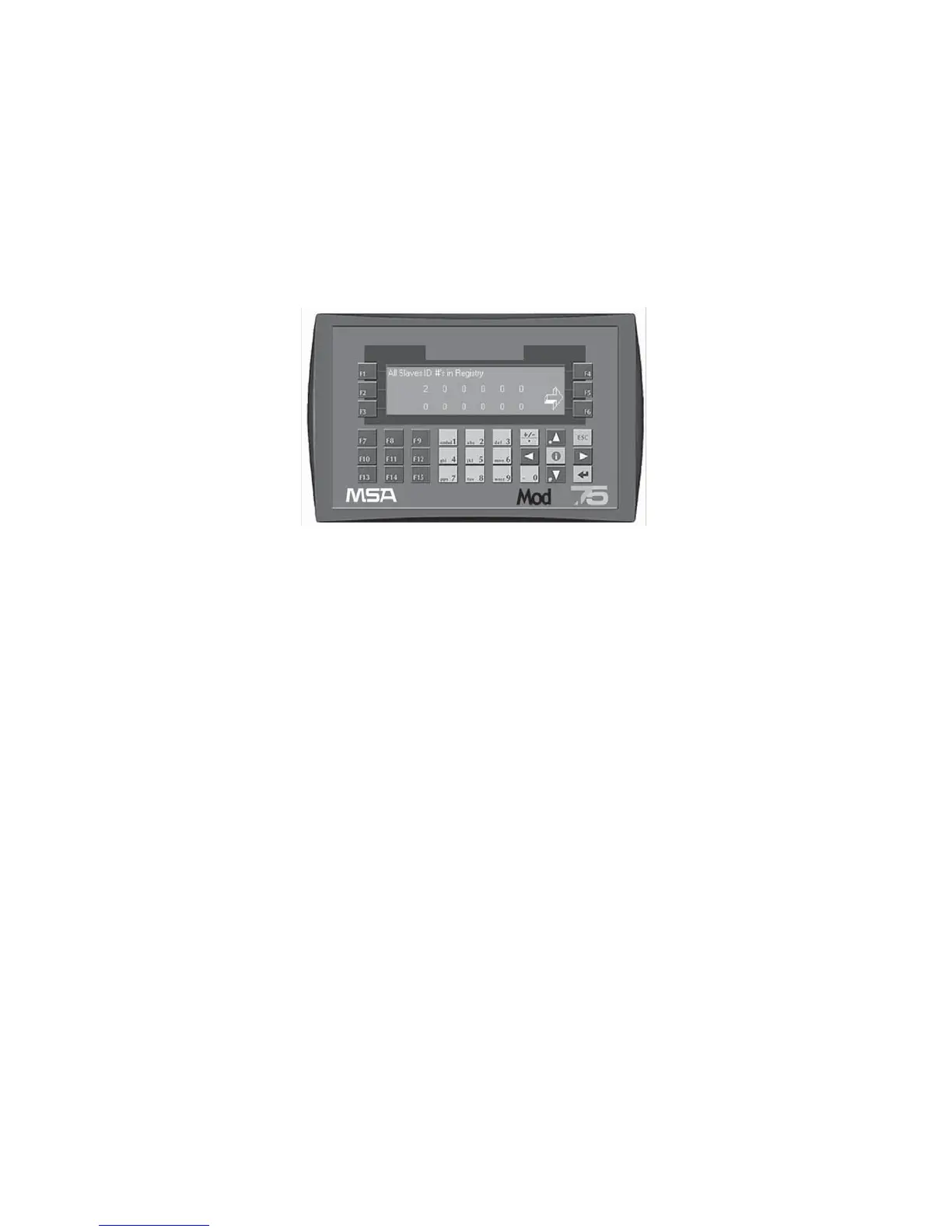Screen Displaying Node IDs Found
• F6- Displays all unit IDs found on the network (FIGURE 6-5).
• Press key to view other units in register list.
NOTE: Verify that the ModCon75 Controller found all Ultima X
3
units on
the network. If the total number is less than the actual number
on the network, check your wiring and make sure that each X
3
on the network has it’s own unique address in the range of
2 through 26.
Figure 6-5. Node IDs Found
6-5
