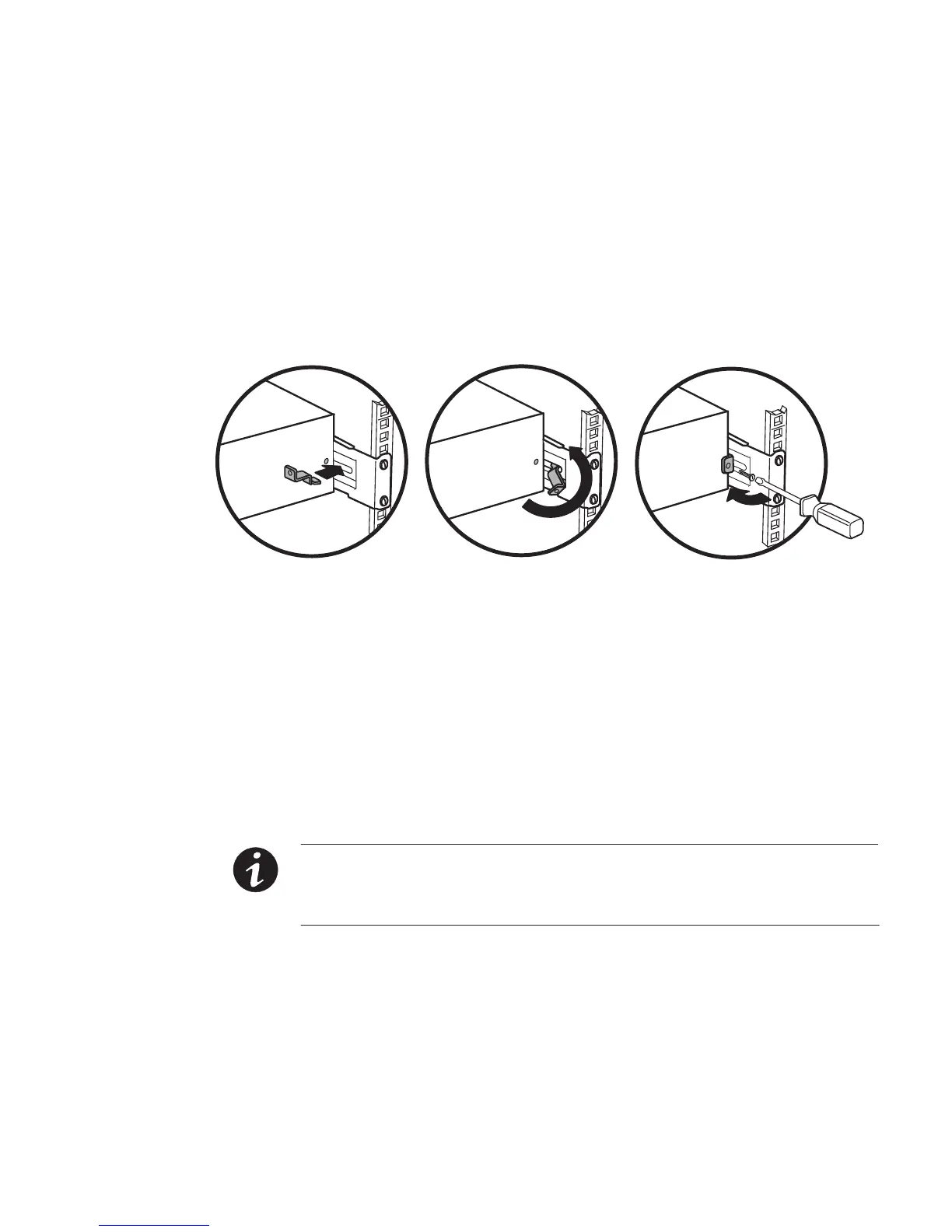INSTALLATION
Eaton
®
9130 UPS (700–3000 VA) User's Guide S 164201718 Rev 3 www.eaton.com/powerquality
23
13. Optional. Insert a rear stop bracket through the inside of each rail
behind the UPS. Rotate each bracket and slide the bracket until it
fits tightly against the UPS's rear panel. Secure each bracket to the
UPS with one M3
8 pan-head screw. See Figure 8.
Repeat for any optional cabinets.
14. Continue to the following section, “Rackmount Wiring Installation.”
Rear Stop Bracket M3 8 Pan-Head Screw
Figure 8. Securing the Back of the Cabinet (Optional)
Rackmount Wiring Installation
This section explains:
S Installing the UPS, including connecting the UPS internal batteries
S Connecting any optional EBMs
Installing the UPS
NOTE Do not make unauthorized changes to the UPS; otherwise, damage may occur to
your equipment and void your warranty.
NOTE Do not connect the UPS power cord to utility until after installation is completed.
To install the UPS:
1. Remove the UPS right front cover (behind the LCD control panel).
See Figure 9.
To remove the cover, remove and retain the two screws on the
right side of the cover. Grasp the top and bottom of the cover and
slide the cover to the right.
