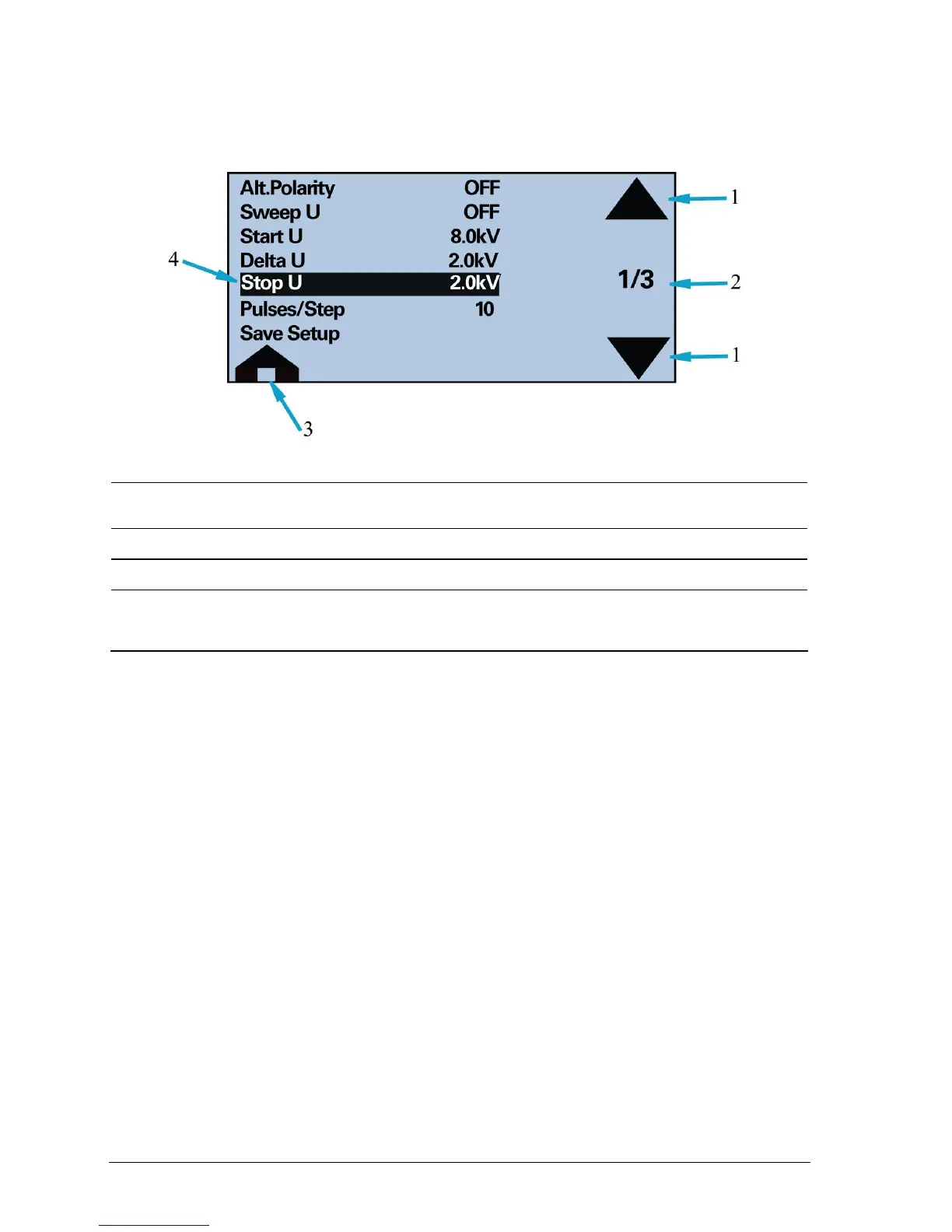12
ONYX Electrostatic Discharge Simulator
5.3.1 Using the sub-menus
Press shortcut 6 (figure 10) to enter sub-menu.
Fig. 11 sub-menu
(1)
Menu Up/Down key Use the Up/Down key to toggle between menu pages and move the selection
bar
(2)
Page Displays the current menu page (display only)
(3)
Home Press to return to main menu
(4)
Highlight function This highlights the function you have moved to by using the menu up/down
keys (1). Once you have highlighted the function you wish to select, press in
the middle of the screen to enter