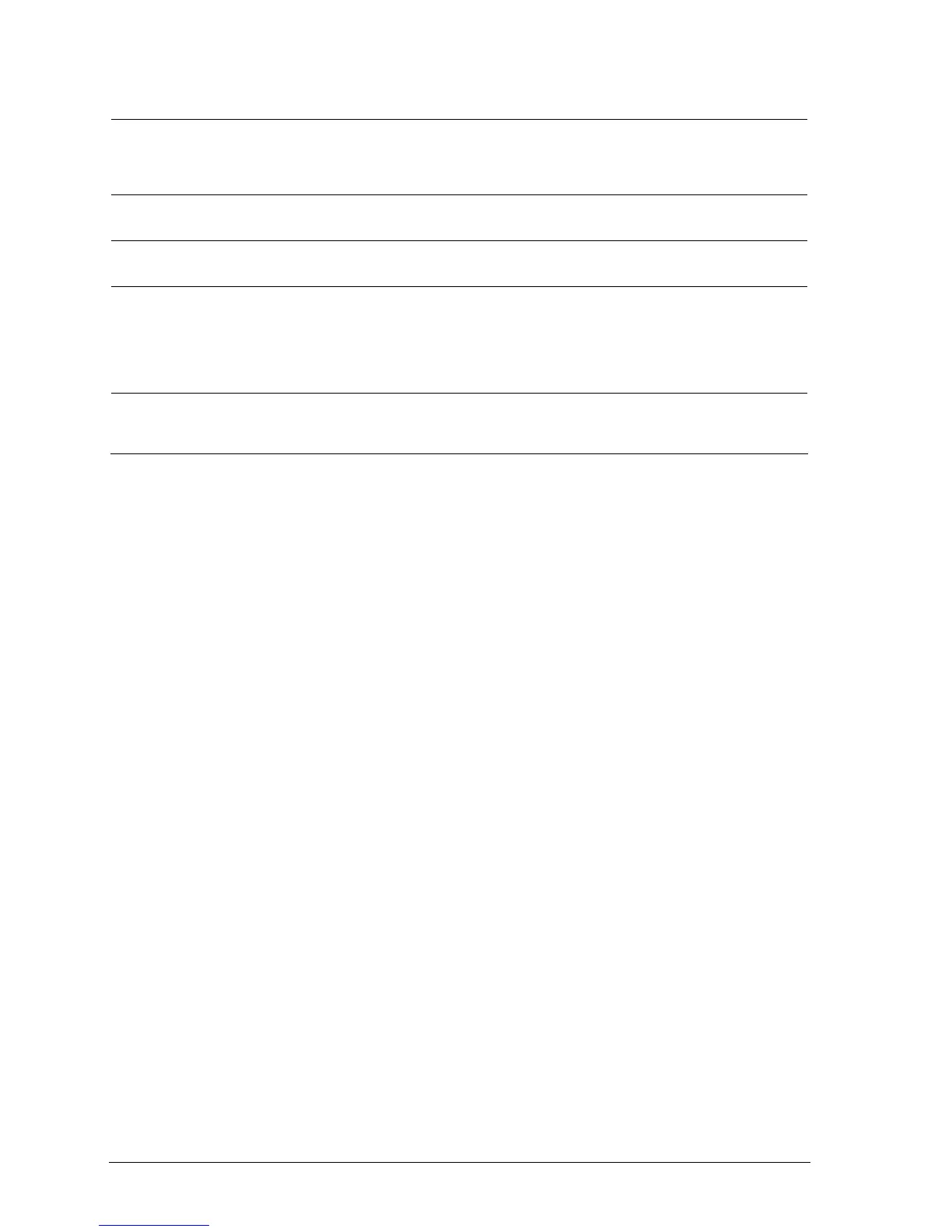18
ONYX Electrostatic Discharge Simulator
(8)
Trigger Lock If "Trigger Lock" is set to "ON" in the sub-menu 2, Trigger Lock sign is visible
in the display. If trigger is pressed once, test will be started and the sign is
highlighted. If trigger is pressed again, test will be stopped and sign is no
longer highlighted
(9)
Voltage Displays voltage
When a valid discharge is detected, the “kV” sign is highlighted
(10)
Setup name If a predefined setup is opened, the name is displayed.
As soon as one of the test parameters is changed, setup name will disappear
(11)
HV timeout In air discharge mode, if the trigger is pressed ONYX will start generating high
voltage. During this time the "HVon" sign (12) is visible on the display.
If no discharge occurs within a period of 10 seconds, high voltage is switched
off automatically and the HV timeout " X " sign appears.
This not only indicates that a discharge did not occur, but also prevents
electrical shock and saves battery life
(12)
HVon Displays HV status. When this is displayed, then high voltage is generated
and any contact with the tip may cause a discharge (display only). Tip must
not be touched by the user as long as this sign is displayed