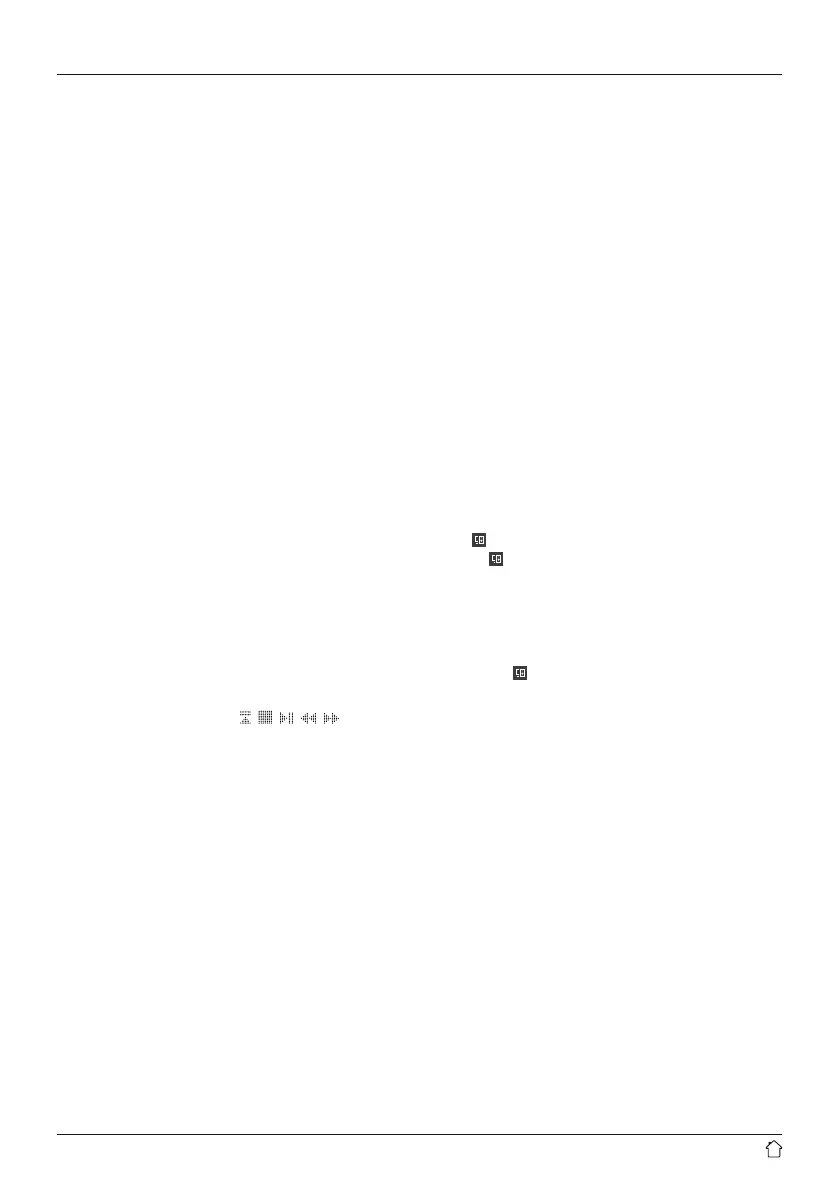15
8.4.3 Management of favourites with the remote
control
Favourites 1-10
The remote control enclosed has number keys 1-0 (0
≙
10).
A favourite can be assigned to each of these number key.
• To save a favourite, press and hold the corresponding
number key on the remote control (approx. 3 seconds).
• The radio con rmsthat the favourite has been saved by
displaying Preset stored.
• To call up a favourite, briey press the corresponding
number key on the remote control.
Favourites 1-30 (alternative to number keys)
• Press and hold [FAVORITES] approx. 3 seconds to save
a station on one of the 1-30 favourite station presets.
An overview window with the station presets should
open after approx. 2 seconds.
• You can switch between the station presets (1 to 30)
by pressing the favourite keys [+]/[-] (by turning
[ENTER/NAVIGATE]).
• Press [OK] ([ENTER/NAVIGATE]) to save the station
on the desired station preset.
• To call up a favourite, briey press [FAVORITES],
select the desired station preset by pressing the
favourite keys [+]/[-] (by turning [ENTER/
NAVIGATE]) and conrm the selection by pressing
[OK] ([ENTER/NAVIGATE]).
8.4.4 Management of favourites with the remote
control
• The function buttons are explained in detail in section
5.6 Function buttons 1-7,
, , , , .
9. Spotify
Spotify Connect gives you access to millions of songs. You
can listen to them on your radio, on the go using your
smartphone, or at your PC.
Requirements:
• You must have the Spotify app installed on your Android
or iOS device.
• It can be downloaded from the Play Store or the Apple
App Store. Once the app is installed, start it and log into
your account (or, if you do not have an account, register
a new one).
• You will require a Spotify Premium account (see
www.spotify.de for more information).
• The radio must be on the same network as the Android
or iOS device with the Spotify app installed.
Use:
• In the Spotify app, start playback of a playlist or title as
usual.
• The usual playback information is displayed, such as the
album cover, title, etc.
• At the bottom edge of the screen, the Spotify Connect
logo
is shown next to Available devices.
• Choose Available devices to access an overview of
all devices available on the network.
• Select the radio. The audio is now played back on the
radio.”
Once the connection has been established, the Spotify
Connect logo
and the device designation are displayed
in green.