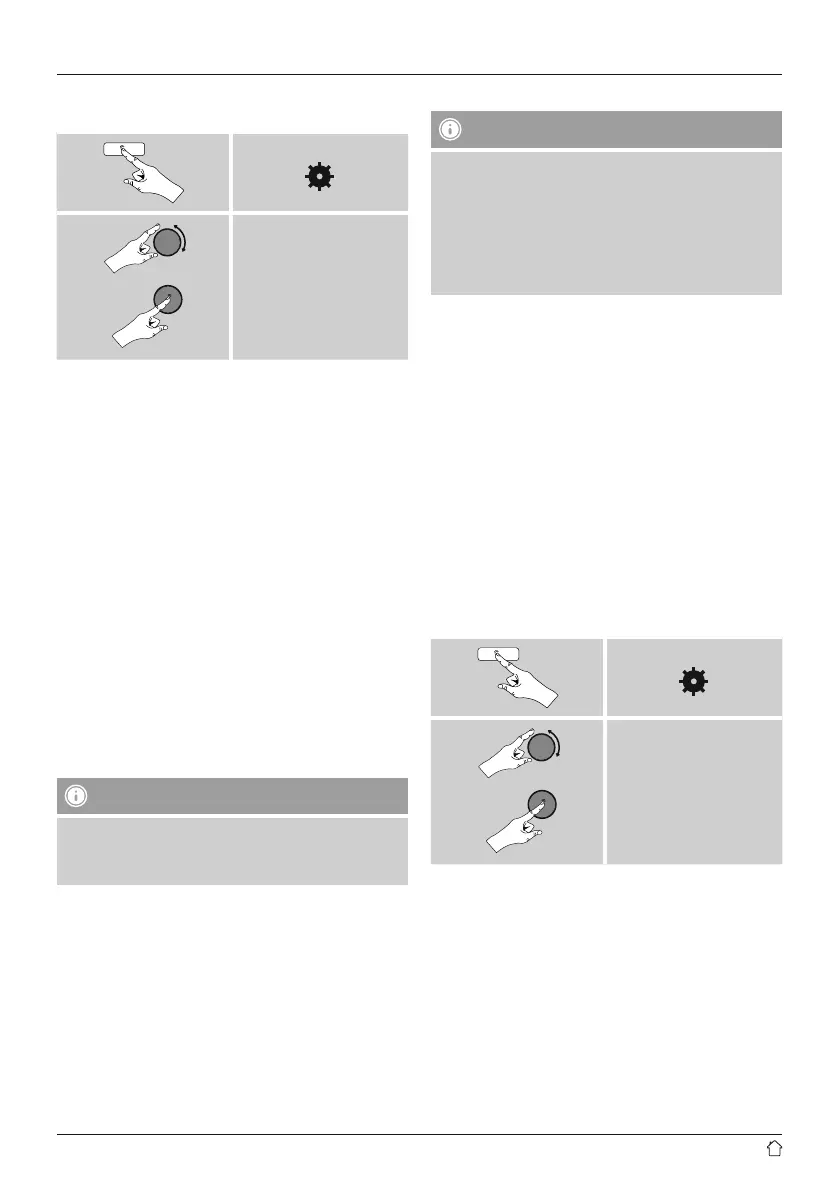24
• Alternatively, PBC setup can be initiated from the internet
settings of the radio:
[ ]
System settings
Network
PBC Wlan setup
PIN setup
• Select your desired network. (Indicated by the prex
[WPS])
• In the WPS menu, choose the PIN option and conrm
your selection by pressing [ENTER/NAVIGATE].
• The radio generates an 8-digit code, which must be
entered into the web or user interface of your router or
access point.
• Consult the corresponding handbook for details on
conguring the router or access point.
Skip WPS / Pre-Shared Key (PSK) setup
• Choose the item Skip WPS to proceed to key entry.
• In networks that do not support WPS, you will go directly
to key entry.
• In the input screen, enter the whole key and then conrm
with OK.
• If the key was entered correctly, the radio connects to
the access point and establishes the internet/network
connection.
Note
• Often the Pre-Shared Key is printed on the back or
bottom of the router or access point.
• When entering the key, take notice of capitalisation.
Open network
Note
• We recommend against establishing unsecured
connections and advise you to always protect your
network against unauthorised access.
• If you plan to use an open network, you just have
to select the network ID from the list of available
networks and conrm. The radio then connects
immediately to the network.
15.2.3 Wired network connection (LAN)
• Connect the radio to the router using a LAN cable. This
method of direct connection is the most reliable and
least susceptible to interference.
• The cable connection is listed amongst the available
connections as Wired. Simply select it to proceed. If the
DHCP server of the router or access point is active, then
the connection is now established automatically.
• To nd out how to determine whether the DHCP server is
active, please consult the operating instructions of your
router or access point.
15.2.4 Manual configuration of network
connection – wireless (WLAN) and wired (LAN)
• To manually con gure the network connection, proceed
as follows:
[ ]
System settings
Network
Manual settings
