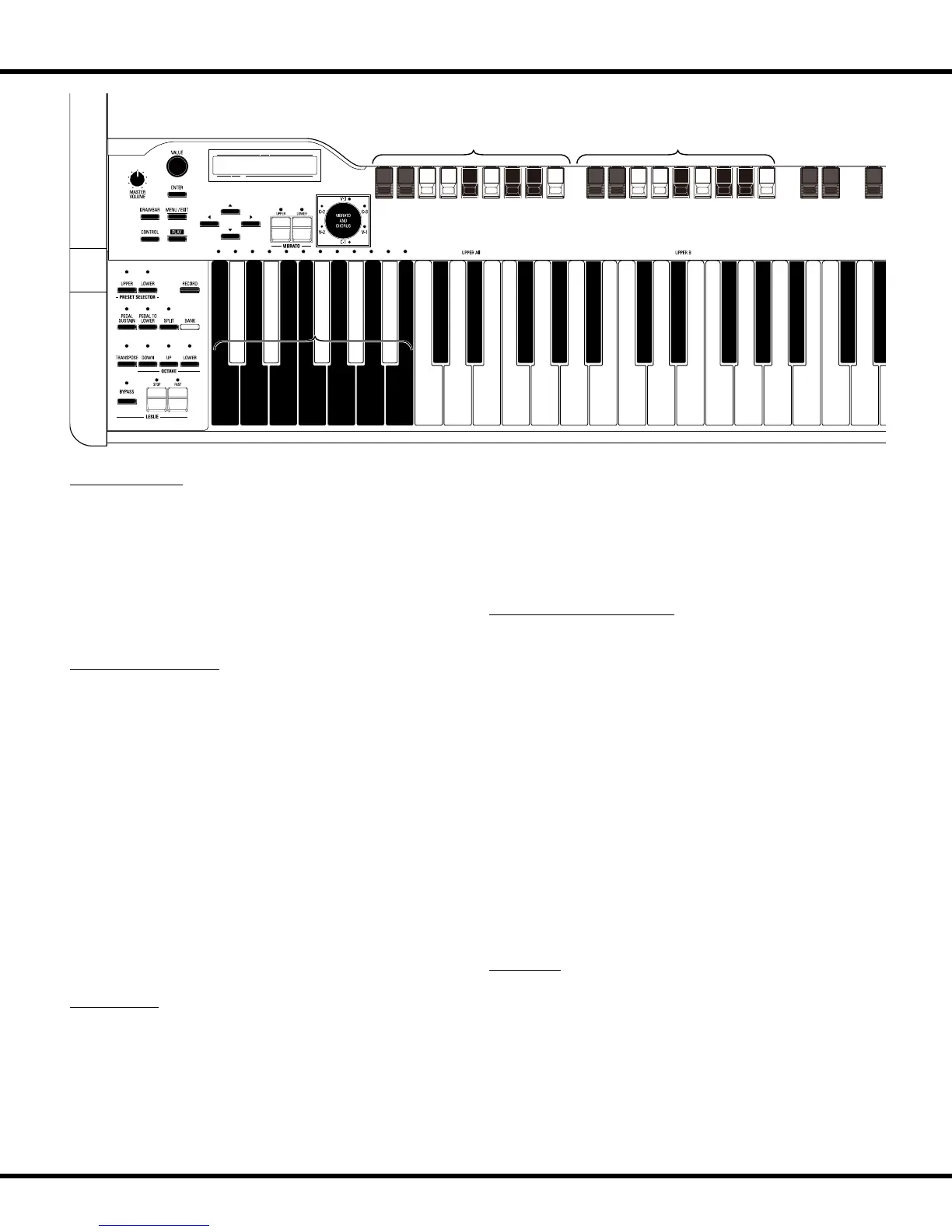HA<O>
XK-5
Owner’s Playing Guide
10
UPPER
BANK KEY PATCH
PEDAL LOWER
FEATURE CALLOUT
CONTROL PANEL
u UPPER LEFT
❶ MASTER VOLUME Rotary Knob
Controls the volume of the entire instrument. (P. 28)
❷ DRAWBAR Touch Button
Locates DRAWBAR FUNCTION Mode. (P. 52)
❸ CONTROL Touch Button
Sets the various controllers such as Foot Switch or Expression
Pedal.(P. 116)
u CONTROL PANEL
❹ DISPLAY
Shows the current registration or currently selected Menu.
❺ PLAY Touch Button
Locates the PLAY or performance mode. (P. 37)
❻ MENU/EXIT Touch Button
Locates the MENU Mode and exits from various function pages.
(P. 38)
❼ NAVIGATION Touch Buttons
Moves the cursor in the display or locates other pages.
❽ VALUE Rotary Knob
Increases/Decreases Patch numbers(P. 102) while performing or
adjusts values(P. 40) during editing.
❾ ENTER Touch Button
Conrms the current entry or procedure.
u PRESETS
❿ PRESET SELECTOR Touch Buttons
is allows you to select whether the Preset Keys change Upper
or Lower Manual registrations when the XK-5 is used as a single-
manual instrument. (P. 106)
⓫ BANK Touch Button
is allows you to select dierent Preset Banks called up by the
Preset Keys. (P. 106)
⓬ RECORD Touch Button
Records a Patch, Favorite, Leslie Cabinet, etc. (P. 107)
⓭ PRESET KEYS
Recalls and Records the Patch or Favorites.
NOTE: The “A
<
” and “B” Preset Keys are associated with Upper
and Lower Drawbars. See the next page for more detailS.
u KEYBOARD CONTROL
⓮ PEDAL SUSTAIN Touch Button
Turns Pedal Sustain “ON” and “OFF.” (P. 51)
⓯ PEDAL TO LOWER Touch Button
Couples the Pedal registration to the Lower Manual. (P. 51)
⓰ SPLIT Touch Button
Divides the keyboard into Upper (right) and Lower (left) Manuals.
(P. 60)
⓱ TRANSPOSE Touch Button
Shifts the musical key of the entire instrument. (P. 114)
⓲ OCTAVE Touch Buttons
Moves the pitch of the Upper Manual “UP” or “DOWN” by
octaves. (P. 60)
⓳ OCTAVE LOWER Touch Button
Moves the pitch of the Lower Manual “UP” or “DOWN” by
octaves when used with the OCTAVE Touch Buttons. (P. 60)
u LESLIE
⓴ BYPASS Touch Button
Changes the sounds produced by the Drawbars from the Leslie
channel to the stationary channel. (P. 66)
㉑ STOP Touch Tab
Stops the Leslie Rotors from turning when the [FAST] Touch Tab
is “OFF.” (P. 66)
㉒ FAST Touch Tab
Selects “Fast” Leslie Rotor speed. (P. 66)
❶
❷
❸
❺
❻
❼
❽
❾
❿
⓫
⓬
⓭
⓲ ⓳
㉑
㉓
㉒
㉔
㉕
㉖ ㉗
⓮ ⓯ ⓰
⓱
㉘
㊺
❹
⓴
