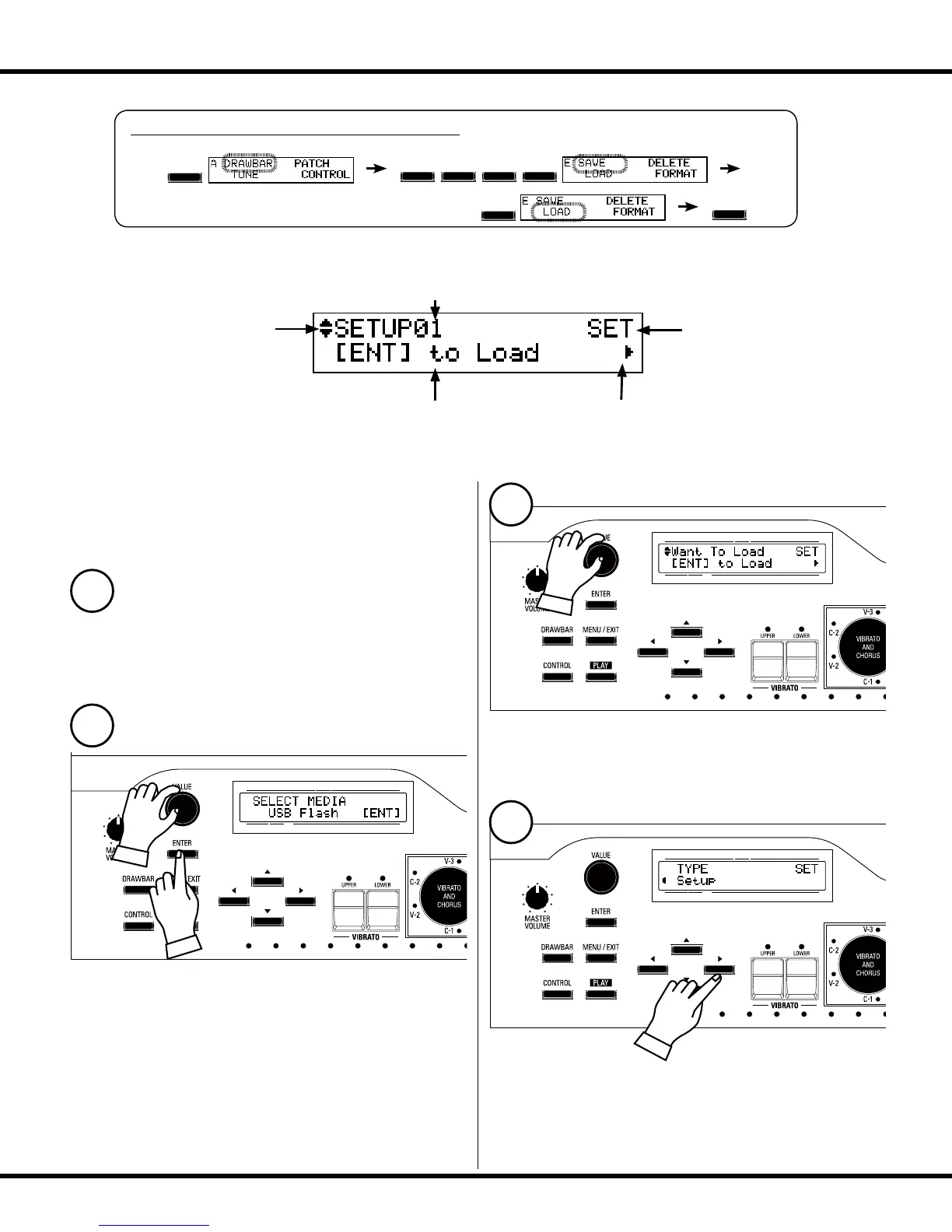HA<O>
XK-5
Owner’s Playing Guide
144
LOAD Edit Menu
v If you do this operation, the settings in the XK-5 are
replaced with the newly loaded setups. You should save
important data beforehand (P. 142).
is Edit Menu allows you to load a Setup le either from a USB Flash Drive or the Internal Memory.
LOAD THE SETUP
Select the Setup le to recall using the [][q] Touch Buttons or
the [VALUE] Rotary Knob.
When you want to recall all the contents of a Setup File, go to
Step 7.
To recall a specic item in the Setup File, touch the [] Touch
Button and locate the TYPE page.
MENU/EXIT
ENTER
When you recall the Setups from the USB Memory, check that the
USB Flash Drive is correctly inserted.
If there is no Flash Drive, the Setups are recalled from the Internal
Memory.
Follow the steps in the diagram at the top of the page to access the
LOAD Edit Menu. You will rst be asked from which media you
want to load a Setup le.
Select the USB Flash or the INTERNAL MEM with the [VALUE]
Rotary Knob and make your selection with the [ENTER] Touch
Button.
NOTE: This message only displays when a USB Flash Drive is
inserted.
UPPER
BANK KEY PATCH
PEDAL LOWER
UPPER
BANK KEY PATCH
PEDAL LOWER
UPPER
BANK KEY PATCH
PEDAL LOWER
To locate this Menu, follow the steps below:
HOW TO READ THE DISPLAY
1
2
3
4
SETUP Name
This indicates there is another
SETUP le above (or below).
What your are going to operate
Type of File
SET: SETup
This indicates there is another
page on the right (or on the left).
