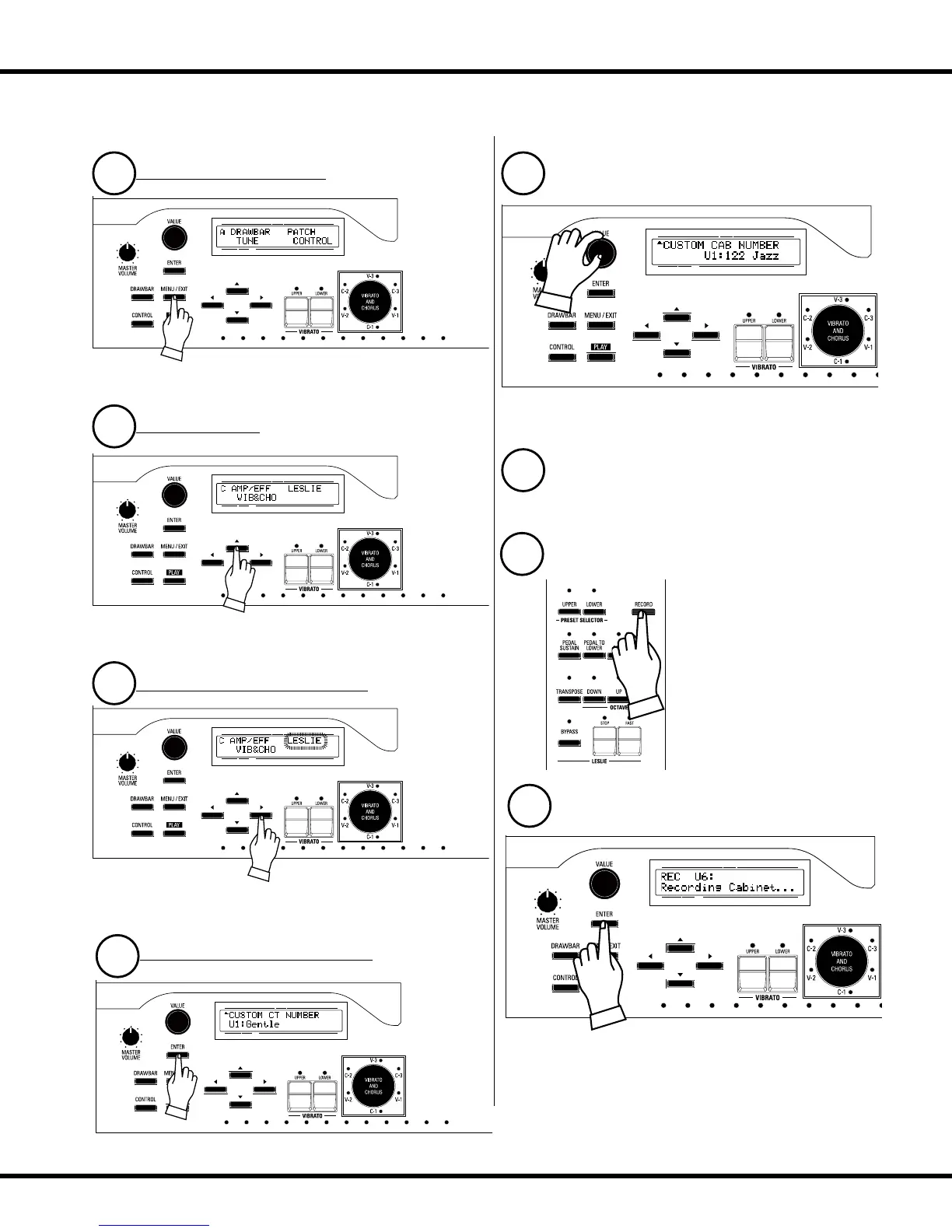71
HA<O>
XK-5
Owner’s Playing Guide
5
UPPER
BANK KEY PATCH
PEDAL LOWER
CREATING AND RECORDING A LESLIE CABINET
e Leslie Parameters (= 2 - 11 of the previous page) can be saved as a Leslie Cabinet. To record a Leslie Cabinet, do the following:
Use the [VALUE] Rotary Knob to select the Custom Cabinet you
wish to edit.
UPPER
BANK KEY PATCH
PEDAL LOWER
UPPER
BANK KEY PATCH
PEDAL LOWER
UPPER
BANK KEY PATCH
PEDAL LOWER
LOCATE MENU C
Press the [] Touch Button twice to display the C Menu.
GO TO LESLIE FUNCTION Mode
Press [ENTER] to enter LESLIE FUNCTION Mode.
Press the [] Touch Button twice. e word “LESLIE” should
blink.
SELECT THE LESLIE EDIT MENU
UPPER
BANK KEY PATCH
PEDAL LOWER
LOCATE THE MENU Mode
Press the [MENU/EXIT] Touch Button. MENU Mode will be
displayed.
1
2
4
3
6
Make whatever changes you wish to the Custom Cabinet you have
selected.
7
Press [ENTER] to record the Custom Leslie Cabinet. e display
will show, “Recording Cabinet...” for approximately 1 sec-
ond.
When the message no longer displays, your settings has been saved.
NOTE: If you DO NOT wish to overwrite the currently selected
Leslie Cabinet, press the [MENU/EXIT] or [PLAY] Touch Button.
8
UPPER
BANK KEY PATCH
PEDAL LOWER
After you have nished editing your
Custom Leslie Cabinet, press the
[RECORD] Touch Button. e dis-
play will show:
“[ENTER] to Overwrite”
on the bottom line.
