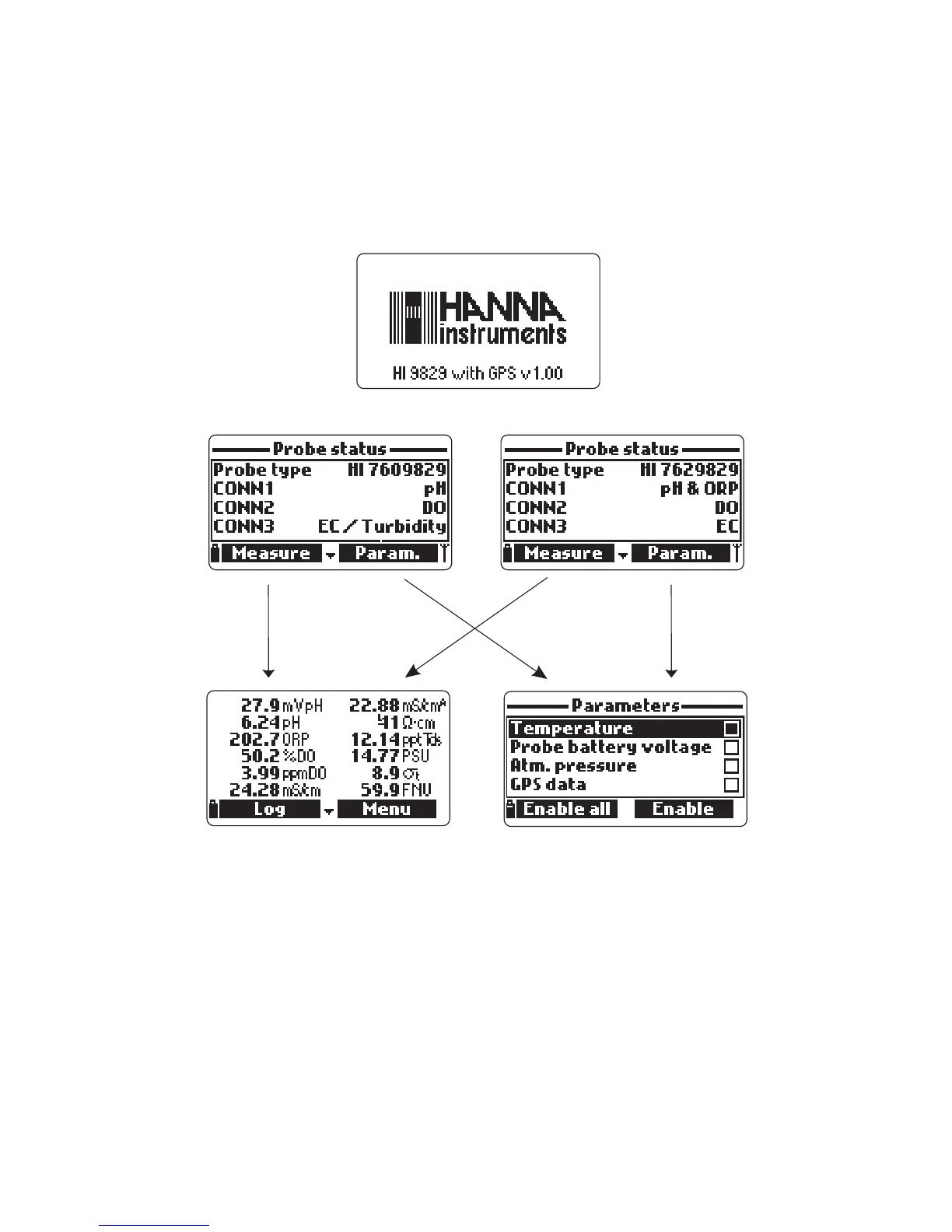27
5.2 METER INITIALIZATION
After connecting the desired sensors to the probe and connecting the probe to
the meter (see previous chapter), turn the meter on by pressing ON/OFF.
After the initialization has been completed, the meter displays the PROBE STA-
TUS SCREEN.
The probe status screen identifies the probe and attached sensors. Non-logging
probes are identified as HI 7609829 and logging probes are identified as
HI 7629829.
Two active soft keys are found at the bottom of the status screen.
• Press <Measure> to access the measurement mode.
• Press <Param> to access the “Select Parameter” menu. (This screen can also
be accessed from the main menu, see Chapter 6 for a detailed description.).
• Press the DOWN arrow to view additional information about the probe.
