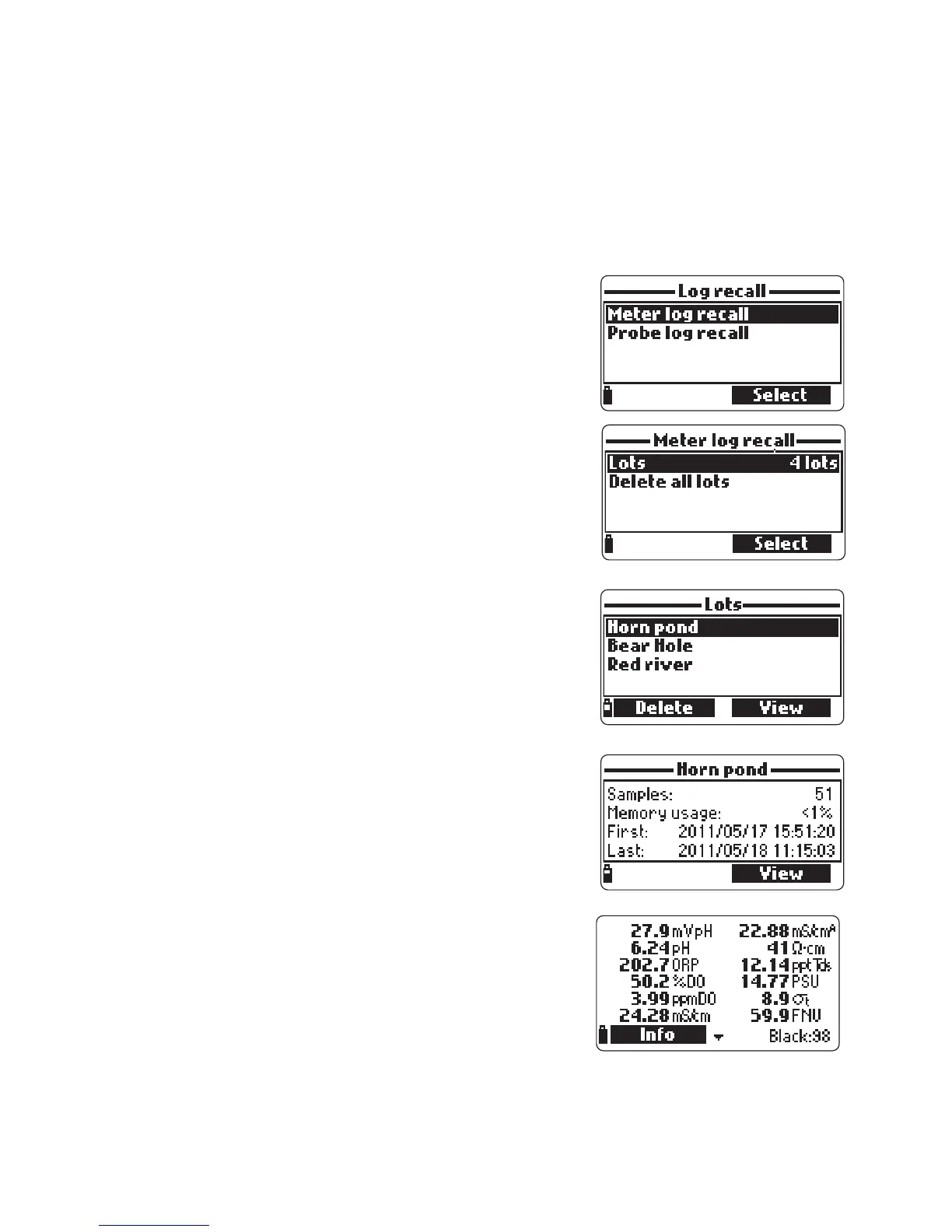68
11.4 LOG RECALL
• All logged data can be viewed using two log recall options. The data logged
on probe can be accessed only if the probe is connected to the meter or to the
HI 929829 PC application by using the “Probe log recall” option. The probe
logs that have already been downloaded to the meter and the data logged on
the meter can be viewed using the “Meter log recall” option.
11.4.1 Meter log recall
• Select “Meter log recall” to view logs that are stored
on the meter. The meter will show the number of
available lots. Select “Lots” to view or delete indi-
vidual lots.
• Use the arrow keys to select the desired lot and
then press <View>.
• The meter displays a summary of all data related
to the selected lot: number of samples, memory
space used, time and date of the first and last
readings.
• Press <View> to display the sample details for each
point. Use the arrow keys to change the sample
number in the selected lot. The sample number is
shown on the bottom right corner of the display.
Note Details are available only for the enabled
parameters.
